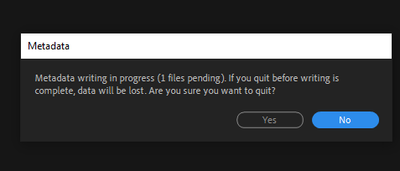- Home
- Premiere Pro
- Discussions
- Re: Metadata writing in progress (n files pending)...
- Re: Metadata writing in progress (n files pending)...
Metadata writing in progress (n files pending).... error
Copy link to clipboard
Copied
After updating to the latest version of the Premiere Pro last week, everytime I am closing the project I now get a "Metadata. Metadata writing in progress (n files pending). If you quit before writing is complete, data will be lost. Are you sure you want to quit? Yes/No" error window. Please see a screenshoot attached for one of such errors.
What is interesting, is that no matter how much time i give it the process is never complete.
Copy link to clipboard
Copied
I'm pretty sure this is also related to the often noted problem that the Media Browser is continually refreshing, making it practically unusuable. Somewhere there are some magic settings that stop media files from constantly re-writing themselves. My eternal gratitude if someone could tell me how to make this agony end.
Copy link to clipboard
Copied
August 2021 and I got this message for the first time, looks like it'll just keep resurfacing every now and then.
Copy link to clipboard
Copied
This is happening to me as well and just started recently after an update to PPro CC 2022 (22.4.0)
Every time I open Premiere for the first time, and then open a project, not only does it take a while, it is re-writing all the peak files (.pek) files for each video clip. I am working with BRAW files from an Ursa Mini Pro G2, h.264 MOV files from a Panasonic CX350, and AVCHD files from a Sony NX5u. All of these A/V files are creating multiple peak files AND upon exit Premiere is showing the "Metadata Writing in Progress..." notice with the parenthetical total number of files still writing equaling the total amount of A/V files in the project.
Oddly this does not affect WAV files imported into the project. Just video+audio files.
Also, if I send the project to AME to render, AME will re-scan all the files again and create new ancillary files (.pek) files, as it most likely can't find the metadata for the imported files and is trying to re-create them for its purposes.
Any reason that Premiere Pro would not be able to write the metadata it needs?
So, just to clarify, things were functioning normally. Now they're not, with no change on my end. Nothing about my computer setup has changed, other than the updates to the adobe software.
Thanks for any insight. Questions are welcome, obviously. 🙂
Windows 10
32GB RAM
Copy link to clipboard
Copied
I see this has been happening since 2012 (first post, dkitsov). It's still happening.
Hasn't anyone from Adobe figured this out yet? Why is there no clear answer in this thread? I'd really like to know if there's any potential problems in simply ignoring the message...
Copy link to clipboard
Copied
Can't even the programmer in the Adobe structure who wrote that explain what it's for and how to avoid it?
Copy link to clipboard
Copied
The most common thing to do is to save your project by another name.
Try that.
Get ready! An upgraded Adobe Community experience is coming in January.
Learn more