- Home
- Premiere Pro
- Discussions
- Re: Missing Media Files for These Clips
- Re: Missing Media Files for These Clips
Missing Media Files for These Clips
Copy link to clipboard
Copied
After 2 days of editing and my video at 99% completion, most of my audio files have gone missing.
I'm a constant 'saver'. Saved my project repeatedly. Upon re-opening my project I get this message:
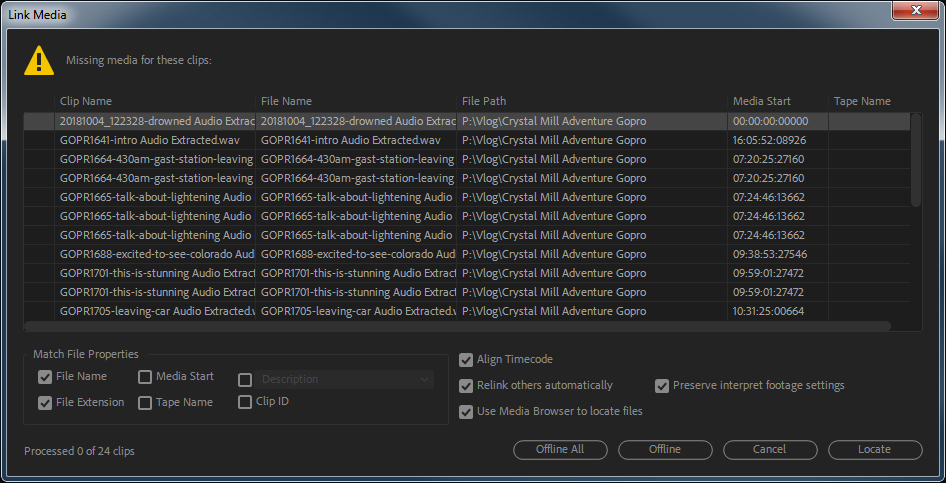
Now, I've closed and opened Premiere many times during the last 48 hours and NOT had this happen. I have NOT deleted any files or renamed any folders so I can't fathom why these audio files would suddenly go missing. I did a search for the missing files and they are not to be found anywhere.
If I can't somehow figure out what went wrong and fix it, my only choice is to waste an entire day re-editing the video. The scary thing is I could do that and this could happen again.
I did a search for one of the files on my entire computer and the only reference that came up was a matching.pek in the P:\Premiere Cache\Peak Files folder. This gives me a worrying suspicion that my audio files were living in a temporary Premiere cache which maybe auto deletes after a set period.
Can anyone save me from jumping off a bridge?
Thanks in advance
Gavin
Copy link to clipboard
Copied
Premiere only references the original file locations ... it never moves or changes the original files.
This kind of thing can happen when there's a bit of corruption in the project file or cache/cache database files.
First thing ... check in your preferences and project settings dialogs for where the cache and media cache database files 'live' on disc. Close PrPro. Use Finder/Explorer to go to those folders, and delete everything in them.
Reboot ... launch PrPro to this project. Give it a few minutes to rebuild cache files as needed, and see if that fixes the problem.
Neil
Copy link to clipboard
Copied
Hi Neil,
I'm afraid that failed. I've done this before and it worked in one other project but not with this.
I wonder if repeatedly editing a file in Audition (via Premiere) moves the audio file to some other cache location? Regardless, those audio files no longer exist. I've scoured my hard drive, recycle bin, even memory card in case I did something stupid like import the file from there and not the copy on my HD. Those files are GONE and I did not move, edit or delete them.
If you look at this file name 'GOPR1711-hiding-from-lightening-copy Audio Extracted Audio Extracted Audio Extracted Audio Extracted.wav' is shows 'Extracted Audio' mentioned 3 times.
I'm now terrified of spending more time working with Premiere if this happens again.
It seems my only option now is to re-edit from scratch. Is there a way to rebuild the audio from the original source MP4 clip like Premiere did in the first place?
The bridge is calling. I may jump.
Copy link to clipboard
Copied
The Link Media window shows a column with File Path, this is where Premiere expected to find the files and did not. If you navigate to that destination, what files are there?
MtD
Copy link to clipboard
Copied
The files that live there are the original source MP4 files and a few wav files that survived the mystery purge. The actual files that the Missing Media window are looking for and completely vanished without my permission.
Copy link to clipboard
Copied
Open an earlier autosave of the project. Do the files appear linked in that earlier version of the project?
MtD
Copy link to clipboard
Copied
I save manually after every single edit I make. Is there a way to view a list of autosaves?
Copy link to clipboard
Copied
In Premiere, go to the menu File > Project Settings > Scratch Disk. The pane that opens will show you the file path to find your autosaves (if any exist).
Close the open project in Premiere, and try to open one of the autosaves made from before this problem appeared (if one exists).
MtD
Copy link to clipboard
Copied
Thanks for trying Meg. There were some autosaves but they had the exact same issue.
The audio files are simply gone. Along with a couple of WAV files that I downloaded for SFX. It's like there was a wav file cull in one particular folder without my knowledge.
I'm obsessive about not deleting things to the point that my drive are full of stuff I don't need. I just can't explain this.
Copy link to clipboard
Copied
When going to Audition are you using edit clip in Audition or edit sequence in Audition?
Edit sequence opens Audition in multi-track mode. Work, save, then go back to PrPro, your work is there. Edit sequence again, you go right into Audition with all the effects you used set exactly as you left them. You can adjust any work you did previously.
Not a lot of people understand the difference.
Neil
Copy link to clipboard
Copied
I'm doing the 'Edit Clip in Audition'. I then make me tweaks, hit save, go back to Premiere and the audio files loads up. This has worked well for all other edits I've done. Hever had any files vanish on me.
Copy link to clipboard
Copied
With that, everything is baked in and the Audition created audio replaces your audio on the sequence (but not on the original clip). If you want to modify something, you can't.
Edit sequence means all effects are left "open" so you can go back and modify previous work. It also means the Essential Sound Panel work in PrPro is the same and workable in Audition.
Neil
Copy link to clipboard
Copied
Same thing happened to me today. I really wish I could figure out what happened because this is killing me
Copy link to clipboard
Copied
Same here. Like, all of the raw footage is just gone. The folder is completely empty. Did Premiere delete my files? That's what it's looking like.
Copy link to clipboard
Copied
Is this in Finder or Explorer? Or looking for them within Premiere's Project panel or MediaBrowser?
As it has rarely deleted clips on disc. That was only one version a couple years back.
But Premiere has a "hide files" capability and keyboard shortcut, which people have at times invoked without knowing and/or intending to do. And at times, it's had tussles with the OS, and suddenly some files within or touched by Premiere get 'hidden' by the OS.
Both are really, really annoying.
So ... if this in a Premiere project panel, try ... right-click/Show Hidden ... and this is just a guessin' hope.
Copy link to clipboard
Copied
What a timing on this post. I am facing this since I got back and subscribed for CC cloud. Earlier I had locally installed Premier that never ever had any issue. I always loved premier and had been using for ages. But now this is shocking me that everytime time I save a project file, save it, close and when try opening it I get the same message. My only solution is that I can't close premier. But sometimes I need to work on other mini projects finish and get back to my previous. In that case accidently if I close the current one. Thats it. I have lost it.
Copy link to clipboard
Copied
Hi guys. It just worked for me. Not sure if you tried this. I tried clicking on "Offline all" and it just opened my files. Also not sure if this works for you. Hope it works for you. Good luck.