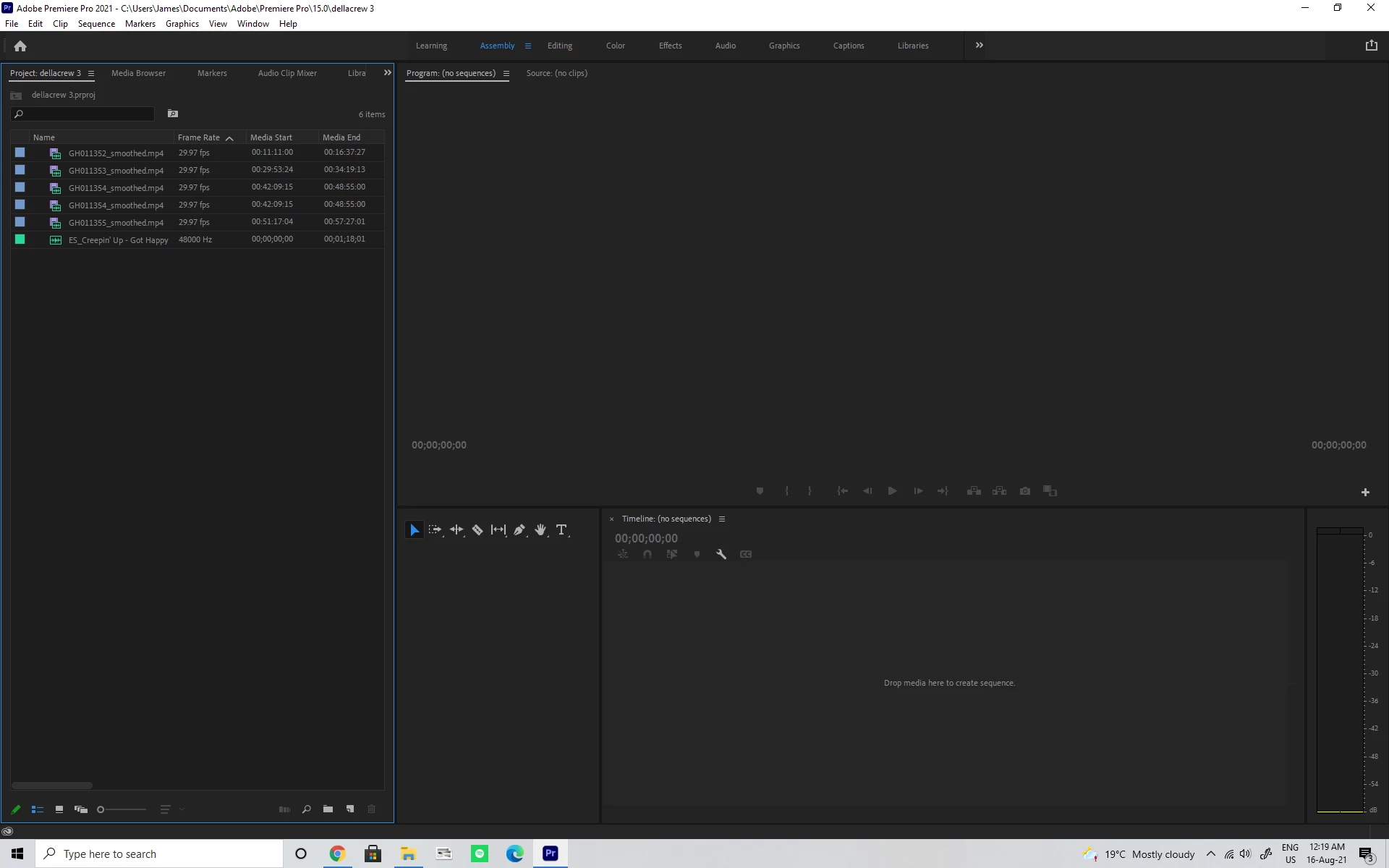Missing Sequence in Premier Pro v15.0
I started a project after starting the initial tutorial, I saved a new project called della crew, as I was going along I was saving and noticed auto save was doing it's thing as well. At some point the app froze and I restarted my pc, I've checked to see if there is a sequence in the project view nothing, and checked some of the auto saved projects as well. Any help would be appreciated to find the missing sequence.