 Adobe Community
Adobe Community
- Home
- Premiere Pro
- Discussions
- Re: missing sequence presets or codec
- Re: missing sequence presets or codec
Copy link to clipboard
Copied
I cannot open saved projects! Instead, when I open a saved Premiere Pro project I get the error message: "This project contained a sequence that could not be opened. No sequence preview preset file or codec could be associated with this sequence type."
I am running Premiere CS6 on a MacBook Pro 10.7.4. I am not subscribed to creative cloud. I do not have any previous versions of Premiere installed (ie. CS5, CS5.5).
This message seems to be a pretty common problem among CS6 users. Here is a recent thread for creative cloud users experiencing this error message: http://forums.adobe.com/message/4496308 Like others, I am unable to open old projects, but I can still start new projects. However, when creating a new project, my sequence settings seem to be missing presets: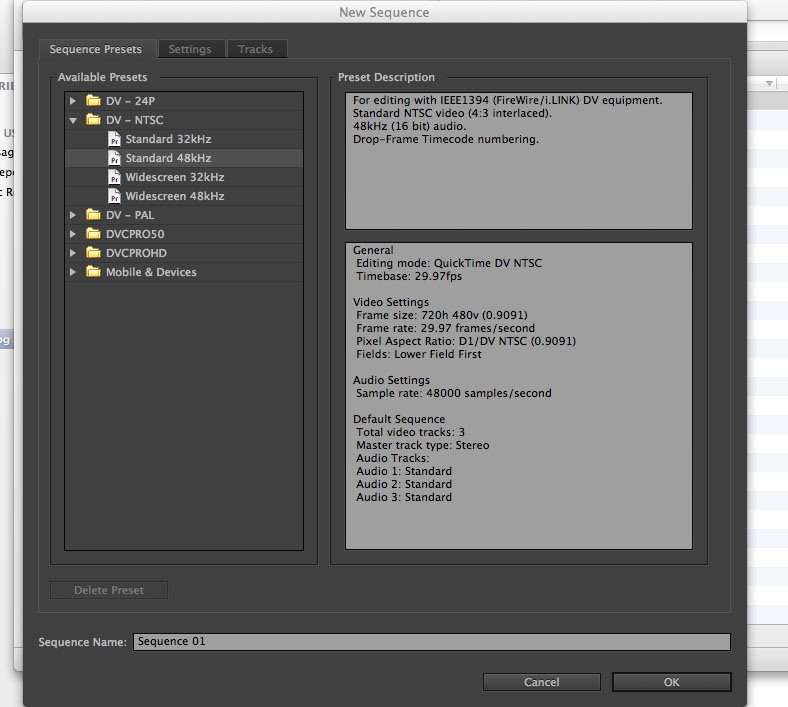
any ideas?
 1 Correct answer
1 Correct answer
If you're having problems with sequence presets and codecs missing from Premiere Pro, see this document for solutions for this activation issue:
http://helpx.adobe.com/premiere-pro/kb/features-presets-missing-premiere-pro.html
This document relates to the following problems:
- missing sequence presets when creating a new sequence
- Encore error: "Encore will not launch in non-royalty bearing mode. The application needs to be serialized with a royalty bearing serial number."
- When opening a project
...Copy link to clipboard
Copied
Seems a lot easier to just fix the actual problem by using Adobe's solution.
Copy link to clipboard
Copied
It took me less than 1 minute to edit the project files in notepad... Sounds a lot faster than re-installing it ![]()
Note: My deactivation was greyed out, so I couldn't do that.
Copy link to clipboard
Copied
Adobe's solution doesn't require a reinstall.
If Deactivate was grayed out, then all you had to do was reactivate.
Copy link to clipboard
Copied
If you are referring to - http://helpx.adobe.com/premiere-pro/kb/missing-sequence-presets.html
Deactivition wasn't available
The alt + ctrl didn't work for me.
If you are referring to - http://helpx.adobe.com/premiere-pro/kb/features-presets-missing-premiere-pro.html
I am activated, and I was not give any serial number/activation options
or Re-installing CS6 which I didn't have to do.
I'm not aware of any other adobe solutions, but if you have any please share.
Copy link to clipboard
Copied
Sounds like something got really smurfed up with your installation beyond this issue.
Your fix might be the easy band-aid, but a reinstall might still be the better option in the long run.
Copy link to clipboard
Copied
Totally agree. I do miss my presets.
Copy link to clipboard
Copied
This is really a problem with Adobe's registration and activation system. Adobe needs to fix the bug so that our activation information is retained. We should not be having to resort to all these measures just to use software we have purchased, registered, and activated. I have tried all the "solutions," but none works permanently. They're all just temporary quick fixes. Please report the bug to Adobe.
Copy link to clipboard
Copied
This is still an issue as of this morning. It's happened to me twice in one month for no apparent reason.
From what I'm reading, it's happening more often with the Creative Cloud.
Both times, I had to uninstall Premiere Pro, reinstall it, and install the latest updates.
During the failure, it renders existing projects, that worked minutes before, completely ununsable. And even after a reinstall, some video clips within a project will work, but some identical-type (AVCHD) clips stay "offline," and won't render.
Today's solution was a complete uninstall of all CS6 products, running the cleaner and rebooting twice, reinstalling, and updating. But then, Dreamweaver was missing a dll file until I installed and updated another CS6 applicaion.
Many hours later, everything's back to "normal," and my original Premiere Pro projects now function properly.
This is a very serious bug that shouild be addressed immediately, please!!
Copy link to clipboard
Copied
I felt pretty brilliant when I thought maybe I could edit the .prproj file in a text editor (Premiere Project files are actually just XML) and edit the sequence settings, tried it, and it actually worked. Then I found out other people had figured that out.
To repeat: in an emergency, where you can't or don't have time to reinstall Premiere repeatedly, you can manually edit the XML file and change all of the sequence settings to common codecs - it's actually pretty easy.
Found this link in another thread: http://schiho.com/2012/09/25/adobe-premiere-cs6-sequence-cannot-open/
Copy link to clipboard
Copied
My "preset missing" problem seems to be intermittant. I started Premire this morning, got the message that "one or more 3rd party items were missing and your sequences will be modified, or quit Premire and reinstall all 3rd party items", and when I looked at my sequence presets, they were mostly gone.
I found this page and started to follow the easiest of the Adobe directions "unregister and reregister", but when I re-started Premire to unregister, I didn't get the "3rd party items missing" message and all of my sequence presets were back.
I'm currently using the cloud subscription.
Copy link to clipboard
Copied
I am a Creative Cloud member and I am also getting the same hugely time-wasting nonsense error message: "This project contained a sequence that could not be opened. No sequence preview preset file or codec could be associated with this sequence type". The solution seems to be to deactivate and the reactivate but it is not obvious WHERE that can be done - using the help menu - register, licence, license, deactivate produces no results - the Adobe answer is to use 'deactivate' - OK so WHERE is that on the menus - how do I get to that screen?
After wasting a lot more time I did get it to come up but not sure how. I reactivated and now it works again - but not sure for how long. I also don't know whether I am now running a trial version or not.
So in summary - very confusing, total waste of time, gives me a lack of confidence in the product - hello Avid
Copy link to clipboard
Copied
the Adobe answer is to use 'deactivate' - OK so WHERE is that on the menus
Help>Deactivate...
Copy link to clipboard
Copied
I had the same problem, same message. Finally after reading through all these post it began to sound like an activation issue to me. Sure enough, it was. For some reason my folks forgot to talk to their folks and tell 'em I paid. . . or come sort of cyber equivalent. I just opened a new project and deactivated (under the HELP tab) which closed the program. I then restarted and all was good as new. Hope your fix is as easy.
Copy link to clipboard
Copied
I can't be bothered being polite because this problem has happened far too many times. Fix the problem. Don't tell us we need to de-activated, re-download, re-install, or whatever. Once the software is installed and working it should stay that way.
You have enough mechanisms in place to staunch pirates as it is; this bullshit "activation" of codecs is simply a kick in the shins for those of us who pay for the products. I'm sick of crossing my fingers when I open my projects hoping that the codecs haven't randomly disappeared.
Fix the problem.
Copy link to clipboard
Copied
I still get that in CC and I think I might not renew my membership because I waste a lot of time about these missing codecs, especially, MTS files and HDV mpeg.
Copy link to clipboard
Copied
If you get the following message try these steps:
"This project contained a sequence that could not be opened. No sequence preview preset file or codec could be associated with this sequence type."
Step One: Do not empty your Recycle Bin (but it might already be too late for that) hit restore on Recycle Bin.
Step Two: Make sure you have the internet. Open you Adobe Apps box, click on the Gear Wheel on the top right. Sign out then sign back in.
Step Three (if necessary) Restore your entire computer to the last updates or to the time right before the Codecs went missing,
-
- 1
- 2