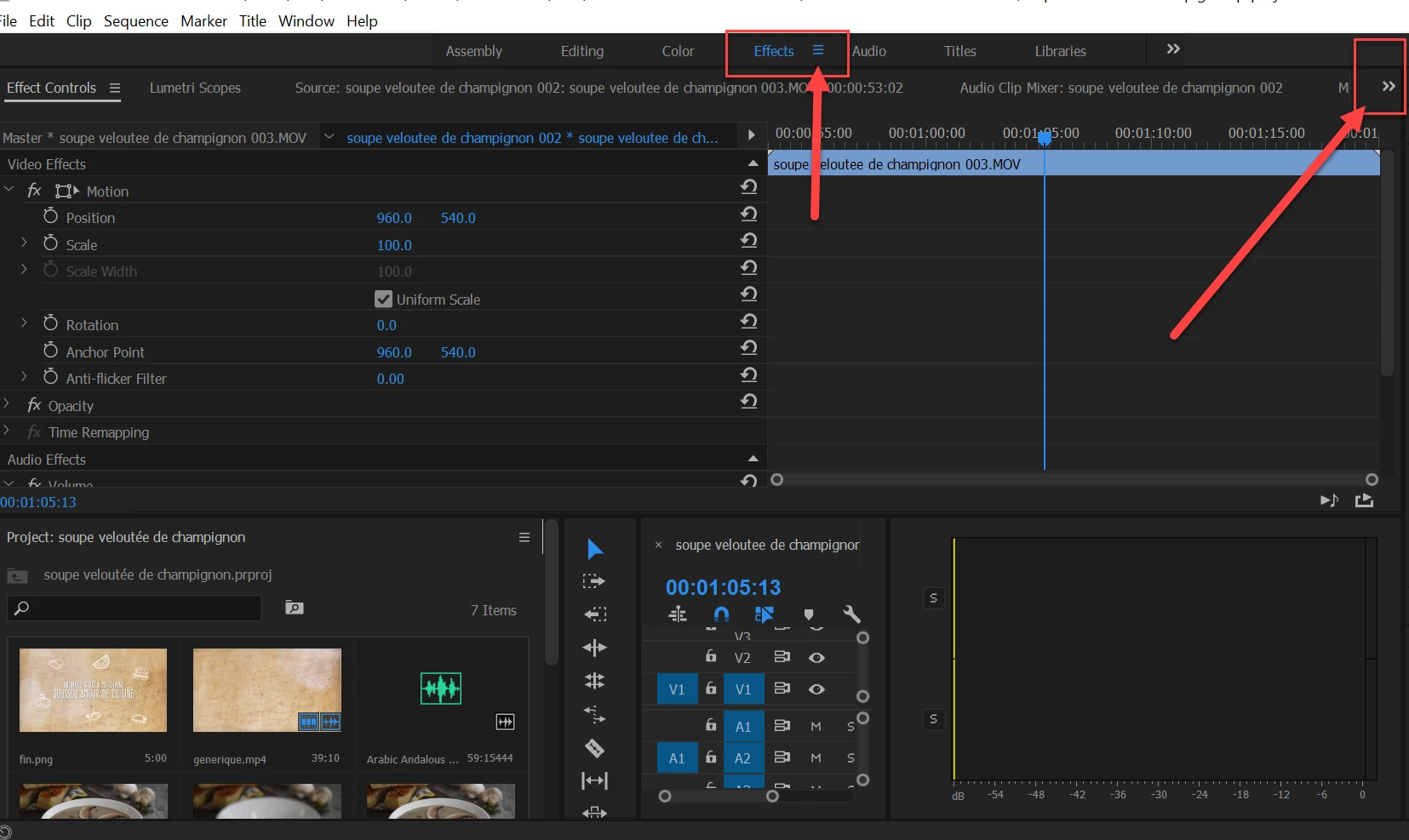missing window on premiere pro
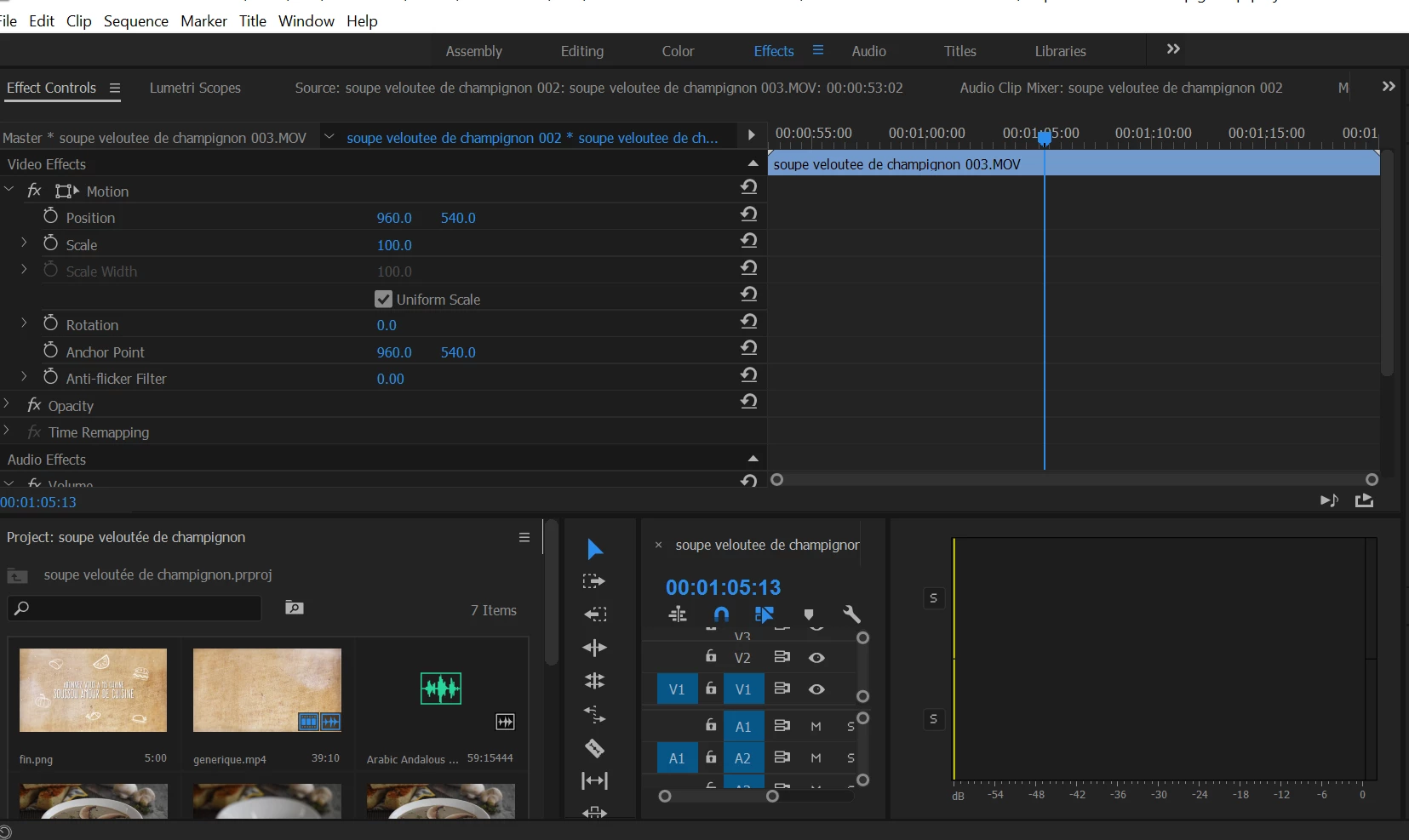
Hello,
and thank you for your help, as you see I have a missing window on my premiere pro, when I want to scale a video, or a picture, I can't see what i'm doing, as the window that will show me what is happening disappeared... I really appreciate your help. Thank you.