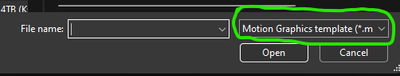Copy link to clipboard
Copied
I am a new Premier Pro user. I want to download a premade template to save time, but when I download it, the MOGRT file shows up as a PDF and I cannot add it to the Essential Graphics. Has anyone ever had this happen? I cannot figure out what the issue is.
Mod note: spelling correction "mogrt" for search purposes.
 1 Correct answer
1 Correct answer
In the video you'll see when I try to open through Premier Pro in the Essential Graphics tab, there is nothing to select.
By @brittanyp32230536
In the Essential Graphics panel, select the Browse tab instead of the Edit tab and click on the icon down right. This will install .mogrt files.
Personally i think it should be possible to import .mogrt files directly from the Edit tab as well, but it is for some reason it can´t be done.
Copy link to clipboard
Copied
Copy link to clipboard
Copied
That image you posted has nothing to do with my previous reply:
Did you do as Averdahl suggested?
If you have a file named Filename.mogrt, what happens if you in Premiere Pro click on the Install Motion Graphics template in the Essential Graphichs panel and then select the file Filename.mogrt and click Open?
Copy link to clipboard
Copied
I apologize, I thought you were referring to the file extension picture he had posted.
In the video you'll see when I try to open through Premier Pro in the Essential Graphics tab, there is nothing to select.
https://www.loom.com/share/5cd438a1911648e0b040732b3185ecbc
Copy link to clipboard
Copied
In the video you'll see when I try to open through Premier Pro in the Essential Graphics tab, there is nothing to select.
By @brittanyp32230536
In the Essential Graphics panel, select the Browse tab instead of the Edit tab and click on the icon down right. This will install .mogrt files.
Personally i think it should be possible to import .mogrt files directly from the Edit tab as well, but it is for some reason it can´t be done.
Copy link to clipboard
Copied
That was it! Thank you so much! Like I said originally...I am a new Premier Pro user and I new it had to be something easy I was overlooking.
Copy link to clipboard
Copied
That was it! Thank you so much! Like I said originally...I am a new Premier Pro user and I new it had to be something easy I was overlooking.
By @brittanyp32230536
You´re welcome! 🙂
Great to hear that it all worked out in the end! The video you posted was the key to the solution.
Copy link to clipboard
Copied
From where did you get the Mogrt?
Copy link to clipboard
Copied
Story Blocks or Envato. I have tried to use multiple files from both platforms and they all do the same thing. A few have downloaded as Premier Pro files, but the rest are messed up like this one.
Copy link to clipboard
Copied
You may want to go to their support.
Copy link to clipboard
Copied
Yeah, I've tried that already. They take several days to get back to you, only to tell you they don't offer support on individual products, yet there is no way for me to contact the seller directly. They say everything looks fine on their end which I'm sure it does. I really believe at this point it's an issue with something my computer does when the files are downloaded and I cannot figure out what it is. Thanks for your help...looks like I'm SOL on this one as no one seems to be able to help me.
Copy link to clipboard
Copied
Are you able to download them again?
Copy link to clipboard
Copied
Yes, I have downloaded different ones multiple times and it's always the same. I'm sure it's something simple. I may just have to reach out to a straight tech person.
-
- 1
- 2