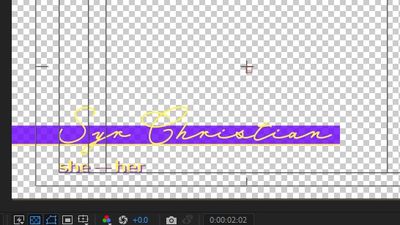Copy link to clipboard
Copied
I have exported MOGRTs to premiere pro before without issue. I have even been able to export the MOGRT I am working on right now without issue. But now it seems that every time I try and export this MOGRT, all of the colors for the MOGRT are red. MOGRT animation is also working fine. I have deleted and downloaded/reinstalled the MOGRT, AE file, and AE program without avail. All other MOGRTs are working fine.
I am working with this set: https://motionarray.com/after-effects-templates/12-lower-thirds-modern-818508/
Any ideas?
Example Video: https://drive.google.com/file/d/19xnP075e9HZzFzNq_kJnwKsWjdxaYvY_/view?usp=sharing
 1 Correct answer
1 Correct answer
I solved it.
All of my elements were coloured using fill effects which were linked by expressions to a master colour control comp. My colour control comp wasn't inside the comp which the mogrt was based on, so the expressions didn't have a reference for their colour.
The default colour for a fill effect is red, so with an expression that wasn't working that's the colour everything became.
All I had to do is bring my colour control effects into the main comp and relink my fill effects. Boom.
Copy link to clipboard
Copied
I would contact Motion Array.
Copy link to clipboard
Copied
you just included the source text inside the essential graphics panel,
try to include the color controls properties from the color controls comp as well...
to be able to edit mogrt properties inside premiere pro, you will have to include
those properties in After Effect's essential graphics before exporting a mogrt...
also check if you are on software only rendering inside after effects, then you
should follow the same inside premiere pro, or switch renderers on both to match...
you can also send that mogrt or AE file and i will try to help you out with it, since based
on the video you sent, I can't grasp all the project structure, but mainly Motion Array's
mogrts pass through really strict review processes before being posted for sale... and as
Ann mentioned, you can contact Motion Array or the project producer...
Copy link to clipboard
Copied
Copy link to clipboard
Copied
just private message it to me, can you find where to message?
Copy link to clipboard
Copied
Checking in. Were you able to review my message with the files I sent?
Copy link to clipboard
Copied
the mogrt works normally, but check if you have accidentally changed any color controls from effect controls when having the color controls layer selected... please reply back so that we can monitor this issue... sorry for the late reply, but we are user to user support here and I was really overloaded with tasks during this time.. really sorry for that
Copy link to clipboard
Copied
I do not see where the issue is here. Do you see an error or the likely cause from the video?
Copy link to clipboard
Copied
Might require remote access to check what's there if you can pm me and give me permission to have access control on your system to try and figure out the issue
Copy link to clipboard
Copied
so the issue is not with the mogrt, after remote accessing your pc, your workflow is not correct, please check here:
https://helpx.adobe.com/premiere-pro/using/motion-graphics-templates.html
Copy link to clipboard
Copied
Did this issue ever get solved? I have created my own motion graphics from scratch. It looks fine in After Effects, but when I bring it into Premiere everything is red. Help!
Copy link to clipboard
Copied
Not yet. I have been unable to find an answer. I started asking people on Fiverr for help.
Copy link to clipboard
Copied
I solved it.
All of my elements were coloured using fill effects which were linked by expressions to a master colour control comp. My colour control comp wasn't inside the comp which the mogrt was based on, so the expressions didn't have a reference for their colour.
The default colour for a fill effect is red, so with an expression that wasn't working that's the colour everything became.
All I had to do is bring my colour control effects into the main comp and relink my fill effects. Boom.
Copy link to clipboard
Copied
That makes sense, kinda. I am not sure how to do that but I will try to work at it. Thank you.
Copy link to clipboard
Copied
Copy link to clipboard
Copied
Please, could you send me a step by step procedure to solve this issue? Do I have to edit mogrt in AE?
Copy link to clipboard
Copied
Just adding my "experience" to this thread. I had exactly the same issue with my custom mogrt files, they were all red. I tried everything that was suggested in this thread and on other forums, and I spent hours online with Adobe Customer Support (which was very helpful and customer-oriented by the way) trying to change every single setting, but couldn't make my mogrt files work properly (whereas they were working fine on another laptop in the past years).
In the end, in my specific case, there was just a mismatch between the language preferences of the laptop and the programming language of the mogrt files. The laptop and the Adobe account were set up in French whereas the master comp and the expressions of the mogrt in AE were in English. I just switched the language preferences of the laptop and of the adobe account to English, restarted the laptop, reinstalled the adobe apps, and the mogrt were working perfectly fine again in AE and in Premiere Pro.
Hope it can help some of you.
Copy link to clipboard
Copied
tx for your input, this should have definitely been executed from the mogrt creator side,
but you can also use Expression Universalizer, that you can get from AE scripts: https://aescripts.com/expressionuniversalizer/
and run it inside After Effects before exporting any mogrts, especially when doing mogrts that are going for marketplaces.
This allows expression codes to be executed on different system languages.
Copy link to clipboard
Copied
Look for broken expressions defining color or tint.
Copy link to clipboard
Copied
Olá estou com um problema parecido, minhas templates da envato fiocam todas com as cores em vermelho, as fontes e opopde me ajudar background ficam todas em vermelho, e não consigo altetar a cor do elementos e das fontes, alguém pode me ajudar ?
Copy link to clipboard
Copied
Translated from English:
1) Abra o modelo no After Effects.
2) Remova os códigos de expressão das propriedades de cores.
3) Defina as cores manualmente
4) Exporte um novo modelo.
Get ready! An upgraded Adobe Community experience is coming in January.
Learn more