- Home
- Premiere Pro
- Discussions
- Re: Motion looks pixelated - Blu-ray
- Re: Motion looks pixelated - Blu-ray
Copy link to clipboard
Copied
Greetings!
I've been trying to create Blu rays that include several different films (timelines). All the films are already encoded for Blu ray (.m4v and .ac3). Almost all of the footage is at 23.976 fps, a few if the films are 29.97.
Example specs:
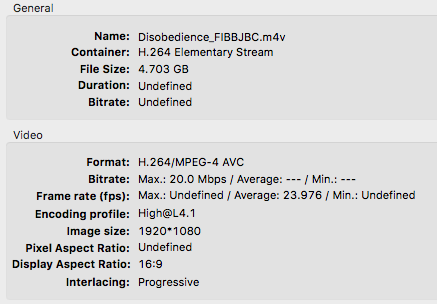
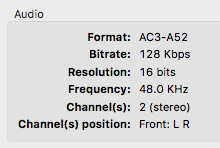
I import each asset and create timelines and generate a simple play all disc with no menus. When I burn to Blu ray using this footage and play back on a projector with Blu ray player, it looks almost perfect. But whenever there is motion (surfing, walking, biking, some panning shots), the frames around the movement look pixelated, almost blurry, maybe more like blotchy. Having trouble finding the vocabulary. I also have this problem where one frame in particular lurches - it is some text that fades out and the lurch happens in the middle of the fade.
Would this have anything to do with the projector? It is an Epson PowerLite Home Cinema 2040. When I play the disc on my Mac, this doesn't seem to happen.
Or bitrates?? I'm super new to the bitrate game so I actually have no idea how this factors in, but it seems to be a buzz word with these sorts of issues.
These Blu rays are being created with the intent of distributing them, so I will not have control over how folks play back the discs. I would like to figure out how to ensure it plays back perfectly and as universally as possible (is that possible?).
Thanks for any help!
 1 Correct answer
1 Correct answer
If the video looks poor from the projector but same video looks good on computer screen, then likely the projector is not refreshing the image fast enough. I've seen that before.
Jeff
Copy link to clipboard
Copied
The 20Mbps max and no min/avg.....
What are your export settings from PR/AME?
In the Encore project panel, what does it show for the Bluray Transcode Status column? Do not transcode?
Copy link to clipboard
Copied
Yes, I'm using VideoSpec to get the metadata, not sure how else to find the min/avg bitrate...
And that's correct - next to all my assets, it reads Don't Transcode.
I received the files from another source, I didn't export them. So unfortunately I do not know the export settings. I essentially received the .mov masters along with the files encoded for Bluray. So I'm not sure if this helps, but here are the specs for the .mov masters I received (I'm assuming that these files are the ones that ultimately got transcoded for Blu ray, but I'm not actually certain...)
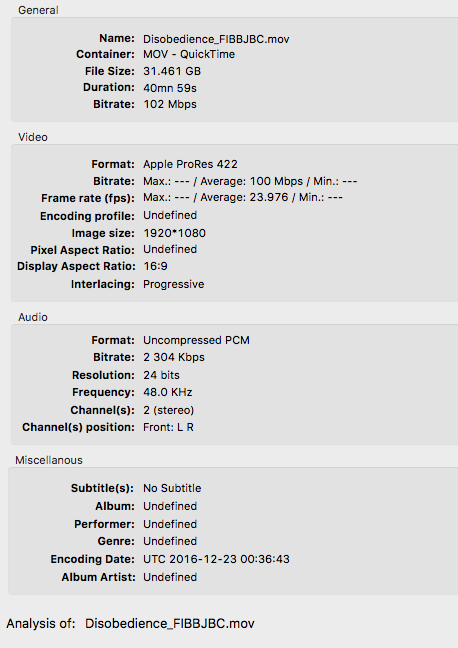
Copy link to clipboard
Copied
If the video looks poor from the projector but same video looks good on computer screen, then likely the projector is not refreshing the image fast enough. I've seen that before.
Jeff
Copy link to clipboard
Copied
SAFEHARBOR11 wrote
If the video looks poor from the projector but same video looks good on computer screen, then likely the projector is not refreshing the image fast enough. I've seen that before.
Jeff
That would definitely do it - but a search through the online manual makes no mention of refresh rates.
Another possibility is the CFI functionality - is this on or off?
See http://www.projectorreviews.com/epson/home-cinema-2040-2045-projectors-special-features/ for details on this.
Copy link to clipboard
Copied
Oh, great information! The projector is not on site at the moment, I'll have to look into this CFI functionality.
I will say - we tested the disc at an actual theatre and it played perfectly.
Which begs another question, and maybe I should search around for another thread...but I am having such different results with each playback method I try. I've tried the same disc on at least 5 different players and each time it's a little different. At the theatre it played perfectly. On a small monitor with a different bluray player, it plays through mostly fine other than a slight glitch during a fade out. On a TV with yet a different bluray player, a little box reading "HDMI" appears in the corner before two of the films for a few seconds then goes away. On a TV with yet a another bluray player, everything plays perfectly.
I am struggling with figuring out how to isolate the issue (is it the player? the disc? the projector? the tv?) Is there ANY WAY there are settings in Encore that I'm missing that would help? My assets do not need to transcode since I use files encoded specifically for BluRay. I simply import the films as assets, order the timelines in my flowchart, set the end action, and hit build. If there is something I'm missing, please let me know!
Copy link to clipboard
Copied
Welcome to the wonderful world of compromise and frustration that is Blu-ray authoring and maximization of playability.
*WARNING* Rant Alert *WARNING*
Written discs are even harder to do this with than it ever used to be with DVD purely because a written disc is not considered to be one that is compliant with the Blu-ray specifications so support & playability on any set top player is optional and even on the ones where it is allowed for playback (PS3 for example will not play back a written BDROM disc) performance is not guaranteed so the best we can do is check playability on as many different machines as possible - set top players (where supported), Consoles (where supported) and software. Set top players are generally the most compliant but this comes at a price, consoles are running software emulators so written discs may or may not work (and probably won't in most cases) and software computer based players are the most unreliable of all - I have seen a disc that fails on one playlist only under - let's call it "commercial app 1" yet plays fine on that same playlist in "commercial app 2" and "OS player". One well known Media Player does not like to play menus (possible but not recommended) and prefers to access the playlists directly instead and yet others in the freeware/adware end of the market use brute force decryption techniques to breach the mandatory copy protection used on replicated content so again you might not get the playability you should - the point being that even using Scenarist BD things that run just fine in Scenarist QC Emulator refuse to run at all in some set top boxes or software players.
It is a serious pain in the rear and it will always be so because of the mess that is the Blu-ray specifications. It is one long series of bodged implementation (Java - for gods sake, why?. Yes, we use it on our titles because BD-J is perversely more powerful than IG method used by some authors (Encore only uses IG - Interactive Graphics) so right from the start there are again 2 different ways to go - BD-J or IG. BD-J is great but it is based on what is now a very old version of Java which has most likely been upgraded on most computers so backwards compatibility being the crap-shoot that it is may or may not run properly on said computer player A but just fine on Player B - we have all seen this with software we have bought that runs on Java not running properly - if at all - once we have upgraded our Java runtime version. A much smaller scale version of this can happen with Blu-ray but they got around this by hard coding the Java runtimes in the players as mandatory so BD-J discs will work on all players as long as they work on one player and any players such discs do not work on must therefore have a problem in their own internal software (known as Player Firmware) which is what is relied upon to tell the player what type of discs it can - or cannot - play. This too can be laughable. Take for example a universal player that can play Blu-ray, DVD-Video yet not DVD-Audio discs. This makes no sense. Blu-ray discs have as one of the mandatory audio codecs Dolby True HD, which is the same as MLP Lossless - the mandatory spec in DVD-Audio along with PCM Stereo & PCM Surround, both also allowed in Blu-ray. This means the non playability of one disc type must therefore be a deliberate restriction placed on that player and our suspicions are confirmed when we discover a totally different manufacturers player will play Blu-ray, DVD-Audio, DVD-Video & SACD as well as HDCD and file based forms yet manages to use the same decoder chipset that the restrictive player uses. The sole difference is in the firmware where manufacturer B has switched on everything and given you, the user, the choice of what you can play back whereas manufacturer A has decided to limit you to formats their subsidiaries own all the IP to.
There is no good reason that all set top players should be unable to recognize any disc type or even any file type for that matter.
Rant Over, and I apologise but I had to get some of that off my chest,
If you are serious about distributing product then you need to take as much care over asset production in the first case.
This is the foundation of your title, and all assets should be created & verified and approved outside of the authoring tool. You should only ever import final approved assets into Encore (did you know that Scenarist BD which is the gold standard will only accept spec legal stream types and these are checked before they get imported too) which means forget you ever heard of dynamic linking. Render each movie to the correct specs (if using the AME then you need H.264/Blu-ray which will allow you to include one audio stream with any further audio streams needing to be done separately) and import these elementary streams into Encore.
You state you are using a mixed set of frame rates - what scan type is your 29.97 - it cannot be progressive at 1920x1080 and at best can be 1440x1080 and I am pretty certain that has a funky pixel aspect ratio too. Additionally, one of these things is now going to happen once a player hits the 29.97 fps footage.
1 - It will see the flag and output it at 29.97fps resulting in the attached display getting a resolution reset (or else automatically re-upscaling it on the fly, adding a layer of DSP to the signal and affecting quality by creating resampling artifacts which may or may not include pixellation on motion or depending on how the display is configured it might just reconfigure itself (black out momentarily) and reset to the 29.97 fps rate. This will not look as good as the full definition 23.976p footage.
2 - It will see the flag & promptly convert it on the fly in the player to whatever the player is upscaling to, or
3 - Both the player & the display will both reconfigure themselves to the new frame rate.
4 - The player/display combination cannot handle 29.97interlaced at 1920x1080 and it just won't work. Same thing can also happen at 25fps as well so please be careful with video resolutions. Some automatic upscaling works really well, most is indifferent and some is dreadfully poor - the only real point being that you need to forget all about 100% compatibility across all players, set top and computer, because it is never going to happen - there are far too many optional variables in the specs.
NB - I see one of your source files is a ProRes. That ain't Blu-ray compliant so please re-encode it before importing into Encore.
Your initial film is also incorrectly set up - did you interpret the footage yet as it states aspect ratio is unknown & bitrate is unknown. An authoring tool is not going to like that very much, if at all. Again - please try encoding all assets - correctly interpreted - from Premiere Pro CC2017 and saving these in an "TITLE_BDAssets" folder or something like it (no spaces, only letters_numbers)
Audio content.
Try to avoid AC3 - there is no need as you have plenty of space on a Blu-ray disc to use a minimum spec of 16-bit 48kHz audio, and personally I would say to use 24-bit audio done by someone who understands it because compared to 16-bit 24-bit is 48dB better, pushing the noise floor down into the inaudible range and if you have just the one stereo stream you can use 24-48 stereo PCM and still leave up to 35Mbps for your video file (and you really do not need that much. From a decent source a lot of major titles run an average Mbps of around 15, often a lot lower but a peak of 18 with a target of 15 using 2-pass VBR will be fine, and depending on the content you may get away with 15-12Mbps. Avoid Constant Quality options - must be either a variable or a fixed bitrate).
PCM audio is better because it is not data reduced, and you will get away with much more in video than you will with audio. Think about these following things before reducing audio quality:
A - the audio is half of the production. When did you last watch a film or a documentary or a news report with the sound down?
B - Why does audio typically get less than 10% of the bandwidth and the budget of video when it is half of the end result?
More people will complain about poor sound but ironically those same people will often forgive poor video quality if the sound is good
For retailing product the best thing you can do is produce factory replicated titles. This at least guarantees the discs are made to Blu-ray disc specifications, something you cannot do with a burned disc. How well it will play will be directly proportional to the effort your team puts in to making the content and how your creative team put the disc together, taking into account all the variables you can think of and even then it will still never somehow be enough and you will need to be prepared for the kicks when they inevitably come.
Copy link to clipboard
Copied
Oh wow - I can see why this is such a frustrating topic as it seems there isn't a way to truly control quality playback every single time. Can you please clarify what you mean by "produce factory replicated titles"?
For some background, we get our files encoded for bluray from a professional production company, so they have total control over the quality of the assets in my project. They do an awesome job and I trust that what they sent should in theory be the best quality for bluray; they do take much care in producing the assets. The ProRes file you referred to is the original source file that they then transcoded for bluray in the proper specs (see original photo for that info). It is really just up to me to put the disc together.
The breakdown of frame rate issues is especially helpful, thanks for detailing those.
This factory replicated title idea is new to me, so I'll look forward to hearing more about that. Thanks for your help!