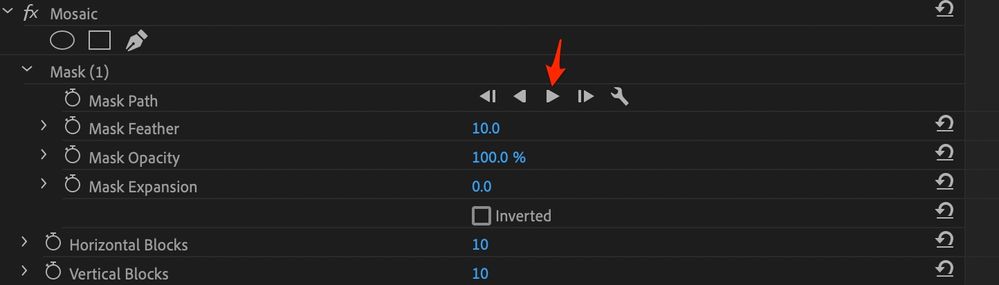Moving mask
Copy link to clipboard
Copied
Hey, super new to editing. I've got a really simple issue ive run into when trying to have a mask move in sync with footage behind it. I got it looking ok for the beginning of the clip but for some reason at the end of the clip whenever i change the position, the mask doesnt move and i'm completely stuck. I'm sure its a pretty easy fix but i'm completely stumped. Anyone got a second to get on a call with me on discord and have a look at it?
Copy link to clipboard
Copied
First question is did you track the mask forward?
Copy link to clipboard
Copied
No, i didn't think it would be able to track the background because it's just a white background with very little distinctive features so i moved the mask manually. I'm basically using the mask as a clone tool to cover up text. I've taken a small gif to give you an idea of what I mean. I can't show a full screenshot or recording as it's borderline NSFW (someone sitting on a toilet but toilet paper comes on the screen to cover him up)
Copy link to clipboard
Copied
Ok. I read your question again. And you say that at the very end you can't readjust the mask. Is that correct? I can't guess exactly what you are doing. But here's some tips. In the Effects Control Panel make sure your "Mask Path" is selected by clicking on it. This will show your mask in the Program Monitor. Make sure the Current Time Indicator (CTI - the vertical blue line) is at the keyframe you are wanting to adjust. If you can't see the individual keyframes then zoom in by making sure your Effects Controls panel is active/highlighted and use the "=" key to zoom in.