Moving the Cache
Copy link to clipboard
Copied
Hi Guys
A ingloriously basic question for many. I'm working on the latest version of PrCC on a Windows 10 machine, just updated with the April update.
I've had a couple of new HDDs installed and one of my plans is to move the cache to a new drive because my C Drive is very limited. To be honest, I'm a bit of a scaredy cat on fiddling with locations and I am anxious that I don't banjax anything. I don't know if there's there an idiot's guide somewhere, but:
1. Can/ should I cut and paste the cache folder into a new location and point to that new location in preferences? or
2. Should I use the Windows 'Move Tool' to relocate the cache folder? or
3. Can I redirect the folder from preferences? and
4. I use After Effects as well and I think it uses the same folder as a cache, so do I have to manually point Ae to the new location as well, or will it automatically follow the file?
Sorry this seems basic, but I have read some people have got into a state moving the cache and I really do not want to loose a day or so trying to correct something I could have avoided getting wrong.
Regards,
Graham
Copy link to clipboard
Copied
I also keep the cache on a separate, fast drive. You can change you cache folder within the application preferences, (a new one will be written upon opening the project). You can then delete the old one. There are options where where you can also periodically delete the cache folder using time and/or size to trigger it.
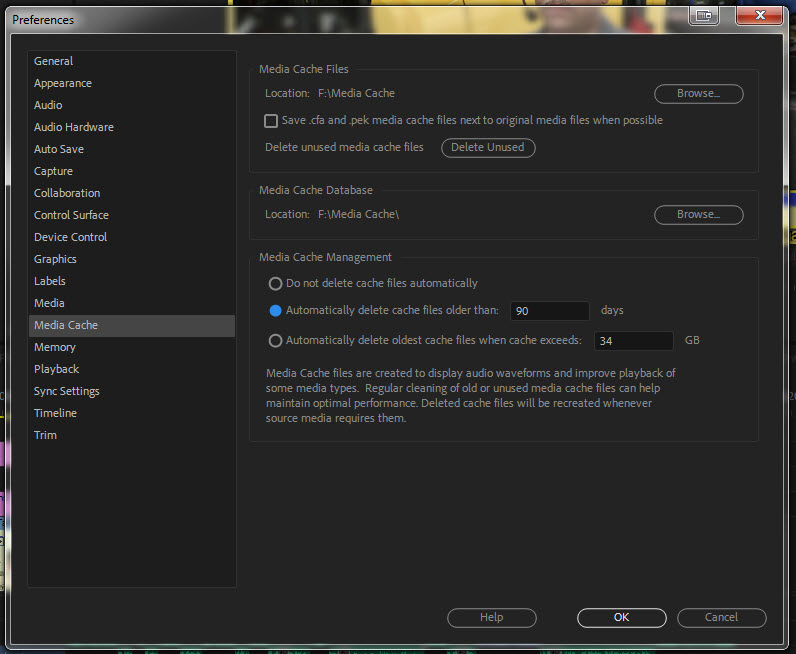
Copy link to clipboard
Copied
Drive C space http://forums.adobe.com/thread/1007934?tstart=0 see reply 4 for the setting that you need to manually change to a different drive... and then delete any old temp files
Copy link to clipboard
Copied
Thanks. I'll follow your comments.
Copy link to clipboard
Copied
A quick question; I 've finally got around to moving the cache files, but should I move the database as well or leave that in its current location?
Copy link to clipboard
Copied
I would not even bother moving it.
I would delete it and let Premiere make new ones at the new location.
Copy link to clipboard
Copied
Thanks, Ann. I have successfully set-up a new location on a new drive. I assume it's safe to just delete the old 'Media Cache' and 'Media Cache Files'' folders in my AppData/ Roaming folder now?
Copy link to clipboard
Copied
Yes, you can go ahead and delete the old cache files.
-Kulpreet Singh