 Adobe Community
Adobe Community
- Home
- Premiere Pro
- Discussions
- Moving The Timeline Playhead, Jerky Footage Inside...
- Moving The Timeline Playhead, Jerky Footage Inside...
Copy link to clipboard
Copied
Hello Everyone.
When I Open Premiere Pro, and I Drag the footage Into the New Item to create a Timeline, I notice If I move the Timeline Slider, Capture Video goes from Program
Monitor Into Reference Monitor, and It looks very Jerky, when I move the Timeline Slider. But If I go to Window - Workspaces - Reset To Saved Layout, and then When I
move the Timeline Slider, It stays In Program Monitor without going to Reference Monitor.
NOTE: This Is happening in the All Panels
Thanks.
[title edited by mod on request by original poster]
 1 Correct answer
1 Correct answer
When I go to Window- Workspaces- Reset to saved Layout, It works fine.
Then the problem is solved.
Copy link to clipboard
Copied
It stays In Program Monitor without going to Reference Monitor.
Post screenshot of the windows you are talking about. The reference monitor is a separate window hence the question.
Copy link to clipboard
Copied
in old days ( cs6) there were 3 views. Don't know if it's the same now.
source, program ( timeline) and reference.
The reference one was nice if you have two computer monitors and have moved panels around so that you have more 'real estate' to look at stuff and work.
So, I used to put the reference monitor on my second monitor along with some other panels.
The reference monitor ( back then) NEVER showed live scrubbing video from program monitor ( it is NOT a replicate or duplicate of the program monitor in CS6)
Rather, it LANDS on the end of your CTI position and shows you THAT FRAME.
??? Is probably different now.
![]()
Copy link to clipboard
Copied
Dear Ms. Ann.
When I let go the Timeline slider, It goes back to Program Monitor. Here Are the Screenshots.
How can you Disable this Reference Monitor?
Thank you very much.

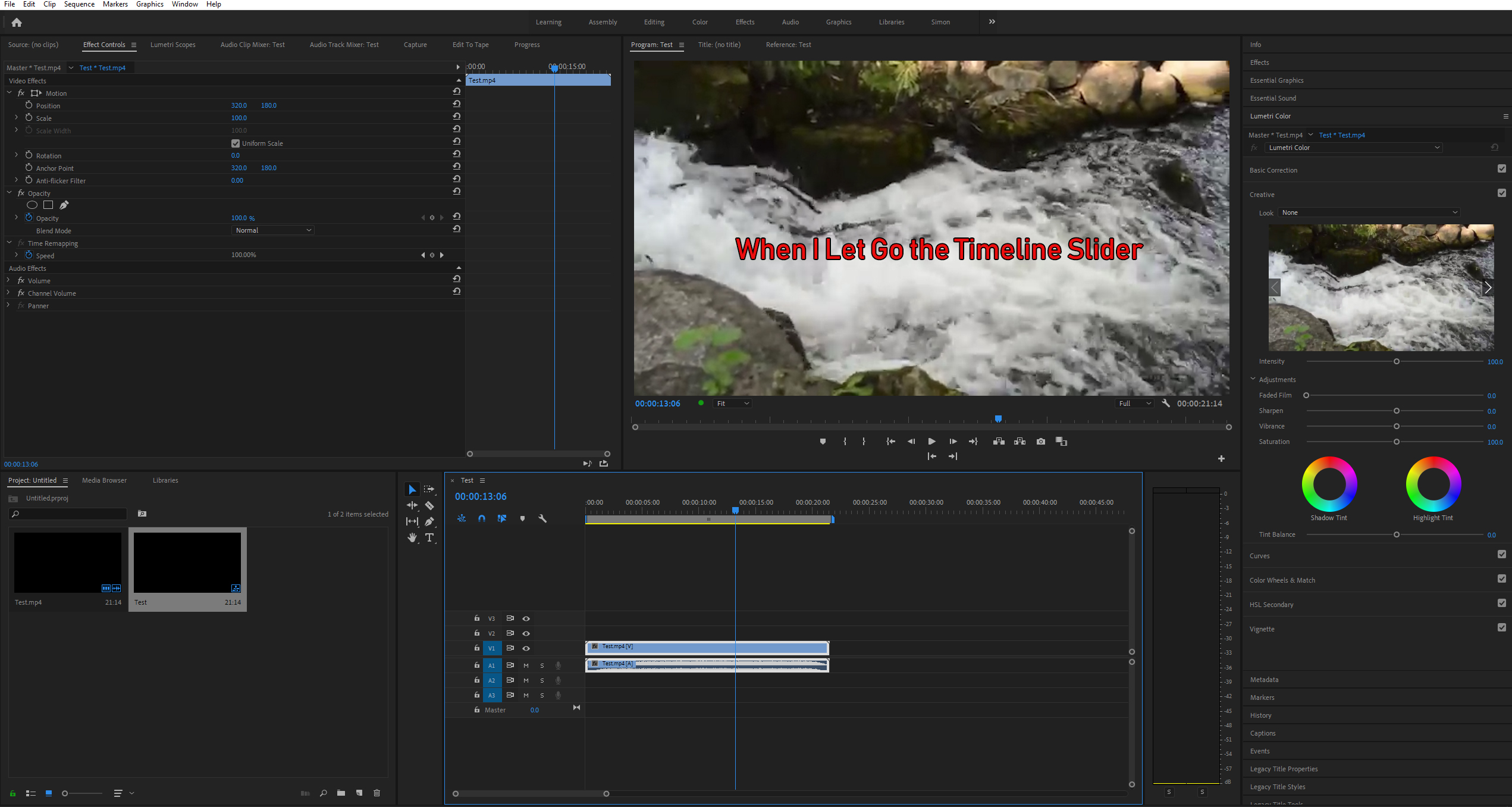
Copy link to clipboard
Copied
I dont see anything out of the ordinary. The screen on the far right is from Lumetri and you cannot turn that off only collaps.
What is the timeline slider? As in playhead?
Or do you mean the green and yellow audio bar?
Copy link to clipboard
Copied
The Blue Slider. Here Is the Screenshot
Thanks.

![]()
Copy link to clipboard
Copied
The Reference window is a separate window: you cannot play footage inside.
Might want to get the jargon straight otherwise it is very difficult to help.

Copy link to clipboard
Copied
Dear Ms. Ann.
Sorry for the wrong word. Here is the Issue:
When I first open Premiere Pro, and when I Import footage Into Premiere Pro, and Drag the Footage to the New Item, therefore my Movie Clip Is In the Timeline. When I move the Playhead or Cti, left to right or right to left, I see my Movie playing inside the Reference Monitor. When I Let go the Playhead or Cti, It goes back to Program Monitor. When I go to Window- Workspaces- Reset to saved Layout, It works fine.
Note: This is only happening in the All Panels
Thanks.
Copy link to clipboard
Copied
When I go to Window- Workspaces- Reset to saved Layout, It works fine.
Then the problem is solved.
Copy link to clipboard
Copied
Ms. Ann.
I know how to correct the Reply By Editing the Reply. Is there a way to correct the Original Discussion, so I can correct the Word Slider to Playhead.
Thank you very much.
Copy link to clipboard
Copied
You can't but I can.....
Copy link to clipboard
Copied
Ms. Ann.
Thanks for Correcting the Original Disscusion.
Copy link to clipboard
Copied
There is the Program monitor showing what's on the Timeline. The panel will say Program at the top.
The Reference monitor is similar to the Program monitor but only used in a couple workspaces unless you open it from the menus. Tge panel it is in will say Reference at the top.
The Source monitor says Source at the top, and is typically used in looking over media in the Project panel. Double click a clip upon the Project panel, it will open in the Source monitor without creating a sequence.
In the Color workspace, the Lumetri panel's Creative tab has a little preview monitor for showing the effect of the LUTs and Looks available in that tab.
Those are the various image viewers in Pr. And with four of them, it is important that correct terms are used so others can understand what one is saying.
Neil
Copy link to clipboard
Copied
Dear Mr. Neil
I never work with Reference monitor. I like to work with the Source Monitor. I am a Big fan of Subclips. and also I use overwrite and Insert Edits from the Source Monitor. I just created a Custom Workspace, and I don't see the Reference Monitor anymore.
Thank you very much.
Copy link to clipboard
Copied
BTW: All Panels opens... uh...All panels. So, just close the reference monitor...
Copy link to clipboard
Copied
I did close the reference monitor. But Every time I imported new footage, It did open again. If I close the reference monitor, and I Import new footage to my Timeline, why It opens again? This is the part that I think you are not aware of.
Thanks.
