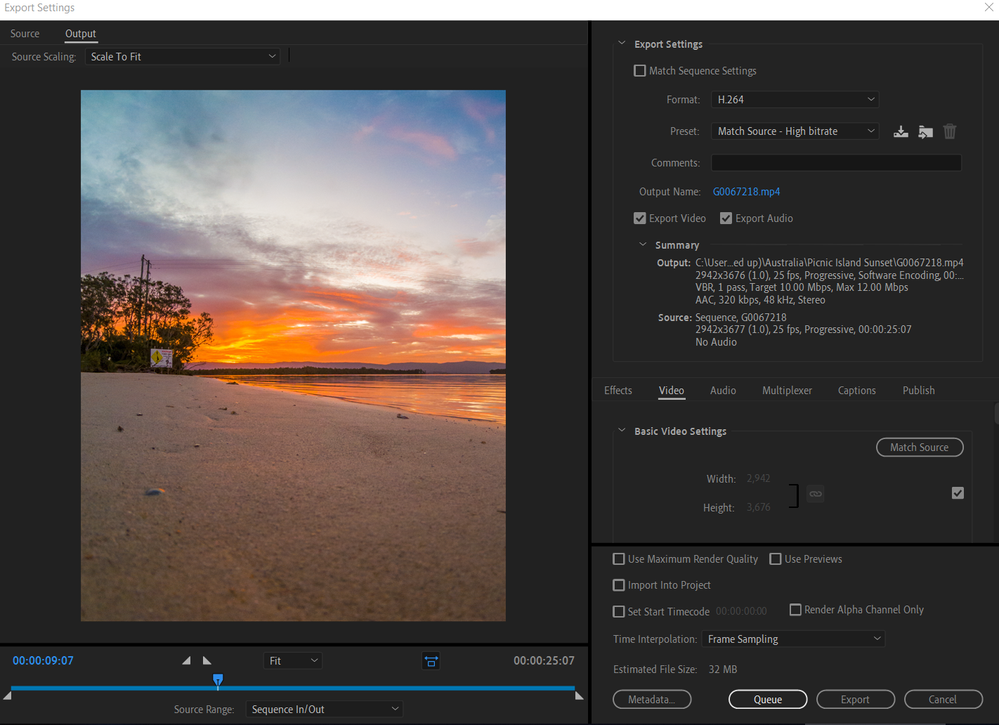- Home
- Premiere Pro
- Discussions
- Re: .mp4 files produced from Premiere Pro will not...
- Re: .mp4 files produced from Premiere Pro will not...
Copy link to clipboard
Copied
In brief: I have produced an .mp4 video (timelapse with no audio, in 4x5 crop so an odd shape) file using Premiere Pro. It works perfectly on PC.
When I transfer it to my Samsung S9 phone it will not work: grey screen, won't play. I tried various transfer methods.
I had this problem intermittently over the past few months: I work-around I had was to upload the .mp4 (from Premiere Pro), into Photoshop, save again as .mp4 via Export >> Render Video, and although the file size was 3-4x that worked fine on my phone. This however now produces a file which (on the phone) is not a 4x5 crop and so is useless.
From all the research I have done it seems likely one of the codecs used in the .mp4 is not supported by my phone. I have tried every setting in the Export diaglog box and without success. Different file types often won't allow the 4x5 crop so are a no-go.
Can anyone help me find a solution or work-around? I would be most grateful!
Info:
Premiere Pro version: 14.0
Photoshop version 21.1.2
File size: 2942 x 3676 px, at 25fps
Export settings:
Samsung S9 running Android Version 10
Thanks in advance!
 1 Correct answer
1 Correct answer
SOLVED - Ok, now it seems obvious right? The file dimensions were too large for the android .mp4 codec... some of my (timelapse) file dimesions were >4000 x >3000 or so (images from camera turned straight into frames in video). Codec couldn't handle it.
Decreased to 1080 x 1350 and works perfectly now. Posted in case anyone has this issue in future.
Copy link to clipboard
Copied
I have an update: I found out that regular movie films work fine in .mp4 when transferred to mobile device. But... the timelapse files (which are 25fps / 59.97fps / 60fps .mp4 files which seem identical as far as I can tell) still do not work!
Does anyone have any ideas on anything I can try at all?! Very frustratig.
Copy link to clipboard
Copied
SOLVED - Ok, now it seems obvious right? The file dimensions were too large for the android .mp4 codec... some of my (timelapse) file dimesions were >4000 x >3000 or so (images from camera turned straight into frames in video). Codec couldn't handle it.
Decreased to 1080 x 1350 and works perfectly now. Posted in case anyone has this issue in future.
Copy link to clipboard
Copied
and how do you change the file dimensions