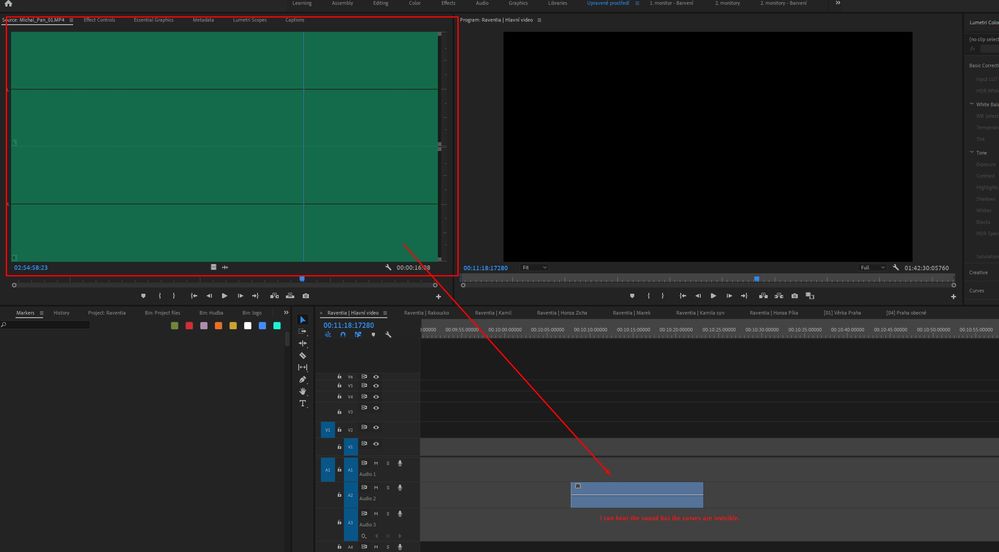- Home
- Premiere Pro
- Discussions
- Re: Music track doesn't appear in source monitor a...
- Re: Music track doesn't appear in source monitor a...
Music track doesn't appear in source monitor and in timeline
Copy link to clipboard
Copied
Hello,
I have problem with the music track of few videos which I placed to Premiere.
In few videos (I guess 10 % of all) when I open the video in source monitor and switch to audio only the sound curves are not visible. It looks like that is without sound. But it isn't. I can hear it, I can placed effects on it. It works but the audio curves are somehow hidden.
After placed it to timeline it's the same. Nothing visible. Only solution is to right click on the sound click on Render and Replace.This solution isn't good for me, because on this project more people are involved and I can't share with them new created audio tracks.
Do you have any advice how to fix it?
Thank you, Michal.
Copy link to clipboard
Copied
You need to wait until all clips are conformed/pek files before doing anything.
Copy link to clipboard
Copied
Thank you for answer. Where I find that the files are conformed?
Copy link to clipboard
Copied
Delete files from project: rename and import via Media Browser.
Wait until blue bar is finished.
Copy link to clipboard
Copied
hey Ann, I've never seen much of an advantage to importing via the media browser over just importing and dragging from the os. I know that I've read here that it's a better way to insure proper metadata import but it certainly didn't help with my spanned clip issue (when sending an xml to resolve) I guess this is one place... I occasionally see clips without waveforms but never seems that big a deal for me... although I do find that I'm relying on the waveforms more and more...
Copy link to clipboard
Copied
Alright @Ann Bens I will try it but a colleague told me that when I upload files to a project via only a media browser by dragging, it is less demanding for the whole system and the overall loading of source files takes less. It is not true?
@Michael Grenadierare you agree that if you import files it's problem with waveforms solved?
Copy link to clipboard
Copied
This quote is from an Adobe engineer:
It’s pretty simple: if the file is 100% self contained then drag and drop is the same as using Media Browser.
If the file is not 100% contained (spanned clips, complex directories, external metadata files, etc) then Media Browser is the way to go because Premiere can properly identify the clips/structure before trying to import.
Copy link to clipboard
Copied
concerned. But haven't tried media browser with spanned clips in a year or
so.
Copy link to clipboard
Copied
I dont use the MB either but it is the way to go if users have issues.
Copy link to clipboard
Copied
Great, thank you for your answers!
Find more inspiration, events, and resources on the new Adobe Community
Explore Now