 Adobe Community
Adobe Community
- Home
- Premiere Pro
- Discussions
- MXF decode error in Premiere Pro CC 2017.1
- MXF decode error in Premiere Pro CC 2017.1
MXF decode error in Premiere Pro CC 2017.1
Copy link to clipboard
Copied
Hi all
We've inherited a client with a lot of video projects edited in Avid. The problem we have is that a good bit of footage comes from a Sony HDV camera. These files look normal in both Avid and Finder, but when we import into Premiere Pro CC 2017.1 we get an MXF decode error: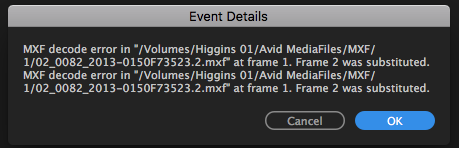
and the image looks like this in Premiere:

System details:
macOS Sierra
Version 10.12.4
Premiere Pro CC 2017.1
A trial version of Avid is installed on the system and I'm using AAF to bring sequences over to Premiere.
Can any one help please?
Thanks!
Copy link to clipboard
Copied
Hi ferdi tmc,
I am sorry for the MXF decode error.
1. Are you importing the files into Premiere Pro using File > Import or Media Browser?
2. Have you tried importing the files into a new project file?
Thanks,
Vidya
Copy link to clipboard
Copied
Hi Vidya
Thanks for the reply.
I've tried the File>Import function, the Media Browser as well as drag-and-drop from Finder into a new project with the same result.
Is there a special codec I need to install?
Thanks!
Copy link to clipboard
Copied
Hi,
I've been experiencing this same issue working with Sony MXF footage, except it causes my Premiere to freeze and crash instantly whenever there are either MXF files in my timeline or imported into Premiere Pro. Its only started happening on the latest version of Premiere (2017.1.2).
I'm an editor for a large company and this has extremely hindered our workflow. I've had to go back to previous versions of Premiere just to get this to work.
Is there something being done to resolve this issue?
Copy link to clipboard
Copied
Having the same problem on Windows 10 version
Copy link to clipboard
Copied
Start with Step 2 below. Report back.
Copy link to clipboard
Copied
I'm having the same issue. Is there a fix to this yet?
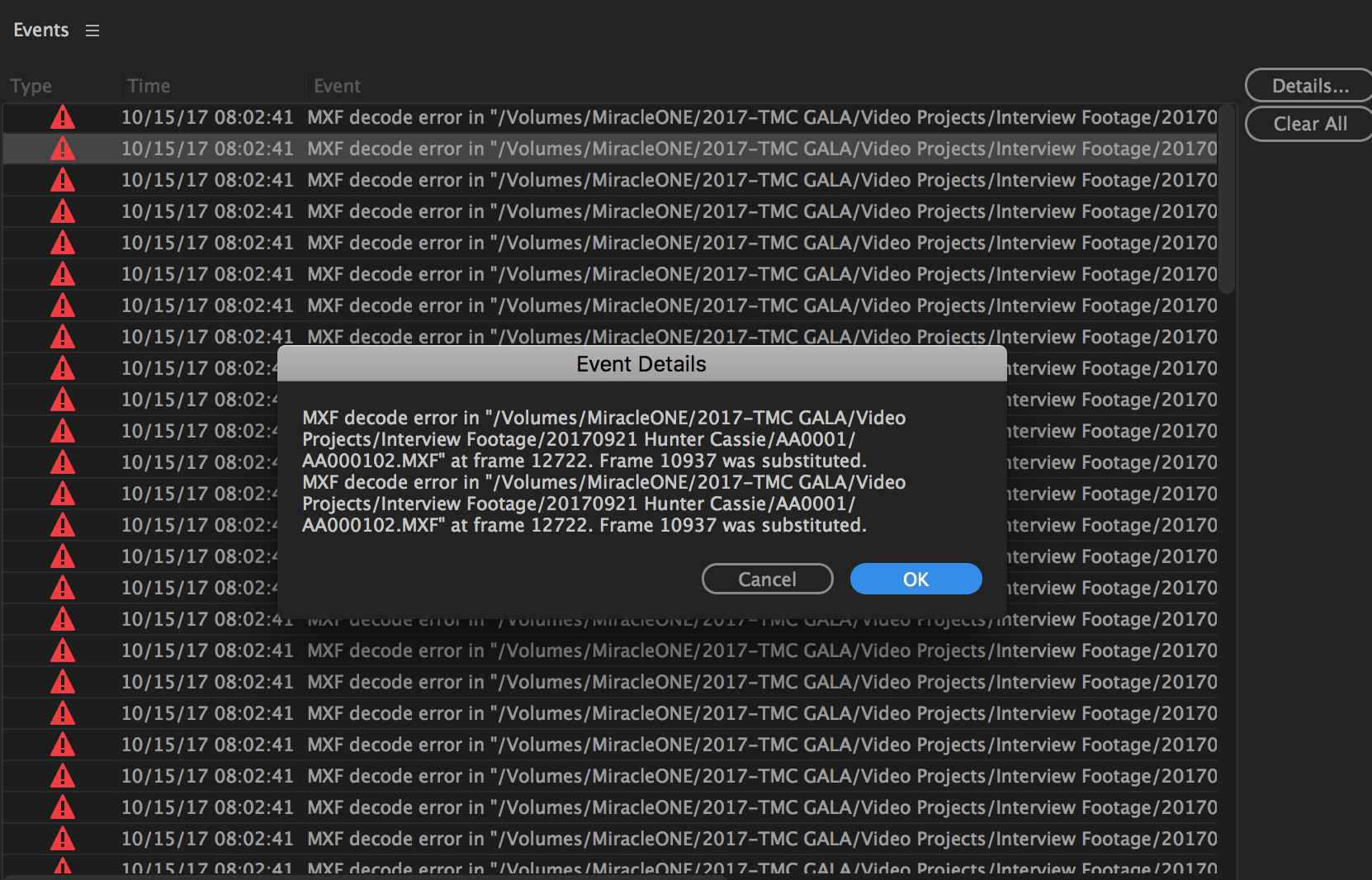
Copy link to clipboard
Copied
Hello
I have exactly the same issue as WCartistDad. I'm using dnxhd codex in mxf from video assist (BMD).
Thanks
edit : Seems I cannot export. When cueing, the data does not seem to be sent in AME. When exporting directly from premiere, the exporter sends a error message and export is impossible.
This is a real problem now.
I'm still running 2017.1. It seems it is not so much of a good idea to upgrade to 2018 with mxf container.
edit :
My particular problem is solved. Please see below.
Copy link to clipboard
Copied
Well. I tried with 2018 and I have the same issues.
Copy link to clipboard
Copied
So I found a workaround. Sucks but works. I downloaded Premiere CC 2015. I use that to export the MXF files to something else then replace the files in my Premiere Pro CC 2018 project.
Copy link to clipboard
Copied
Hello
So after a bunch of testing, the issue had nothing to do with premiere 2017.1
I'm always using a md5 error checking when I'm copying my rushes into my RAID, but it seems that my SD card reader (transcend usb3 TS-RDF9K) might be at fault here (either that or my usb3 controller on my asus P9X79WS-E)
I used another SD card reader (from laptop) to copy to USB3 HDD, then ingest in my raid. The hash codes were not the same as the previous ones, hence proving a faulty copy.
Now the dnxhd mxf files from video assist work fine. Luckily for me, I still had the dman SD cards...
I just wish the premiere software would actually check for that kind of error when importing, and not let us edit bad files (since they cannot be exported).
I will test if those bad files pose problem with cc2015.
Thank you and good luck.