- Home
- Premiere Pro
- Discussions
- Re: My previews are playing in fast forward
- Re: My previews are playing in fast forward
Copy link to clipboard
Copied
So, I'm having major problems editing. I can import fine, and edit fine, but any clips I play in Premiere Pro are playing in fast forward with choppy audio. I've looked online, but it's really hard to find any results when the issue has to do with speed, all I get back are "How to speed up or slow down clips" but the clips are fine, after export things play normally, it's the actual Premiere Pro player that is the issue. The only people I've seen with this issue online seem to have fixed it in the Audio Hardware preferences, but none of them actually say what they did to fix it, and I haven't found anything in it that fixed it. (Switching from MME to ASIO seemed to fix the play speed, but then I had no audio at all)
My computer should have zero issues running... anything.
AMD A10-7700k Radeon R7, 10 compute cores 4C+6G 3.40GHZ
AMD Radeon R9 380 4GB
32 gigs of Ram
I really need to figure this out, video editing is a major part of my school assignments. Anyone have any suggestions. I've tried everything I can find.
 1 Correct answer
1 Correct answer
Don't know if you found a fix for this or not, but the solution my boss and I found was to go into the Preferences Edit>Preferences>Audio Hardware and change the default input from the current audio device and change it to none. For some reason that fixed it for us.
Clay
Copy link to clipboard
Copied
Fixed it for me also. How is this still an issue and it's 2023?
Copy link to clipboard
Copied
God its a joke the bugs and errors in Adobe products. Thanks, this worked
Copy link to clipboard
Copied
Wow, thank you for the solution! September 26 2024 ran into this issue for the first time since I started using premiere around 2002.
Was looking at my timeline of mostly landscapes and was like, "why did I make all of these cuts so short yesterday", then saw a shot with a person and realized everything was at like double speed.
Copy link to clipboard
Copied
I just encountered this issue on ppro 2024. The workaround was still the
same.
--
charlie
[Personal information removed by moderator.]
Copy link to clipboard
Copied
Thank you so much, this worked for me too!!
Copy link to clipboard
Copied
Thanks! This did it for me as well. I suspect this happens suddenly when the input source is offline. In my case, I have a Spark Blue USB microphone that was no longer being powered by the USB port (for whatever reason) but still showing up as a device in the drop-down menu. Changing it to none did the trick.
Copy link to clipboard
Copied
Also for me, I noticed I had a Gaming Headset plugged in(via a USB). As soon as I unplugged & relaunched everything worked normally without any change in settings.
Thanks for the help!
Copy link to clipboard
Copied
This didn't work for me.
I finally found a forum where this issue was discussed and the audio hardware change that's working for everyone else has not fixed this issue for me!
The clip is the same frame rate and codec as everything else in my project. Plays fine on quicktime and mac preview.
But when I bring it into Premiere, the picture plays fast-forward and audio plays normal.
I changed the audio hardware setting to No Input, re-started and problem persists.
I'm using Premiere CC 2019 and everything is updated...
Copy link to clipboard
Copied
Same for me - ultra-fast footage, normal sound.
Copy link to clipboard
Copied
Hey would just like to find out did you find a solution to this as I am experiencing the same problem
Copy link to clipboard
Copied
No, sorry.
Copy link to clipboard
Copied
Replying because this happened to me today and none of these fixes worked. It ended up being something to do with the proxy files I had made for the clip. I deleted the proxy folder and restarted, and now it's fine. I batch made the proxies and didn't need one for that clip anyway since it was onlt 1080p 60fps.
Copy link to clipboard
Copied
This happens to to me all the time, usually after rendering. It's ridiculous that this problem has been occurring since 2016 and has not even been acknowledged, yet alone fixed.
If you close the program and reopen it will go back to normal but that isn't what I'm paying $30 a month for. Poor programming.
Copy link to clipboard
Copied
This worked for me. Thank you!
Copy link to clipboard
Copied
i cant fix it!
I go to preferences- audio hardware and there is not option of digital audio
Copy link to clipboard
Copied
As I was wondering how to fix it I wasn't able to find any solution online on how to fix it. Till later I just found one way. For me I have a MacBook Pro 2019, as how I did it is I just go to every clip and export it to 1080 on QuickTime. After you export it it should work perfectly normal on premier pro. If your not enjoying the quality or resolution on your video project then Idk what else to say.
Copy link to clipboard
Copied
unable to find option of 'default input'. how i normal the fast forward music in preview mode in after effect CC 2019.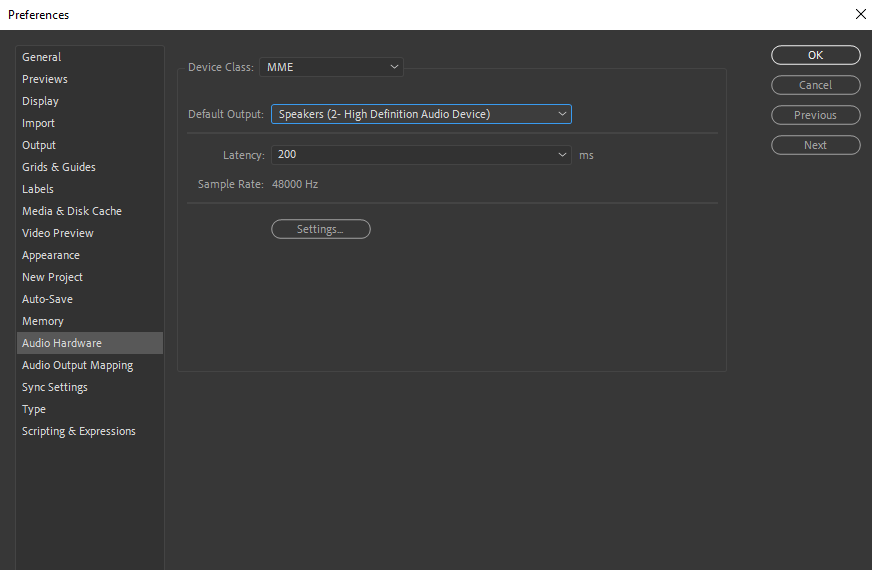
Copy link to clipboard
Copied
This worked for us too. Thank you, thank you, thank you!!!
Copy link to clipboard
Copied
The same helped me. I changed my input from my DAC to my mic and it fixed the issue immediately. Thanks so much Beach_Multimedia1!
Copy link to clipboard
Copied
None of this worked for me. I changed the playback quality to FULL and then back to 1/2, and it playing at the correct speed again... oof.
Copy link to clipboard
Copied
Indeed Changing the input to none worked. This is also part of a Solution I needed in order for Premiere to work with Splashtop as ASIO won't work so you need to be in MME. But then everything sped up for me depending on the latency I chose 120 was normal speed but choppy audio. 200 was good audio but super fast. Changing the Default input to None in the Audio Hardware was a lifesaver. Thank you.
Copy link to clipboard
Copied
Hello.
So i have a trouble with my Premiere Pro CC 2019 And My TRIAL Premiere Pro 2020.
My video priview is playing on FAST FORWARDING on my PREMIERE PRO CC 2019.
After that i claimed my trial PREMIERE PRO 2020 and i have the same trouble like my PREMIERE PRO CC 2019
And after i follow @beach_multimedia1 solution my PREMIERE PRO CC 2019 not working.
Any solution?
Thanks.
Copy link to clipboard
Copied
worked for me as well. Thank you.
Copy link to clipboard
Copied
Wow, I can't believe this worked. Thank you so much.
Copy link to clipboard
Copied
You sir, need a medal.
Find more inspiration, events, and resources on the new Adobe Community
Explore Now