- Home
- Premiere Pro
- Discussions
- Re: Nadir / 360 logo is rendering distorted/ swirl...
- Re: Nadir / 360 logo is rendering distorted/ swirl...
Nadir / 360 logo is rendering distorted/ swirly
Copy link to clipboard
Copied
Hi,
I've put a 360 logo on the bottom of my video to cover my tripod, it looks fine in Premier Pro before I render the footage, after I've rendered it the logo is twisted and distorted. Any ideas how to fix this?
BEFORE
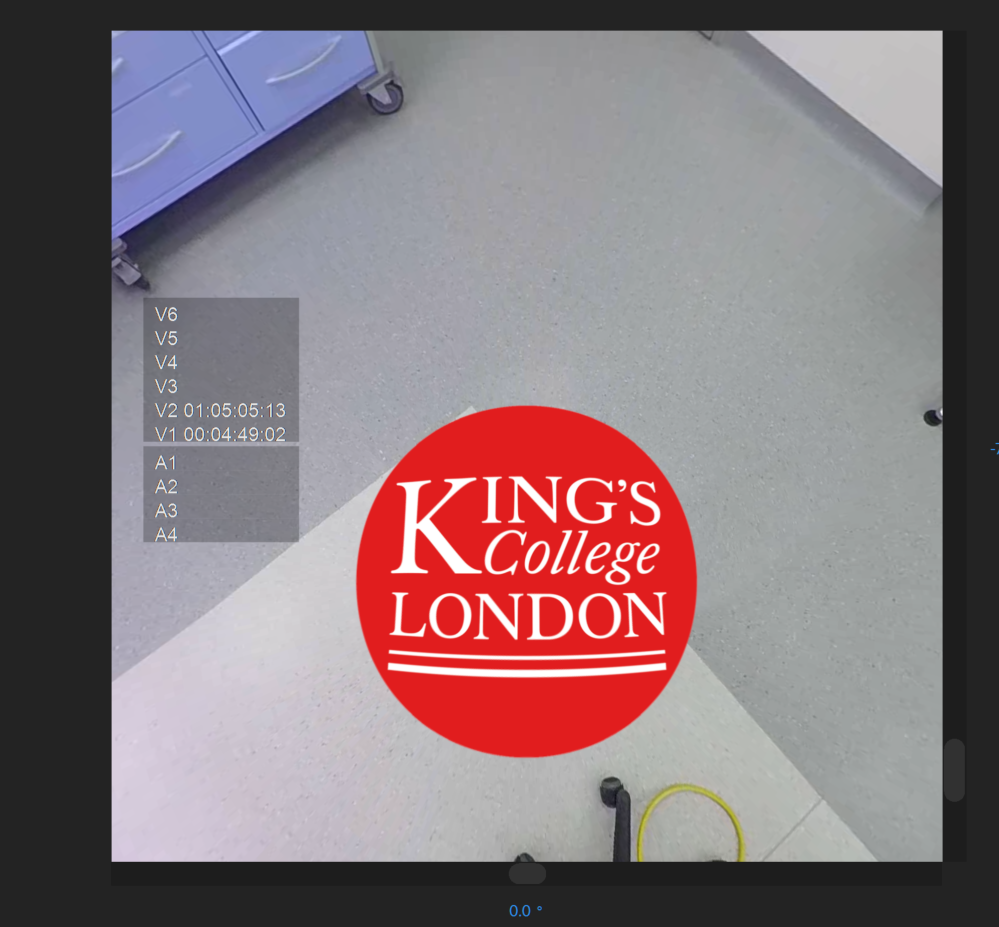
AFTER

Copy link to clipboard
Copied
Solve this yet, PaulD?
Thanks,
Kevin
Copy link to clipboard
Copied
Yes! After spending several hours googling, updating drivers etc. and even having Adobe support take control of my laptop. I found out it was windows media player! Downloaded VLC 3.0 and it worked fine! -_- wish I thought to check the media player sooner!
Copy link to clipboard
Copied
Thank you, this actually worked in vlc 3.0.2
I nthought , it was premiere pro not giving proper output, but instead it was "Films and TV" of windows 10 default aplication which swirls the image at bottom part
People reading this please make a note of it.
I almost wasted 2 days continuously on it.
Thanks for such a brilliant reply
Copy link to clipboard
Copied
I've never seen this before! Paul, could we get your project and media?
Copy link to clipboard
Copied
Even i have same problem... its like whirlpool effect given to a lo at centre, please solve this@briwilli_adobe@Kevin-Manohan
