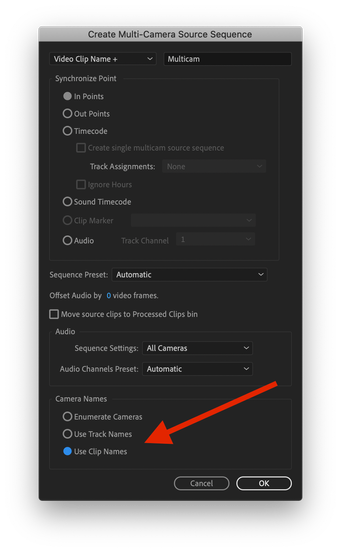- Home
- Premiere Pro
- Discussions
- Re: Name of video clip in overlay source window
- Re: Name of video clip in overlay source window
Name of video clip in overlay source window
Copy link to clipboard
Copied
I am doing a multi cam edit with combine clips in the project window. I understand you can show clip names in overlay for the timeline but I would like to show video clip names in the multi view camera window. All I can get right now is Cam 1, Cam 2, Cam 3, and Cam 4 but not the name of the video file used to compose the multi video in V1. 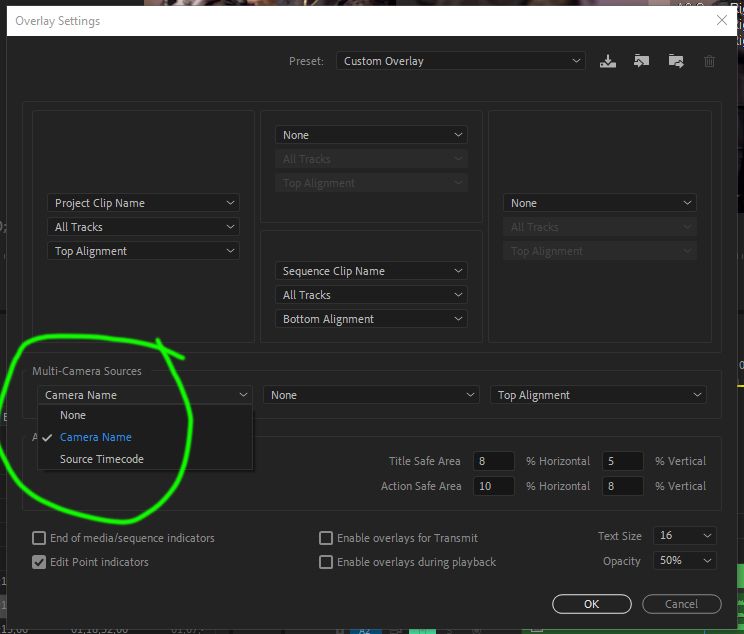
Windows 10 64-bit
Gigabyte Z490 AORUS Ultra Intel
LGA 1200 ATX Motherboard
Intel I9-10900K CPU@3.70GHz
RAM 16GB
NVIDIA GeForce RTX 2070 Super
& NVIDIA GeForce GTX 1650
Copy link to clipboard
Copied
Did you use this setting when creating the multicam clip? I'm not sure if/how you can change it after creating the clip.
Copy link to clipboard
Copied
No I used Enumerate Cameras. So I guess this is camera 1 as a name.
Well I can start doing that in the future but it's hard to know that in researching the problem, perhaps there should be a warning and instructions in the overlay so it's easier to understand. Maybe create an option to change the name in "Edit Cameras".
Windows 10 64-bit
Gigabyte Z490 AORUS Ultra Intel
LGA 1200 ATX Motherboard
Intel I9-10900K CPU@3.70GHz
RAM 16GB
NVIDIA GeForce RTX 2070 Super
& NVIDIA GeForce GTX 1650
Copy link to clipboard
Copied
Yes, it's a shame there doesn't appear to be a way to change it after creating it (at least as far as I can see).
However, if you choose 'Use Track Names' then you can always go in an rename the tracks inside the multicam clips so you can override with anything you want.