- Home
- Premiere Pro
- Discussions
- New 2017 update has caused issues with the LUTs in...
- New 2017 update has caused issues with the LUTs in...
New 2017 update has caused issues with the LUTs in Lumetri Color.
Copy link to clipboard
Copied
Just finished a commercial last week. I'm now working on the deliverables. Foolish of me I updated Premiere to 2017 before hand, and now I'm paying for it. 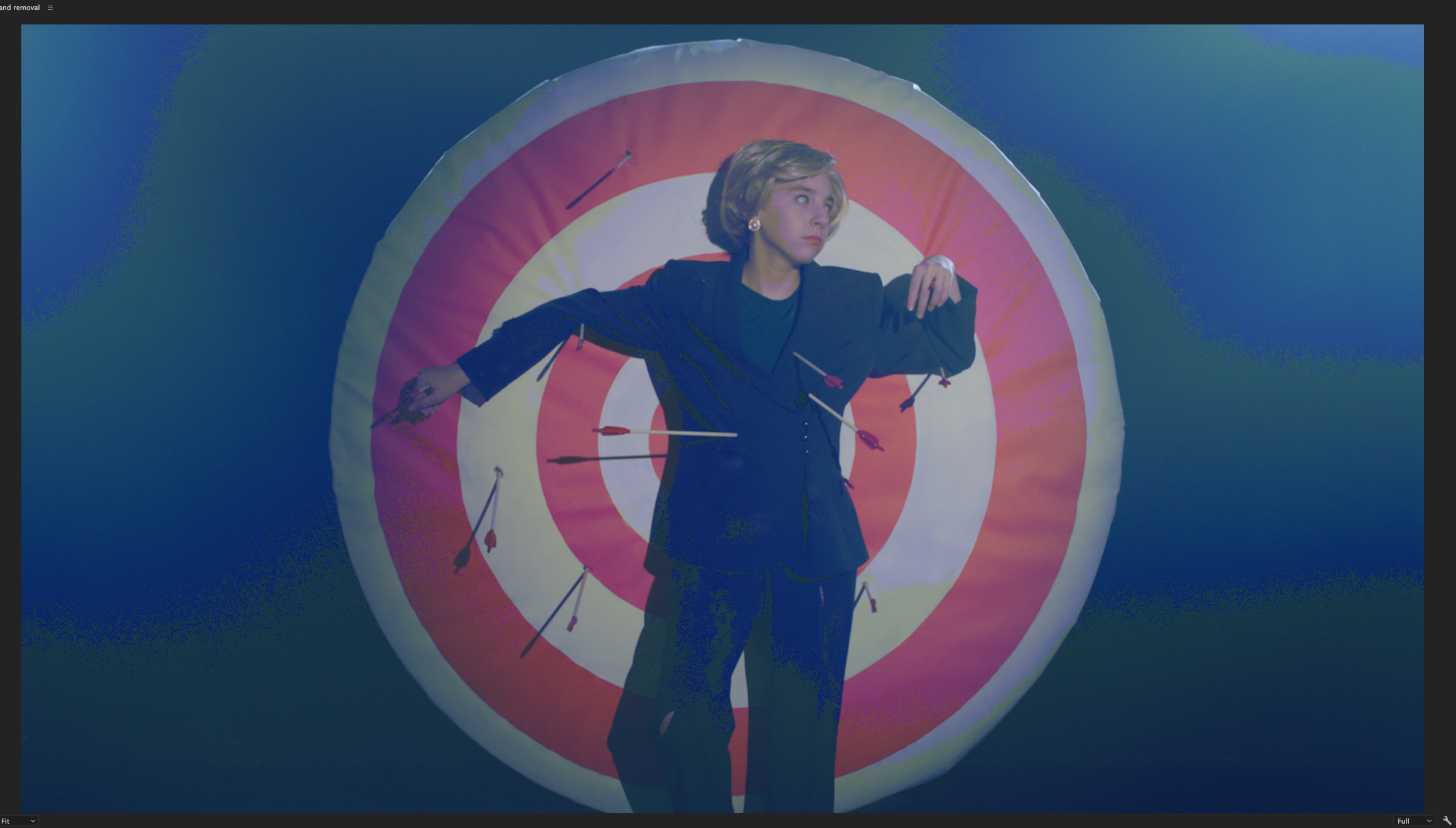
This image was shot with the Alexa, and in Premiere i applied a standard 709 LUT in Lumetri Color. When I opened the project today this is the image I get.
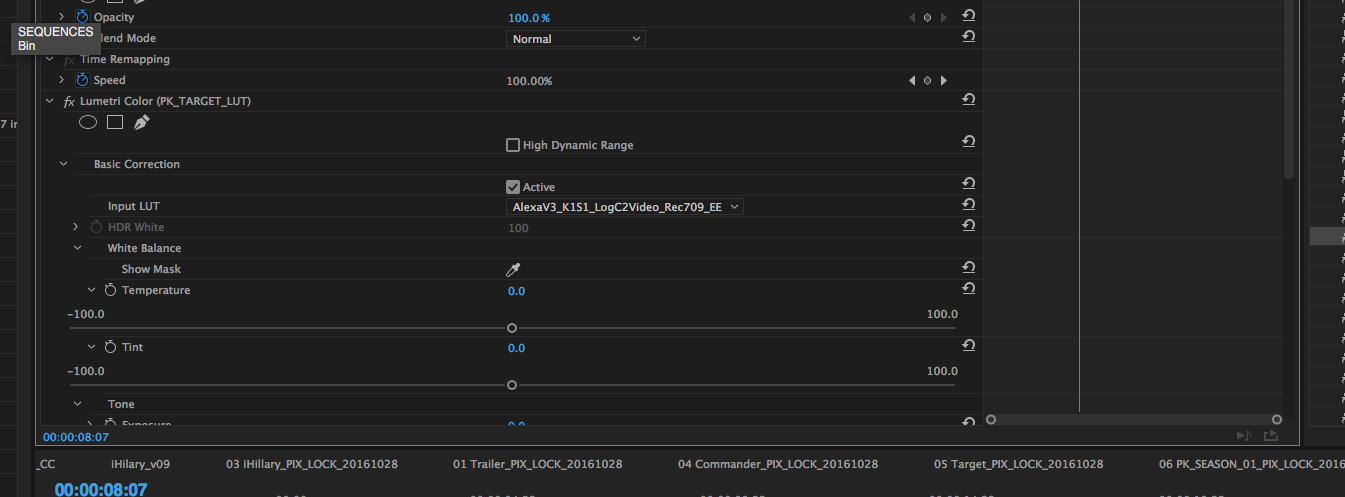
Ive tried replacing the LUT, trying other LUTs, nothing.
I've already submitted a bug report. Any thoughts?
Thanks,
Heath
Copy link to clipboard
Copied
Correct, brand new CC2017 project.
Before
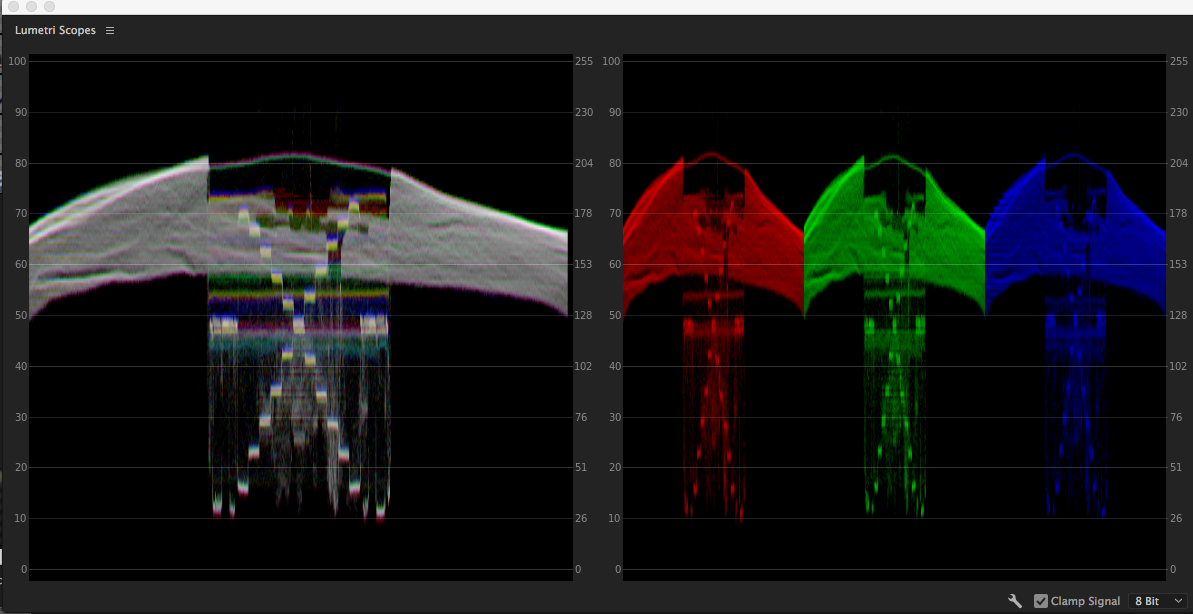
After
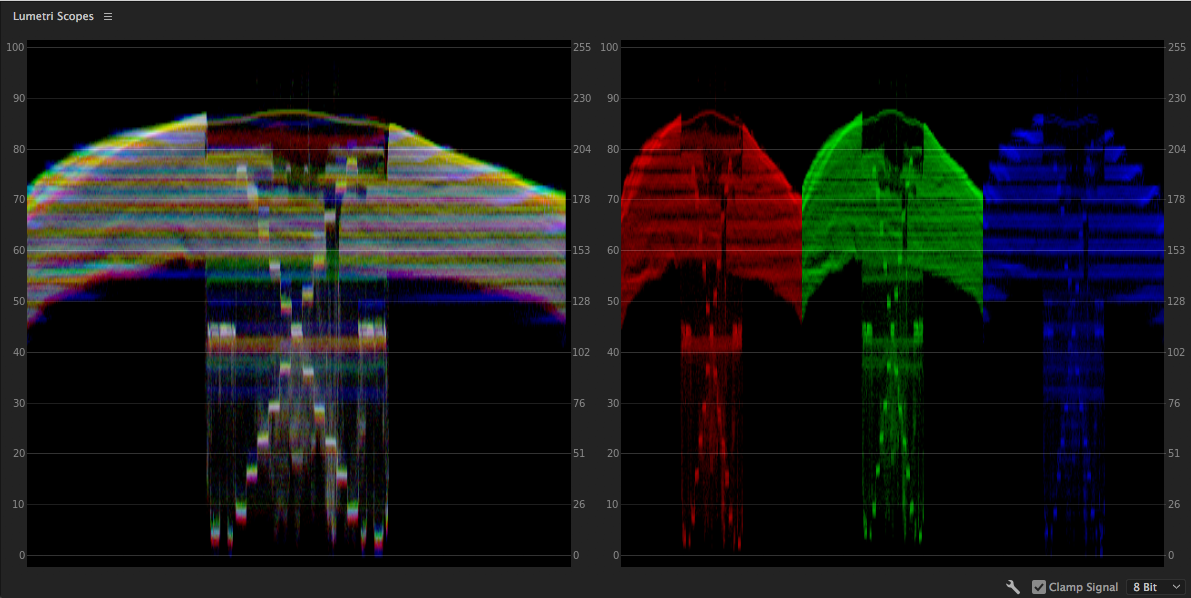
Copy link to clipboard
Copied
And for more comparison. CC 2015 vs CC2017
CC2015
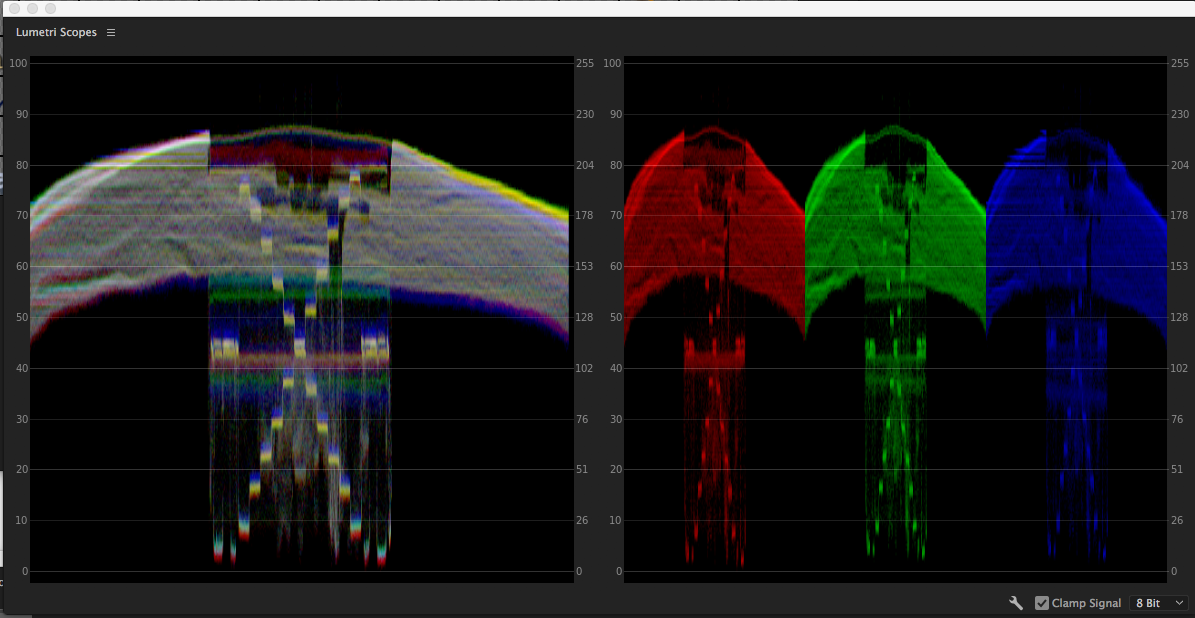
CC2017
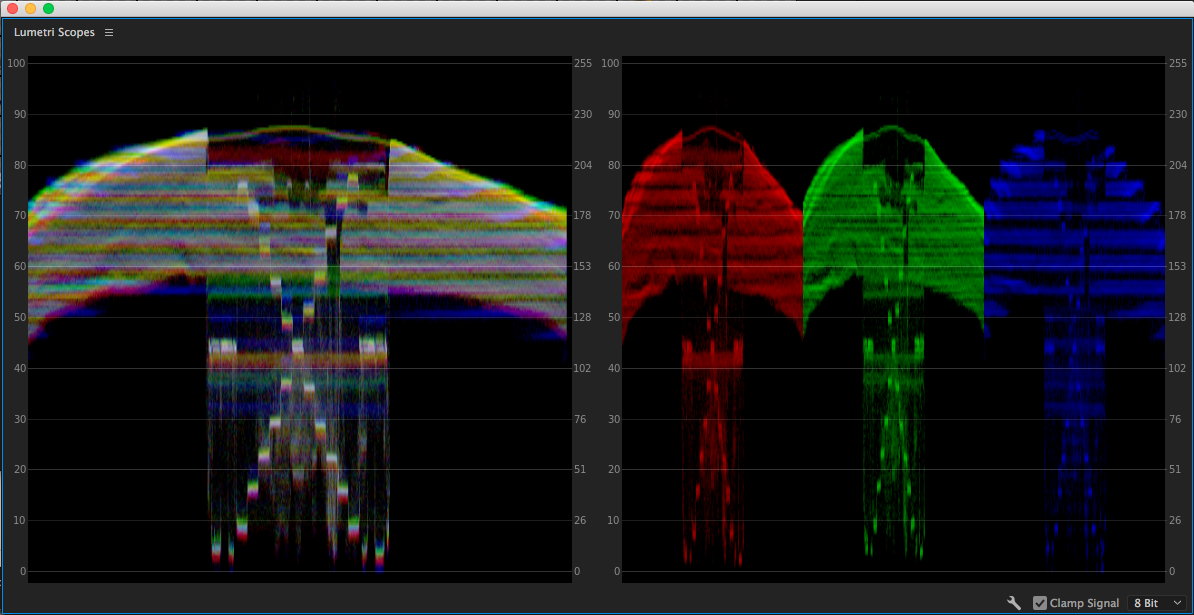
Copy link to clipboard
Copied
What are the codecs you're using on that nice little beasty, and is PrPro putting any sort of Master effect or such on those files on ingest?
Neil
Copy link to clipboard
Copied
I've tried all sort of codecs for the timeline. Match Source, Prores, HD-CAM, Render in Maximum Bit Depth on/off, Maximum Render Quality On/off, Composite in Linear Color On/off, all same result. No master clip effects applied, but for fun I just tried applying one to the clip while it was only in the source monitor (not in timeline) and same result.
Copy link to clipboard
Copied
I wasn't clear I don't think ... what codecs/formats have you tried right out of the camera?
I asked about whether PrPro was doing something in Master Clip or such-like as I know it does with some of the Arri footage, and not always to the liking of the users.
Neil
Copy link to clipboard
Copied
Apple ProRes 422 1080-24p
Apple ProRes 422 HQ 1080-24p
Lossless CinemaDNG RAW 1080-24p (less drastic, but still present)
Copy link to clipboard
Copied
That's kind of what I was expecting ... and those should work, although some users do have troubles with PrPro's use of CinemaDNG.
RoninEdits ... Jim_Simon ... ideas?
Neil
Copy link to clipboard
Copied
I've had LUT difference problems going back to the switch between CC 2014-2015. Had gamma differences that meant applying a correction filter to all clips over multiple episode that had the LUT applied, or I stick with 2014 forever.
This is my number one bug bear with Premiere - updates break multiple fundamental things in old projects, not just LUTs. Sometimes an old project just won't even open.
'Start and finish in one version of Pr' does not work in the real world. I have a subscription and would like to use the new features that come out, but am sick of keeping 2-3 versions of Premiere on my system so that I can open old projects reliably when clients want revisions etc. Do FCPX users and Avid users have to keep multiple versions of their software on their computer too?? I believe this is the biggest problem with Premiere and needs to be top of their priority list, before they lose faith in users with more examples like the poster above. Even after 2 bug fix updates to 2017 I'm still reluctant to download and use it professionally!
Cheers,
Mike
Copy link to clipboard
Copied
So, with some assistance from Adobe support, it is determined to be an issue with the "Mercury Playback Engine GPU Acceleration (Metal)". Using OpenCL or Software only fixes the issue.
Copy link to clipboard
Copied
Metal seems to have been an issue for a number of Mac users.
Neil
Copy link to clipboard
Copied
I have same problem as OP.
I know that if I start a project in Premiere CC 2015 I have to finish it in CC 2015 before upgrade, HOWEVER customers often ask to modify an old project (1-2 years old) so I have to open it with CC 2017 anyway. I cannot think of having 2 or 3 version of Premiere always installed and managed.
Converting project from Premiere to a newer version MUST preserve LUTs, at least the name of the LUT used in each single clip in order to allow us to re-link them.
I put my LUTs inside Lumetri folder (creating a sub-folder) because in this way I can see the preview from Lumetri panel.
Please fix this!!
Thank you
Copy link to clipboard
Copied
Hi Alberto,
I know that if I start a project in Premiere CC 2015 I have to finish it in CC 2015 before upgrade
Right. That's the best course of action to prevent errors.
I cannot think of having 2 or 3 version of Premiere always installed and managed.
That's not necessary. You can always reinstall previous versions from the Creative Cloud application to manage this issue. It only takes a few minutes to do so. This takes less time than regrading your project.
Converting project from Premiere to a newer version MUST preserve LUTs, at least the name of the LUT used in each single clip in order to allow us to re-link them.
I agree. File your bug here. Sorry again for this inconvenience.
Thanks,
Kevin
Copy link to clipboard
Copied
It's not just Lumetri with LUTs, it's pretty much across the board with manual corrections as well. Looks like it changes gamma, exposure, saturation, who knows what else.
Copy link to clipboard
Copied
I've not had this issue, Win10 Pro, Nvidia GTX970, working mov, mp4, DNxHD/R, Cineform, ProRes, and a bit of AVCHD. My 2015 (9.x) and 2015 (10.x) projects have all been migrated into 2017 without issue. But clearly, for many this is a nasty bugger.
So the more info you've got to share, the better. Can you show screen-grabs of the difference between a clip in an earlier version and in the latest? Or any other specifics?
While I like to shall we say, keep up the pressure? ... on the teams, I also like to get them as much sample & helpful data as possible.
Neil
Copy link to clipboard
Copied
Yep, I'm getting the same thing. Trying to access any old projects and all of the grades are really flat and orange tinged. And that's without LUTs. Anyone know of a fix for this?
Copy link to clipboard
Copied
It would be very helpful to know enough data for passing along to the PrPro team what systems have this issue ... so please, OS/CPU/RAM/GPU/vRAM, and the video driver in use.
It has been far more Mac-centric in general, but it seems some PC's have had the same issue. As I noted earlier, I'm not experiencing this. So ... isolating which systems are is of use.
And as Kevin noted, the best way to get around this ... is you can have one of each build series installed at the same time.
CS6 ... build 6.x
CC .... build 7.x
2014 ... build 8.x
2015.0/1/2 ... build 9.x
2015.3/4 ... build 10.x
2017 ... all ... build 11.x
You can have one of all of those builds installed, and use them separately. In the past, I've normally had 2-3 installed at any one time, to process or revisit projects. However ... I've not needed to with 2017. Your mileage obviously varies.
But to get the work out the door, the five minutes to re-install an older version is a LOT less than trying to fix a ton of grades.
Neil
Copy link to clipboard
Copied
Haugen, it is not an hardware/OS related problem.
1) Create a project in CC 2015, apply a LUT to a clip using the LUT browser (so the LUT must be installed in the Program Files folder of Premiere).
2) Convert the project to CC 2017. Install the same LUT in the Program Files of CC 2017.
3) The converted project loses any reference to the used LUT.
It is clearly a bug
Copy link to clipboard
Copied
"It is not a hardware/OS related problem" ... "It is clearly a bug"
Whether or not it is related to the hardware or OS the user is using, has nothing to do with whether or not something is a bug. There have been numerous bugs over the last few years that were totally based in one OS, or type of GPU, all sorts of things. They weren't any less a bug because they only happened in Macs or PC's or with 1070's and not 1080's, pick your hardware.
Nothing in my post suggested that it's not a bug. However, the basic process to figure this sort of thing out always includes checking for the hardware used ... the media used ... any effects used ... any third party effects, plug-ins, or software used ... anything that could be part of the issue. Not to blame that item rather than the PrPro, but to establish how this situation can be happening within PrPro.
I am not having this issue on my Win10 Pro machine. I've frequently had issues migrating projects forward in the past, so I NEVER assume I will be doing so. I've always had several previous major versions up. However, I do test after upgrading. I'll make a duplicate of a project file, and typically create a new project in the new version, import the previous project file, and see how it does. This time, I got the typical ... meh, not so good. (Some things weren't imported properly or at all.)
But I also tried simply opening a duplicate project file (which is normally not the preferred practice for migrating projects) ... and the project came in perfectly. At that point, I duped all current projects, and in turn, opened them in PrPro. Without issue, rather to my surprise.
I rarely use any of the included LUTs or Looks, but have a fair number of ones I've created, both in PrPro and especially in SpeedGrade, and a few purchased. As I was one of the lucky ones attending the MediaMotionBall (MMB) at NAB this year, I got a full gratis license to EVERYTHING Red Giant sells ... so you better believe, I will soon have a ton more LUTs/Looks/Effects loaded on my rig.
Depending on how I use them, I have used the Technical folder to get a LUT placed so I can use the drop-down & get right to it, and also the same thing in the Creative folder. And some LUTs/Looks I store elsewhere.
All projects came in fine. All my projects use a number of LUTs. On my computer, again, Win10 Pro.
On some other user's systems, clearly including yours, this is a real freaking pain. So we all want the development team to nail this and fix it, right? From what I've seen of the posts here, this is probably more common on the Mac side, but not necessarily totally Mac-centric.
So ... again ... information on the OS, GPU, media type, effects used, plug-ins & third-party apps that have touched the media, including the origin of any LUTs/Looks affected by this, and the location on the computer of same, is all of use to puzzle this out.
One thing I have seen a couple users do that "fixed" this, was remove their own LUTs to a folder outside the Program files in the older version project, then migrate the project into the latest PrPro. Yea, that's a pain if you use many of them ... but it seems to indicate there's something that changed internally in the latest release of PrPro and how it relates to the LUTs/Looks in the Technical & Creative folders. How this was caught was when someone realized that some of the LUTs used in a project worked, some didn't ... and found that the ones the did work were stored in a folder on their desktop. Something added quick they hadn't taken the time to "place" in their normal fashion.
Others have gone through a project, and for every flipping clip, set to "none" then back to the proper LUT/Look, and voila, it was working. Again ... a royal pain workaround.
We'd all rather this just didn't happen again ... ever.
Neil
Copy link to clipboard
Copied
I downloaded a new lut set from a photographer, and, as instructed, I put the cube files into the 3DLUTS folder under program files. But whenever I try to use them in photoshop it says theres an error and wont load them. I can see the new luts in the list but they wont work when I click on them. HELP
Copy link to clipboard
Copied
This is the Premiere Pro video forum, and you're using Photoshop which has it's own forum ...
But out of curiosity, what extension do those purchased LUTs have? I note the Photoshop 3DLUTS folder has .Look, .3dl, and .cube types in it. Are they .cube as it seems from your post?
You may be best served posting this in the Photoshop forum linked above, and also quickest by communicating the issue with that photographer you bought them from.
Neil
Copy link to clipboard
Copied
They are .cube files
Copy link to clipboard
Copied
Have you had any information from the source suppliers yet?
Neil
Copy link to clipboard
Copied
I contacted him weeks ago, but nothing yet unfortunately
Copy link to clipboard
Copied
2013 27" iMac
OS v10.12.2
Processor 3.4 GHz Intel Core i5
RAM 16GB
Graphics NVIDIA GeForce GTX 775M 2048
Have taken your advice and reinstalled an older version.
Thanks
Copy link to clipboard
Copied
I have mostly the same problem? I downloaded a new lut set from a photographer, and, as instructed, I put the cube files into the 3DLUTS folder under program files. But whenever I try to use them in photoshop it says theres an error and wont load them. I can see the new luts in the list but they wont work when I click on them. HELP
