- Home
- Premiere Pro
- Discussions
- New 2017 update has caused issues with the LUTs in...
- New 2017 update has caused issues with the LUTs in...
New 2017 update has caused issues with the LUTs in Lumetri Color.
Copy link to clipboard
Copied
Just finished a commercial last week. I'm now working on the deliverables. Foolish of me I updated Premiere to 2017 before hand, and now I'm paying for it. 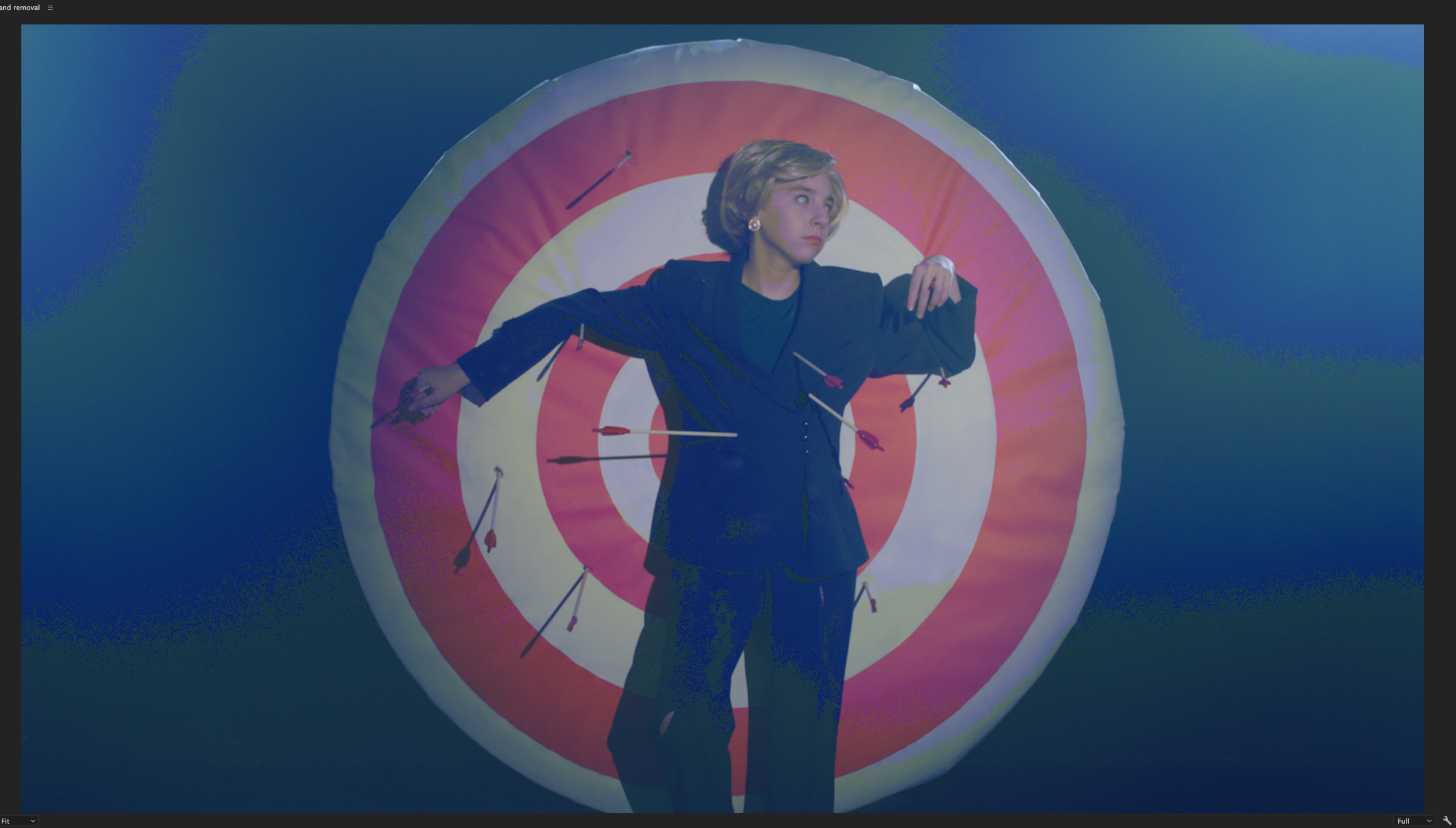
This image was shot with the Alexa, and in Premiere i applied a standard 709 LUT in Lumetri Color. When I opened the project today this is the image I get.
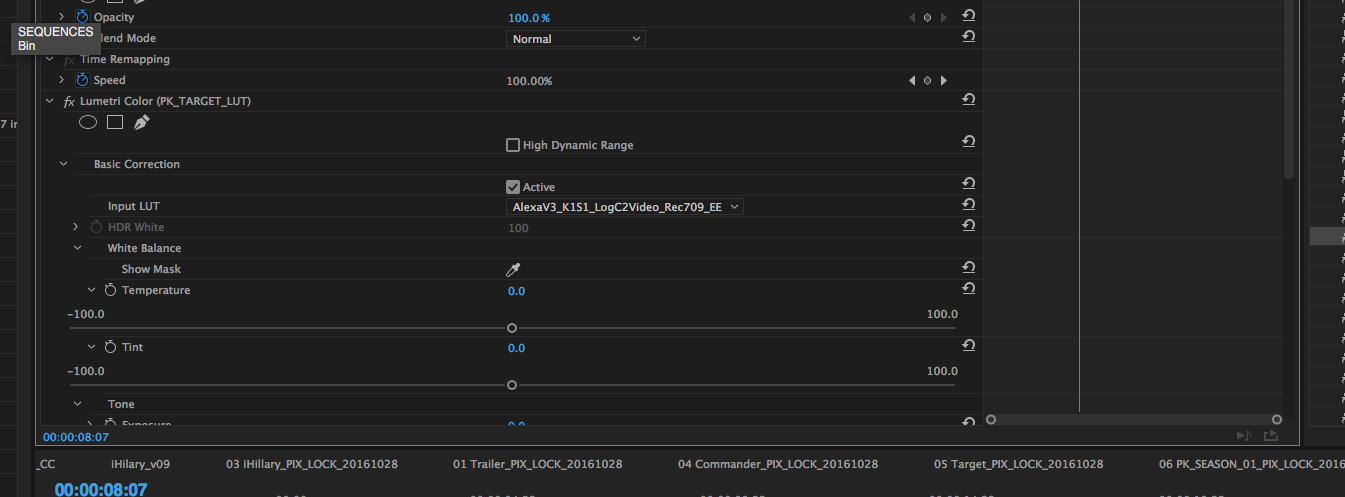
Ive tried replacing the LUT, trying other LUTs, nothing.
I've already submitted a bug report. Any thoughts?
Thanks,
Heath
Copy link to clipboard
Copied
I had the same banding issue as other posters, but when I changed the Project Settings > General "Video Render" dropdown to OpenCL (instead of Metal) the problem disappears.
It's annoying as I'd like to have the hardware help on renders but for now it's the answer to a problem that many others are having. It would be great if an Adobe technical lead could address this issue here in this thread.
Copy link to clipboard
Copied
Which OS are you on? If Mac OS 10.11 or 10.12, might want to update to 10.13.4, as those earlier versions seem to pop up in several issues recently.
Just a wild surmise ...
Neil