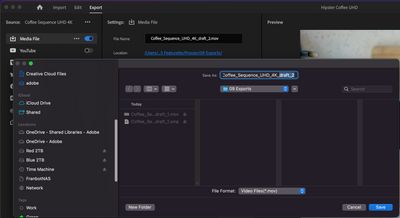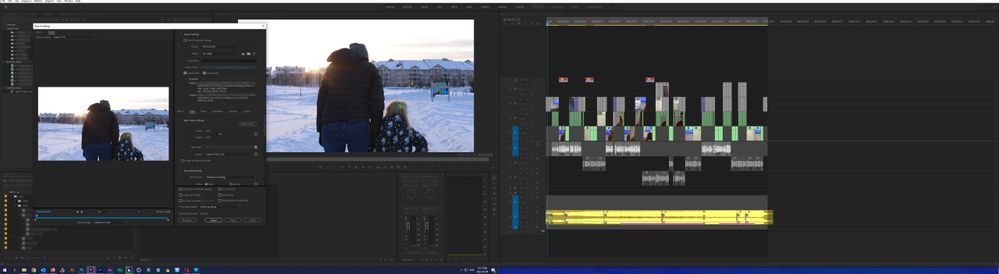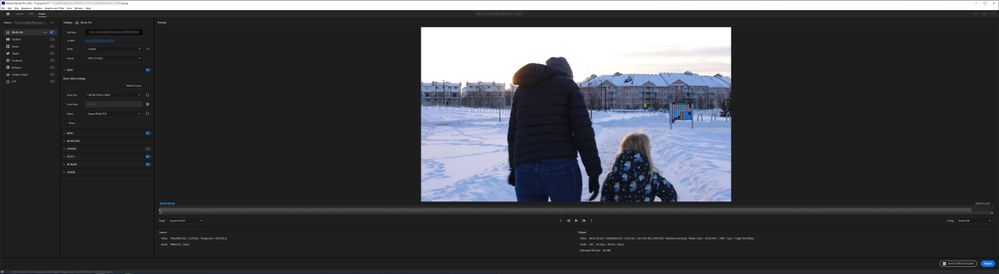Copy link to clipboard
Copied
is there a way to go back to the previous Export Panel, this new one does not fit with personalised workspaces... thanx
max
 1 Correct answer
1 Correct answer
Hey Massimiliano5FBB,
My apologies for the inconvenience, only way to go back to the previous export panel would be to install the previous version of Premiere Pro (v22.2). You can find the guide to do so here.
I have noted your feedback and will share it with the team. You may also post your suggestions at the UserVoice.
Regards,
Ishan
Copy link to clipboard
Copied
Hey Massimiliano5FBB,
My apologies for the inconvenience, only way to go back to the previous export panel would be to install the previous version of Premiere Pro (v22.2). You can find the guide to do so here.
I have noted your feedback and will share it with the team. You may also post your suggestions at the UserVoice.
Regards,
Ishan
Copy link to clipboard
Copied
I liked the old one better as well:
I have one huge monitor I work with and the New Project / Import / Export panels are a real pain on it. I always have to switch back and force between full screen or not now.
Also i don't see an option in the import window to retain the the disc's folder structure in the project without manually creating bins. I have no idea what all these changes are good for.
Copy link to clipboard
Copied
There is no reason to use the new project creation process differently than you did before. Truly.
Give you project a Name, Location, and click Create. Then import via Project panel or MediaBrowser as before.
Some users will like the new import page. I can see how it can be useful for some workflows. It only allows one "bin" though and the sort thing puzzles me at times. So I'll be working as before, Name/locate/create.
And for the Export page, if you put the time in to both unstar all the presets and create your own in full details, it works fine. It is annoying to need the dropdow 'more' options, so I made sure my presets included anything from "down there".
And of course, as Ann notes, the Me export is the same old one. So you can queue to Me.
Neil
Copy link to clipboard
Copied
Hi Neil,
all this is true but it does not meet my complaints: The design is pure nonsense. It will be allright for a 24 inch full HD monitor but it is not for a 49 inch monitor with 5120x1440 resolution. The designers should think about solutions which work in all environments. And hopefully they will not stumble into the Avid-trap - GUI puerility instead of substantial improvements.
And what is an import window good for which only allows one bin? Like you i will be "working as before, Name/locate/create", import as before and live with the flaws of the new export window.
That is what I meant to say: I can't see what all this is good for.
Copy link to clipboard
Copied
There are a ton of users with simpler projects. They need to grab some media, do a quick bit of editing, through some graphics on, push it out. This import process for many of those will be awesome.
I just got back to the room from the last day of NAB here in Vegas. Had some good time visiting and working from Patrick, Francis, Victoria & Christine (Ae) and a number of engineers. And talking with people & friends in the BlackMagic booth, the aisles.
The feedback on the new UI from a lot of users has been very good. And it seems from a number of other users, this sucks. Which they acknowledge was a given going in. There were a couple glitches not intended, like the filenames not showing during export operations, which will get fixed. There are other things they're considering changing.
Like the short distance we can 'grab' the bar separting worskpaces off to the right. I pointed at it, and said ... um, see all this dead space between the project name & Workspace bar? Why can't I move that over so I can see all my 9 workspaces?
Both looked at it, and said ... yea, that should be changed ... this makes no sense.
So that might get changed. And I heard engineers and users talking several other options for changing the UI or what something here does when you do something there. Was a good bit of discussion going on.
As to your situation, wow ... a 49" monitor! I've got four monitors and the biggest is a 32", so ... just ... wow!
When they are making the UI, they know it will get used on screens that are 14" diagonal to monsters like yours. On people with multiple like me. But there's only so much they can do to make this look 'good' on a monster and a tiny laptop at the same time.
I was pushing them on getting Pr to recognize monitors ... so if we put a panel group on a second monitor, we can simply 'maximize' the monitor and it will fill that screen without bleed on another. They were nodding, and saying that would make a lot of sense but they would have to check the work required. Budgets always being the controlling factor.
Neil
Copy link to clipboard
Copied
Send your timeline to AME then you can use the old fashioned export settings.
Copy link to clipboard
Copied
I hate it too. Mostly because there's two separate clicks now to name and then place your file. Before I could find the folder of my Project, click the name of my Premier File to automatically name my file and save it it in place. Now I gotta do the pre-work of copying and pasting the name from Finder to name it in the export window (which I didn't realize is just some overlayed thing on my Premier File, and when exiting out of it, I'm actually closing all of Premier). I'm sure in some aspects this new export panel is fancier and clearer, but in the everyday, constant actions I take, it is WAY more annoying.
Copy link to clipboard
Copied
As noted in many places, the missing filenames is "an unfortunate oversight", never intended, and soon will be gone in another patch.
If you take the time to unstar all the stupid presets you'll never use, and create detailed presets you do use with all options 'down below' set as you need, the new Export dialog works. Mostly. (With the caveat noted above.)
If you don't, it's a total pain in the tush.
Otherwise, Send to Me, get the old one. And of course, it doesn't interrupt your working in Premiere while the export is going out.
Neil
Copy link to clipboard
Copied
I can't understand who thought this new UI was a good idea - its truly awful. I have reverted back to version 22.2 until it is fixed. The worst complaint of it is that if you go to export then change your mind there is no way to cancel the export! Adobe is a joke and this from a 20+ year user.
Copy link to clipboard
Copied
I'm not disagreeing with your sentiment, and believe Adobe does not have the best interests of professional editors at heart these days - but, there are 2 non-obvious solutions to exiting the Export non-window (or whatever Adobe wants to call the UX that takes up an entire screen).
1. Hit ESC. It takes you back to your timeline.
2. Click the Edit button on the new header bar. The word Edit is located directly below the Edit menu, which makes it unbelievable that not a single dev or tester questioned why placing the word Edit in the header bar right below the 30 year old Edit menu might confuse users.
Copy link to clipboard
Copied
It's easy to cancel the export ... just not necessarily obvious. Like a lot of things with this new UI.
Simply click on the Edit page tab, and you leave the Export page and go right back to where you were editing the project.
In talking with the staffers at NAB, there clearly were a lot of assumptions about how users would adapt around the new UI that well, some users did, but many ... didn't. Assumptions always being fraught with potential problems, you know?
Like ... they assumed any experienced user would look at the new import page, go ... nah ... and simply type a project name, select a location, click create ... and use the Project panel or MediaBrowser to import as we always have.
But many users didn't realize we could simply skip most of this "page" the way we skipped most of the old dialog. Name/Location/Create ... it wasn't obvious to us.
And the export ... they seem to figure that there's more space left-right on most monitors than vertical. So ... options start at the right, for 'type' of export ... then export details ... then the preview monitor to the right. With the previous scroll-down for more export details turned into a "more" button.
But that's not the way we 'think' about the process, so ... yea it 'feels' odd, and the blasted "more" button drives most of us nuts.
To use this, I think most users will need to spend some time in customization. Unstar all the presets you won't use. Make detailed versions of all the presets you will use, for various purposes. Then it actually works ok.
Or simply Send to MediaEncoder. And in Me's Queue panel, click the file name, you get the old exprot dialog box.
Neil
Copy link to clipboard
Copied
In regards to the complaints about Export mode not allowing you to chose a name from a previous export as a starting place for the name . . . this issue has been fixed and you can test it in public beta right now. We have implimented a "Save As" dialog instead of just a simple location picker which we had before. This allows you to set the name in the same step as choosing the location including the ability to click on a previous file to copy the name. We ususally don't promise when a fix will be released, but I can say that we intend to get this into the very next patch release since this is causing such a headache for so many people. Many appologies for the inconvenience.
Copy link to clipboard
Copied
Francis,
On my PC, on beta build 22.5.0 build 40 ... I'm not seeing any "save as ..." option, I get what has been happening. A blank folder window. Period.
Neil
Copy link to clipboard
Copied
Finally found the new 'save as' option ... it's a tiny phrase in the upper left corner of that first dialog that opens when you click the filename of the export.
One rather major issue ... past it is SO not obvious a process ... it only shows media in the same format as the current export!
Um ... so, you're now wanting to make an H.264 deliverable of your master file ... but the master is a ProRes therefore mov ... and you can't see mov filenames with an H.264 export.
For me, that's rather a problem.
Neil
Copy link to clipboard
Copied
5 important aspects of the new export panel
1. Publishing - almost positive experience
Much more visible and easy to work with, unless the publish settings are all saved in a preset (this is why we make presets) and choosing that preset does not activate the correct publish settings (like which yt playlist needs to be selected or which ftp account).
2. Canceling the export - negative experience
Export is now a tab inside a panel (with home button and other things we don't need to see), is not a window, so cancel the export action does not work with Esc key, you need to look up that said (nameless, unselectable and unmoveable) panel and go to Edit tab. Hint: shift+3 is my shortcut to see the timeline -- DOES NOT WORK from export Tab. There is NO shortcut for Edit Tab.
3. Video settings - negative experience
Important aspects are now cuccumbered under more click scroll actions. We start from a preset, that's fine, but some things need to be changed or tuned quite frequently. The export bitrate is hidden under video, then under more. The More button has to die.
Presets and format - what an antagonistic experience - First off, presets shown are based on Format, so Format must be first in line to change. After Format is choosen, we have the "most" common presets for that format shown, but we must click the more button to discover more presets which opens in a New Window... DICK design.
4. Navigation - neutral experience
Seriously now, it's not all about mouse experience, keys like PgUP or Home or Down key need to react in the Export panel.
Also - now there is a nameless new panel in our layout occuping space.
5. Customization - negative experience
Nothing is moveable, hidden-able, sortable from preferences nor resizeable.
What shortcuts can we use to choose between deciding to send to media encoder or to export directly?
Overall experience: BAD.
Copy link to clipboard
Copied
Great post. Detailed, accurate.
And that #3 is why I suggest that you make presets for every variant of a format/codec choice you would regularly use. After "un-favoriting" ALL built-in presets.
A tedious process? Yes, but a one-time process. Then you only rarely need to click "more".
Neil
Copy link to clipboard
Copied
Look, @ R Neil Haugen, I know you've gotta tow the Adobe line here, but come on. Objectively speaking, which of these export UI:
a) is more intuitive and user friendly
b) is a better use of space
c) has a layout that is actually well thought out
There is no world in which anyone can reasonably claim that the new Export interface is in any way, shape or form "better" than the previous version
Copy link to clipboard
Copied
There is no world in which anyone can reasonably claim that the new Export interface is in any way, shape or form "better" than the previous version.
This statement is personal opinion, which of course you are welcome to. And if you actually, like, read my posts, you'd know I don't care for this Export page much either. So we are in general probably pretty much in agreement on that page.
So give up the stupid "you've got Adobe's line" thing, really? How many times do I have to point out that this thing annoyed me so much I built a complete set of presets to AVOID using it? What part of that have you somehow missed?
That said ... just because I don't like something, doesn't make me totally, absolutely obliviously incapable, of realizing others might like that same thing. Which yes, can be downright annoying, and quite often is.
I was just at a SMPTE event, where I spent some time around some of the folks doing in-house corporate video production for some of the largest corporations on the planet. Nearly everything they do is quite frequently posted in final form to mulitple outputs, social media & such.
For them, this export page is awesome. Well, that just maybe blows the whole absolute statement quoted up-top outta the water.
Humans are primarily diverse creatures by nature. Period. You have to allow for massive diversity, and accept that quite often what makes sense to others is not sensible to you. That's Life.
Neil
Copy link to clipboard
Copied
I mean, there are people out there who still fanatically insist that Elon Musk is "smart" and a "good business man", so... ¯\_(ツ)_/¯ Something can be objectively terrible, and people will still inexplicably line up to rave about how amazing it is.
I did read through your posts before replying. TBH -- and I'm perfectly willing to admit that I misinterpreted this -- the tenor of your comments seemed to lean towards "hey, just do all of this extra stuff and you'll eventually get used to it!" This has nothing to do with "accepting that others love what doesn't make sense to you". This is, from a 100% purely objective standpoint, terrible design. Shockingly terrible.
The easiest way to make a UX work across setups ranging from tiny 1280x800 screens to 49" 5120 x 1440 ultrawides to multi-monitor 7640 x 2160 setups? Have a pop-up dialogue box that maintains its general aspect ratio across all screens. No sober, experienced UX designer thinks it's a good idea to build an interface that hides mosts commonly used functions, and takes over the entire area of your screen when the expected use-cases range from 16:9 to 32:9. Who reasonably thinks that this is a good idea?! SMDH
Copy link to clipboard
Copied
I've got good friends who LOVE LOVE LOVE the Resolve UI, think it is absolutely PERFECT and the best possible UI ever. Except of course, when they get into their list of things that they'd like a wee bit different ... then they'll add "but that's beside the point". Right ... ahem ... 😉
Resolve's UI is nearly a painful thing for me to use. I do not like so many things about how it's laid out, and the inability to modify the layout is maddening.
But that is my view of Resolve. Theirs, that it is the absolute perfect example of UI design, is their view. Both views are entirely opposite, and both views are entirely valid at the same time.
So I have over the years spent far less energy on "the Ideal" say UI design, and instead spent more time mentally on what's ... workable.
Neil
Copy link to clipboard
Copied
The general consensus is that the new import panel is bad. Yes, some users might want to add media using the simple interface. However, most won't. So the fact that it takes 90% of the screen makes little sense. Also, performance of the panel is terrible. Selecting multiple clips lags the whole panel (unless this has been fixed recently?)
TLDR: Most users hate this UI update
Copy link to clipboard
Copied
I'd like to reiterate that, contrary to certain peoples' fallacious arguments, the new Export Panel objectively sucks. It's not a matter of opinion that it sucks; it's an objective fact that it sucks, based on very clear, observable criteria. This isn't a case of "some people like broccoli; some people hate broccoli ¯\_(ツ)_/¯". The new UI farts in the face of extremely basic, established UX design principles and best practices. Like, this kind of thing might be undertandable coming from a first-year design student at a local community college, but from one of the richest companies in the ENTIRE WORLD?! It's an embarassment.
Copy link to clipboard
Copied
I don't use it myself. It wasn't expected (apparently) that most users would. However, I do appreciate that for some others in say TV newsrooms or major corporation video departments, the new 'project start'' thing is a massive improvement. Different strokes ... ah yes.
I KEEP hoping they'll give us the ability to simply tab from Name to Location to Create ... as that is the old process anyway. It's having to mouse to the far corner of the screen rather than simply use the keyboard that irritates me.
Neil
Copy link to clipboard
Copied
-
- 1
- 2