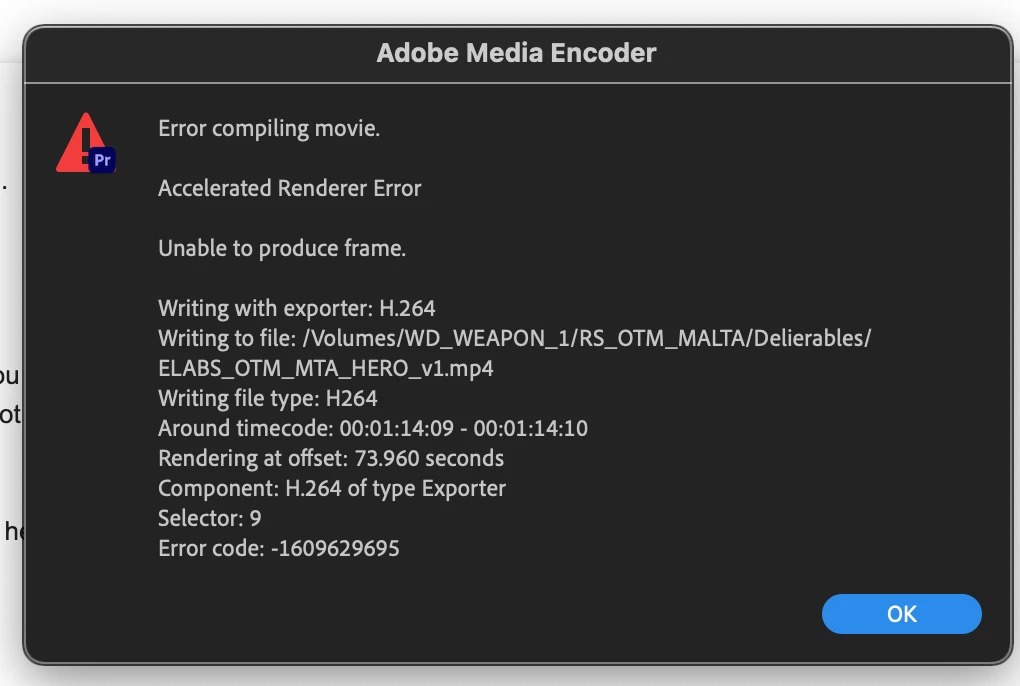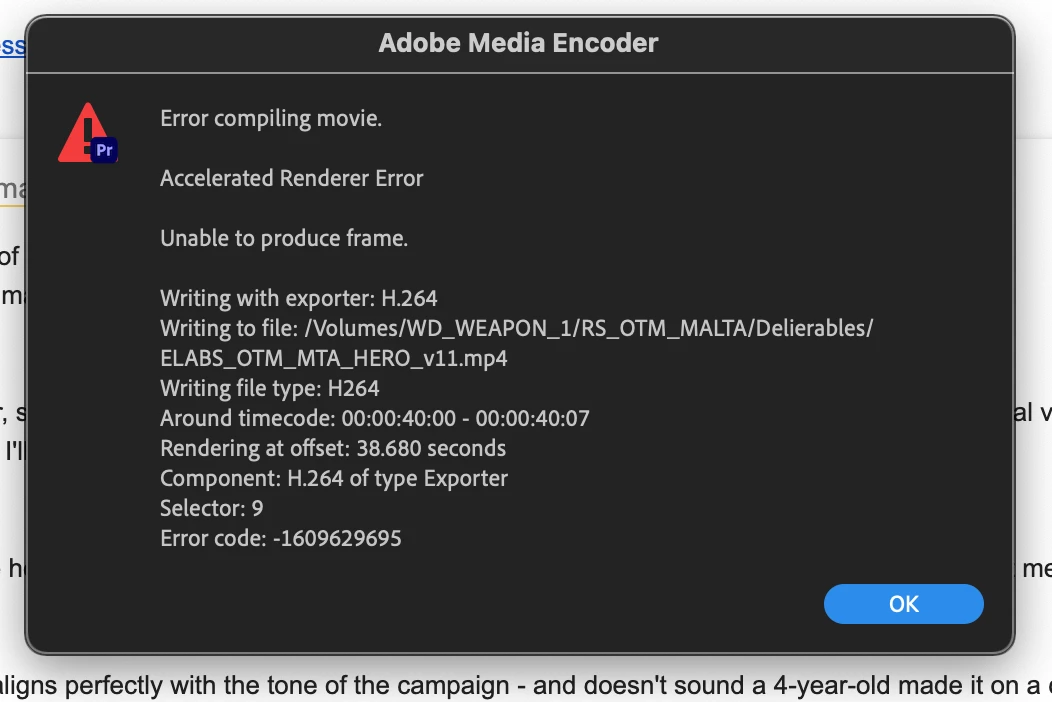NEW Premiere Export Error Compiling Movie
A constant error in exporting edits. See below for details and macbookpro specs.
Everything on the timeline is rendered green on timeline before I export.
Using Premiere 22.4.0
1. I speedramp / nest and reverse some clips. I can't do this on adjustment layers....
2. My current workaround is to export the parts when i get the error and add them back in and then re-save.
This is causing me a nightmare on every project, especially when doing re-edits.
SOS someone please as this is constantly messing with my deadlines 😃