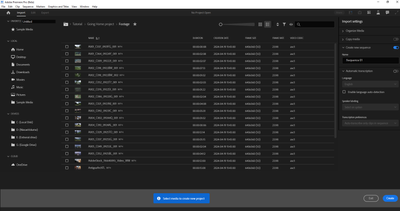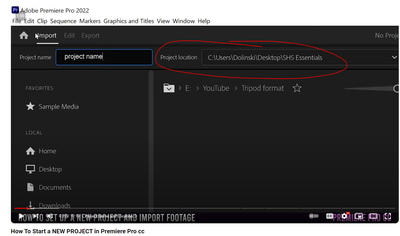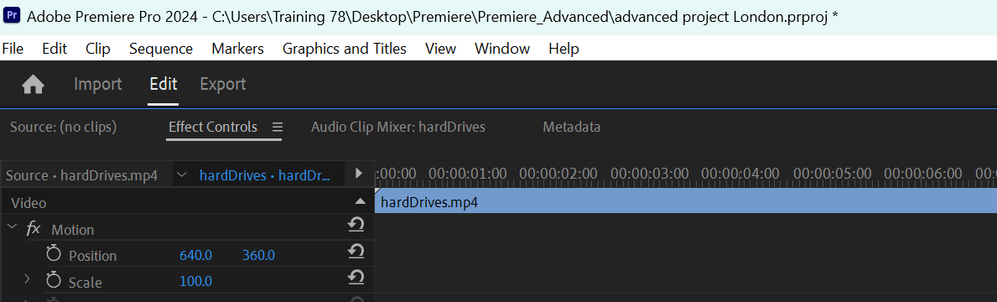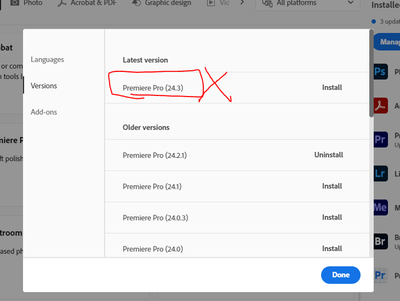Adobe Community
Adobe Community
- Home
- Premiere Pro
- Discussions
- Re: New Project - "Project Location" - Where is it...
- Re: New Project - "Project Location" - Where is it...
New Project - "Project Location" - Where is it?
Copy link to clipboard
Copied
When I now open a new project I don't see the option/feature "Project Location". This is what I usually used when creating a new project and saving it to the desired folder.
Where is it?
Here you can see my current screen without the "Project Location" option.
Just found a YouTube video of someone and here you can clearly see that Project Location feature. See screenshot below.
Any idea someone?
Thank you for your help.
Moderator notes: A couple of changes were made to your post.
- The FAQ label has been removed. Please avoid labeling troubleshooting posts with "FAQ." The label is for actual FAQs in the forum.
- The How to label has been removed. Please do not label posts with "How to." The label is meant to refer to actual How To posts in the forum.
Adobe Staff and Adobe Experts are the people meant to use those labels. I apologize if this issue was unclear. Thank you.
Copy link to clipboard
Copied
That is odd. Looks like a bug.
What you could do is create new project, click Create and then once you're inside the project, you will see the name and the location of your project at the top of the application frame.
Adobe Certified Professional
Copy link to clipboard
Copied
Thanks for your reply. But it's not that I can't find my files. It's just an annoying thing that I can't just select the "Project Location" when creating a new project.
Copy link to clipboard
Copied
Here's a screenshot:
Adobe Certified Professional
Copy link to clipboard
Copied
If you are following tutorials make sure you use the same version.
Tutorial is from 2022 and you are using the Beta version. Features change over time.
Hover over the folder and it will show the path.
Copy link to clipboard
Copied
I understand I'm using a different version but yesterday I was also using the Beta version and I could still find the "project location" feature. Now suddenly I can't any longer.
Hovering over the folder doesn't really help in terms of me just having the option to choose the project location myself using the Windows folder navigation system. I don't like Adobe's navigation system around my windows folders.
Copy link to clipboard
Copied
The bug is in the new Premiere version. I switched back to the 24.2.1 and now it works again.
Thanks for your guys' input!
Copy link to clipboard
Copied
Its not a bug its the way it has been designed.