- Home
- Premiere Pro
- Discussions
- Re: No effects in master tab for Raw footage
- Re: No effects in master tab for Raw footage
No effects in master tab for Raw footage
Copy link to clipboard
Copied
Hello,
I have raw footage (mxf file) that I need to color grade. When I add it to the timeline and click on it there are two tabs in the effects panel. The normal video effects tab and a master tab. It was my understanding that in the master tab there is supposed to be adjustments I can make for the raw clip. It's completely blank though. Why is this?
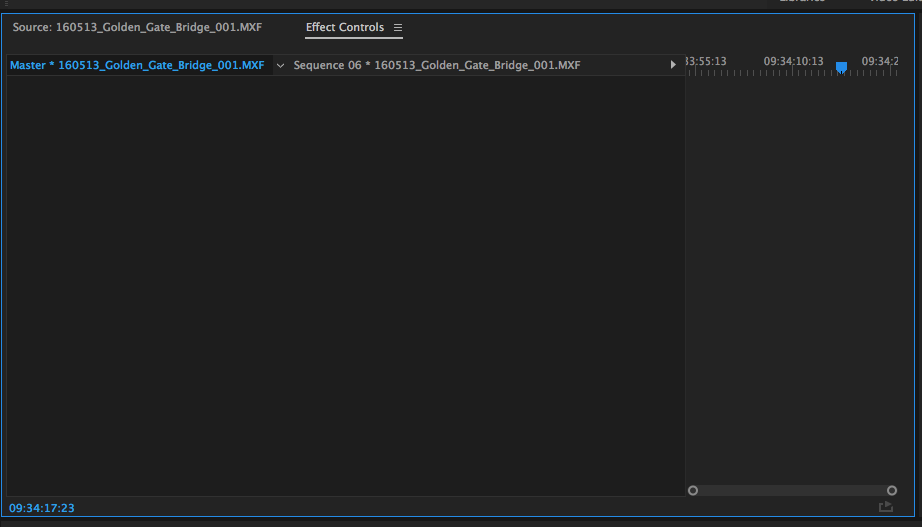
Copy link to clipboard
Copied
You need to apply the effect you want to use to the master clip. If you want to use the Lumetri Color tools, go to the Effects Panel > Video Effects > Color Correction > Lumetri Color and drag the effect into the Master Clip Effects Controls Pane.
MtD
Copy link to clipboard
Copied
With raw video files there is supposed to be adjustments that are supposed to show up in that panel. Like in this screenshot from a tutorial on coloring raw footage.
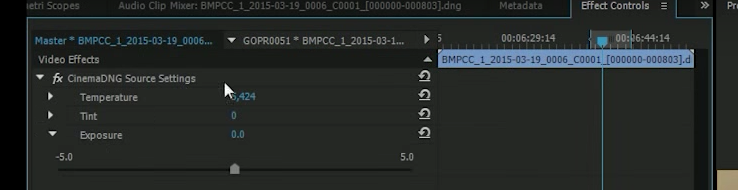
Copy link to clipboard
Copied
That is for a Cinema DNG source file, in your original post you said the file was a .mxf file?
What camera shot your footage?
MtD
Copy link to clipboard
Copied
Sorry. It was shot in S-log not raw. My mistake.
Copy link to clipboard
Copied
Hi Andrew:
Could you be confusing Fixed Effects with Standard Effects? Fixed Effects appear if you're looking at an instance of a clip from a Sequence.
An MXF file, for example, will have no pre-applied effects (that is "Fixed Effects") and as such would show nothing if looking at the Effects Controls tab for the master instance of that file; however, if you add the MXF file to a Timeline and then view the instance of the file from there you'll see Motion, Opacity, and Time Remapping for picture and Volume for sound.
-Warren
Terminology side note: A MXF file isn't a "RAW file". An accurate way to refer to it would be "Camera Original".