- Home
- Premiere Pro
- Discussions
- Re: No 'Embed in Output File' option for captions
- Re: No 'Embed in Output File' option for captions
Copy link to clipboard
Copied
Hi
When I go to export my video with captions, I don't seem to have the option to embed in output file?
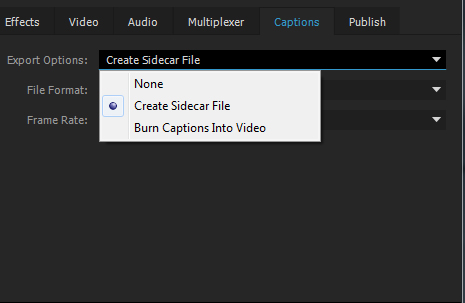
Any ideas?
Im trying to export it as an mp4?
Thanks
 1 Correct answer
1 Correct answer
Choose QuickTime as your Export Format and choose h.264 as your codec.
When it spits out an .mov, change the extension to .mp4.
Copy link to clipboard
Copied
Choose QuickTime as your Export Format and choose h.264 as your codec.
When it spits out an .mov, change the extension to .mp4.
Copy link to clipboard
Copied
Thanks very much!
I am not sure what the problem is, I have tried on my laptop and the option is available without changing any settings, so I think it must be the computer I was using?
I will try your solution when I go back to using the other computer.
Thanks for your help.
Copy link to clipboard
Copied
Im having the same issue. But even when I choose QuickTime, I still do not have the Embed in Output File option 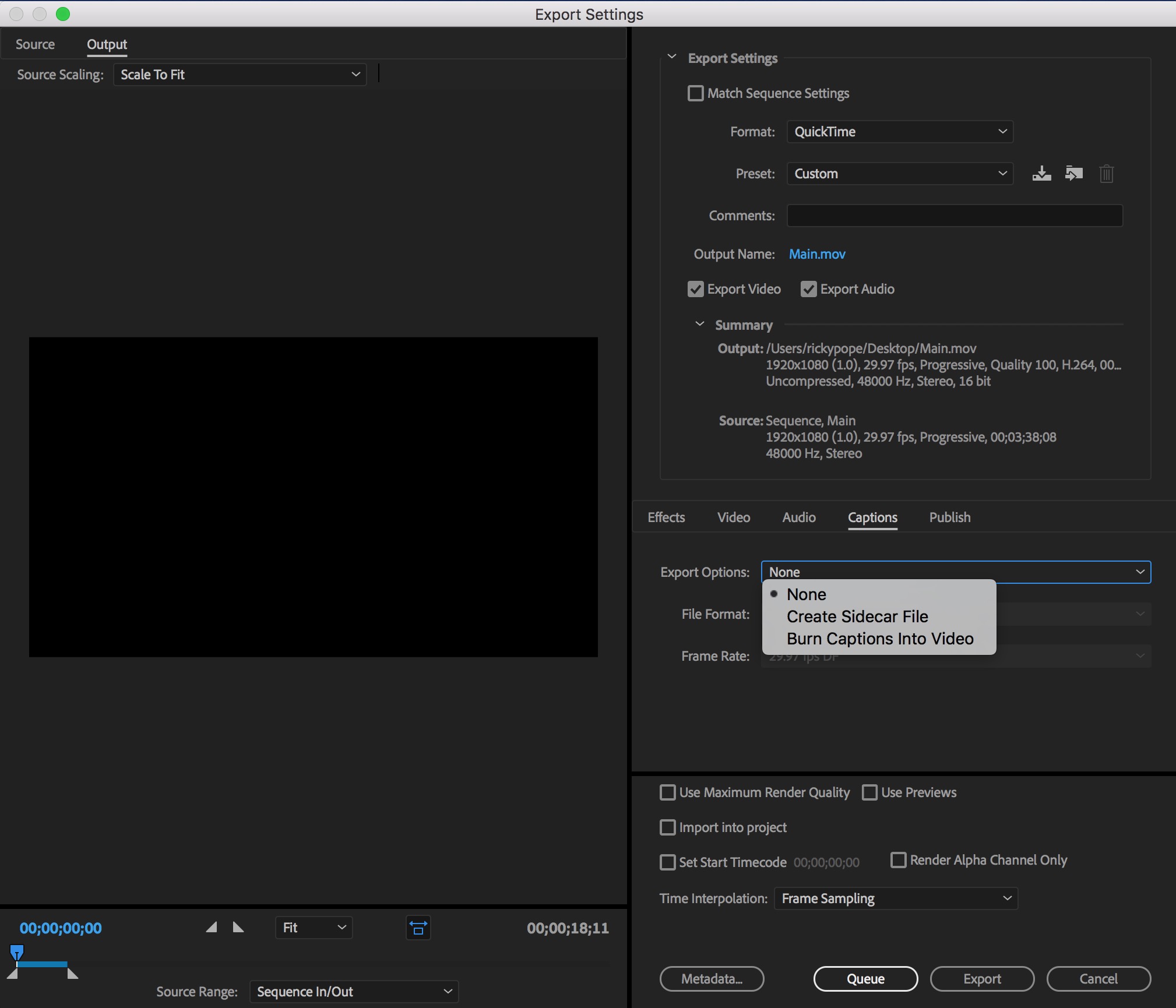
Copy link to clipboard
Copied
Same problem, your solution is not helping. Quicktime format does not offer h.264 option as a codec. Still cannot embed a thing
Copy link to clipboard
Copied
This is absolutely not a correct answer. This tells us how to output an h.264 mp4 and ZERO about embedding captions. When I've selected QuickTime as my export format, I still DO NOT get an option to embed. None, sidecar file, or burn in.
Copy link to clipboard
Copied
Matt5CA4, I think the "answerer" was implying that you could then embed captions in that quicktime/H.264 file. I don't know if that was ever correct. I no longer have PR 2017 installed and cannot test since the H.264 code was no longer available after then.
The other factor is that you must, of course, be using a closed caption format (e.g. 608/708) for the embed option to be available.
Stan
Copy link to clipboard
Copied
When I try that, there is no option for h264 using QT format?
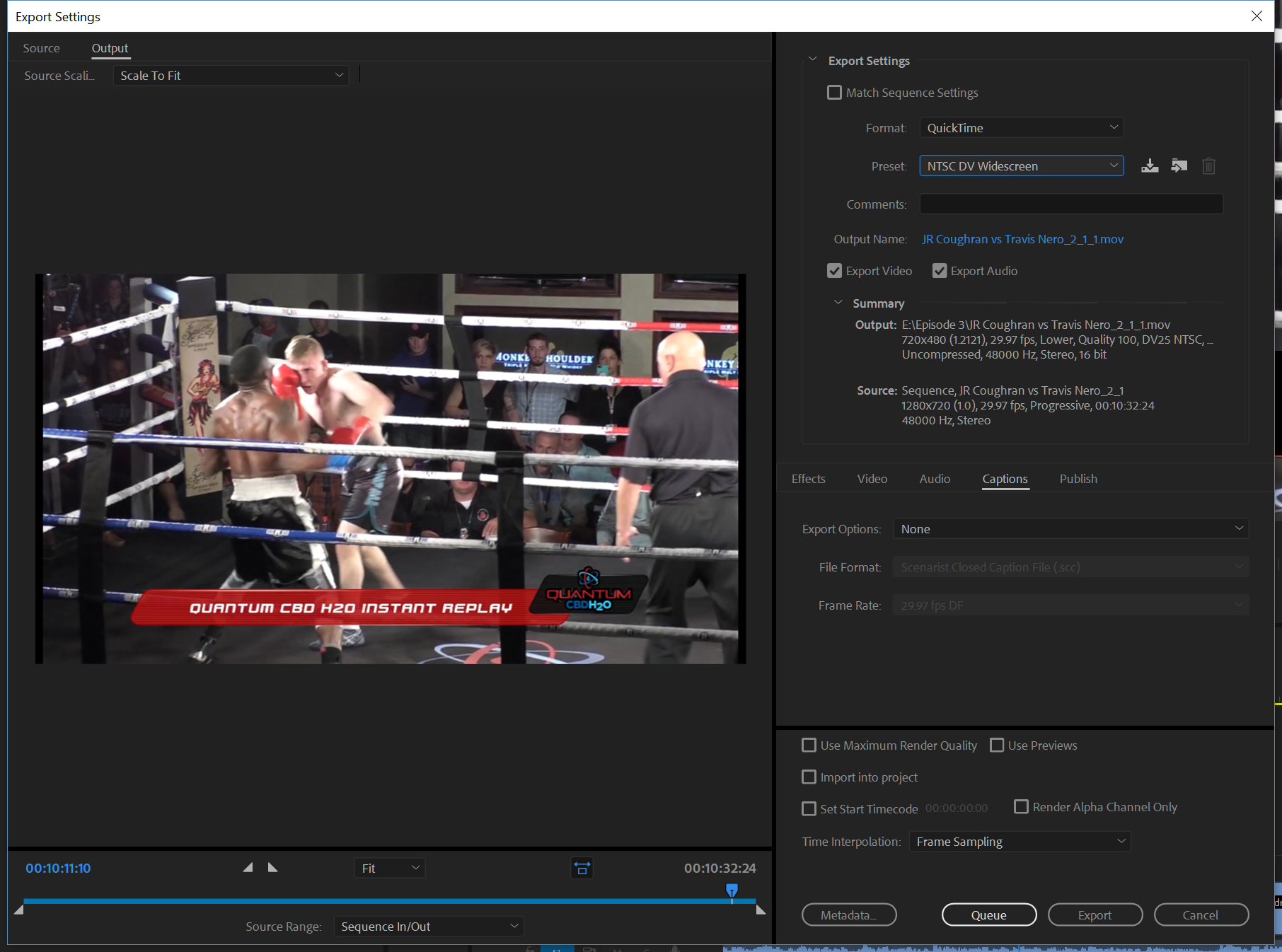
Copy link to clipboard
Copied
Somnambulist,
This is an old thread. Adobe removed H.264 in a Quicktime wrapper. (I think 2017 was the last to have it, and no longer available for download.)
Some users have reported that Handbrake will add add embedded captions to H.264.
Stan
Copy link to clipboard
Copied
It seems to me that Adobe is trying to push their users away from their software. They ended Encore which I used all the time. They ended support to capture DV (only HDV). Now I cannot export captions. Thankfully with Final Cut Pro and other apps like those from Affinity I'm almost ready to go Adobe free.
Copy link to clipboard
Copied
Ok I know why! It depends on the format of you CC track in the sequence. Go to the bottom of the dropdown menu Sequence > Captions > add new caption track...
Then in the box you can chose the right format which will give you the option when exporting media.
Cheers!


