- Home
- Premiere Pro
- Discussions
- Re: No graphics bar in Adobe Premiere Pro CC 2017....
- Re: No graphics bar in Adobe Premiere Pro CC 2017....
Copy link to clipboard
Copied
Recently I update the Adobe Premiere Pro CC to version 2017.1 (11.1.0) however I lost The Graphics Bar between Audi & Title Bar as per screenshot.
Please advise how to solve it.
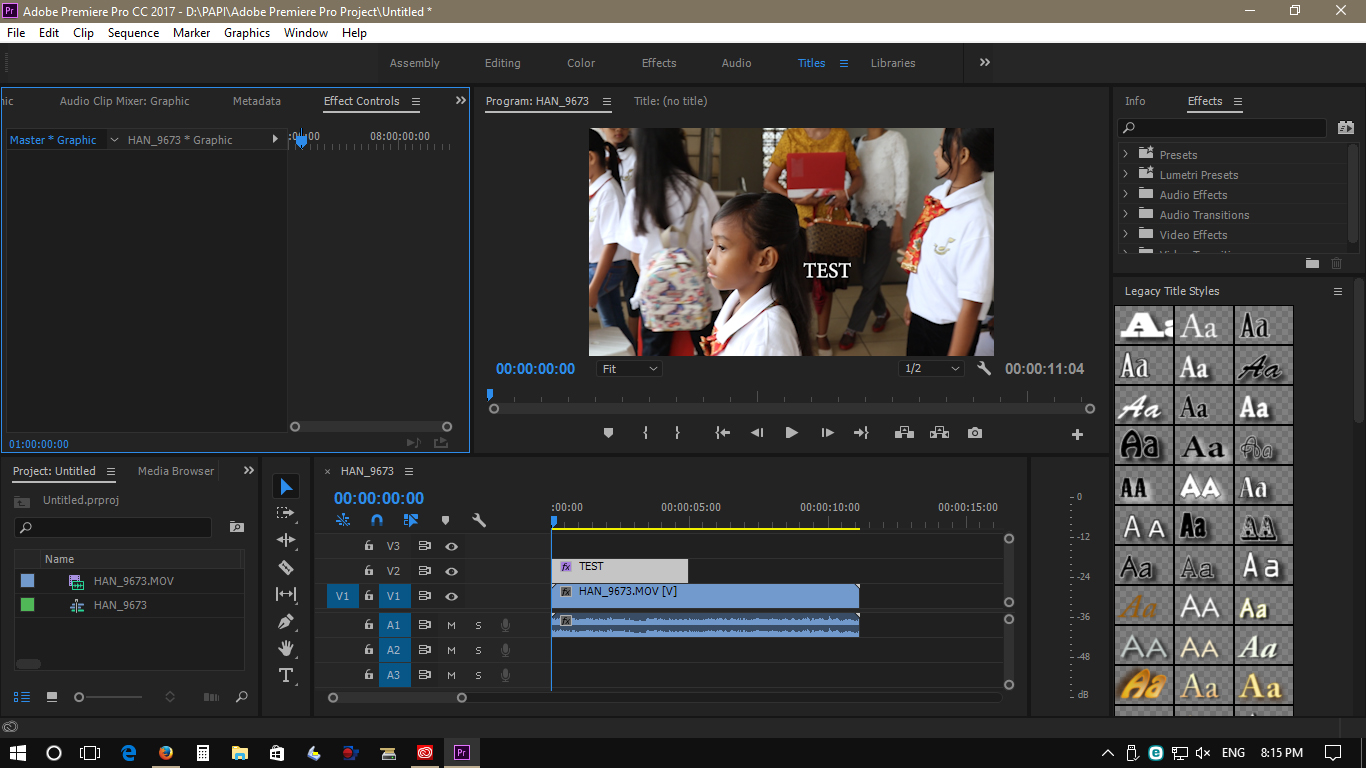
 1 Correct answer
1 Correct answer
Copy link to clipboard
Copied
Copy link to clipboard
Copied
Handjojo: Please let us know if this solved your problem. This Graphics work space button disappeared on me too and this fixed it for me but we'd like to know that it worked for you as well.
Copy link to clipboard
Copied
Dear All,
Thank you for your advise, however I still not get the Graphics Bar even I have followed the Trent Happel instruction as per screen shot:
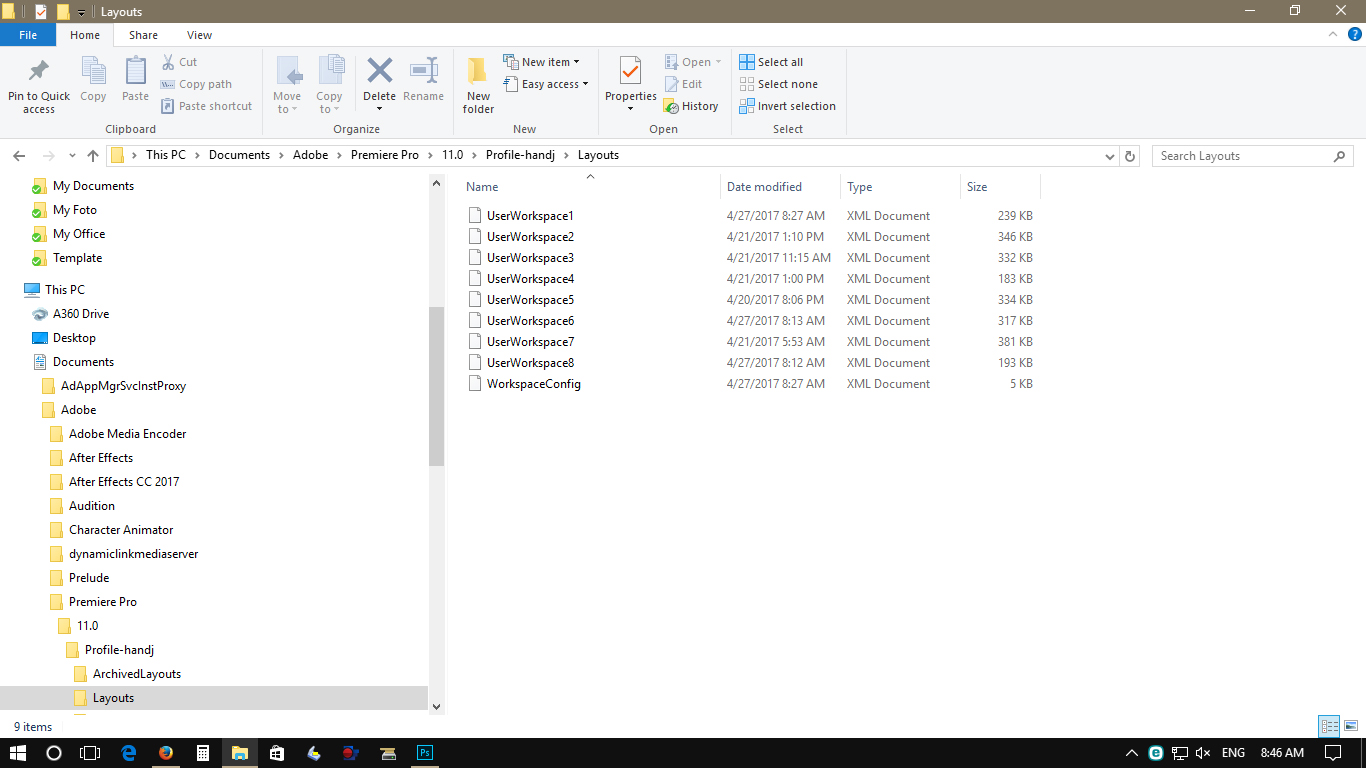
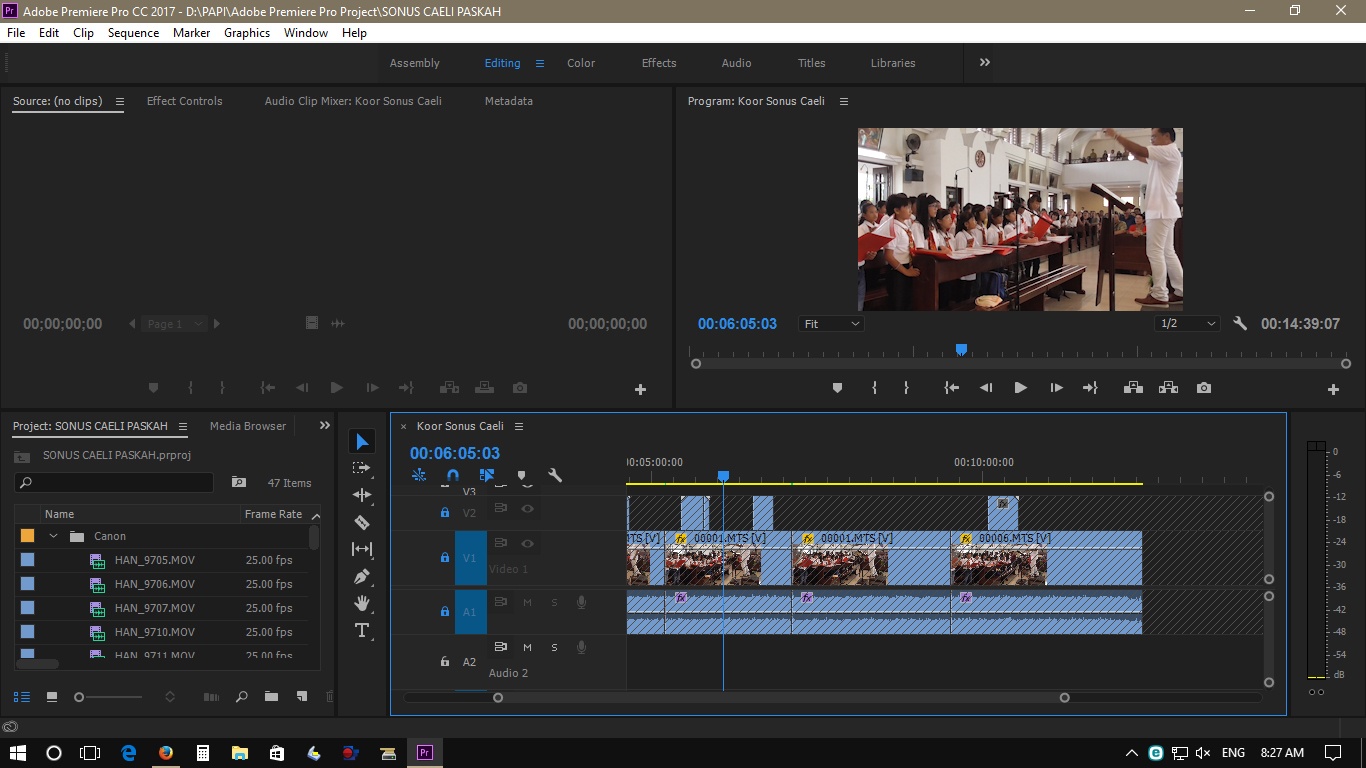
Or please give me the detail instruction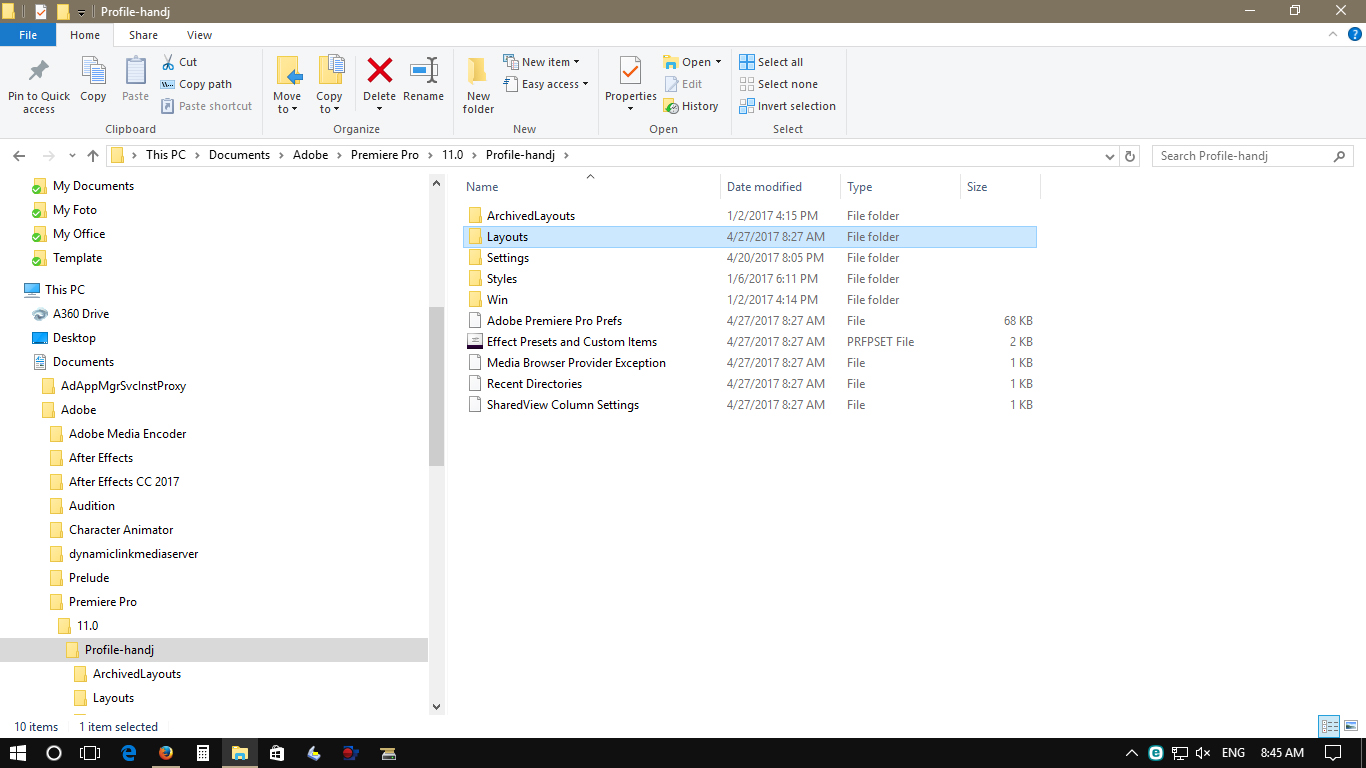 with picture.
with picture.
Thanks & B/regards
Copy link to clipboard
Copied
It should work. Do this:
- Close Premiere Pro.
- Rename the Layouts folder as Layouts_BAK.
- Launch Premiere Pro. (Don't open an existing project; create a new project first.)
- Note that a new Layouts folder is created automatically.
- You should see the new workspace bar along the top:
Assembly Editing Color Effects Audio Libraries Graphics >>
Copy link to clipboard
Copied
Doesn't work for me.
Copy link to clipboard
Copied
paulp: What version of Premiere Pro are you using? Did you follow all five steps in my previous post? Post a screen shot of your UI so we can see what workspace bar you do see.
Copy link to clipboard
Copied
I'm using Adobe Premiere Pro CC 2017.
I just updated and that is the latest edition it will update to!?
Yes followed all 5 steps.
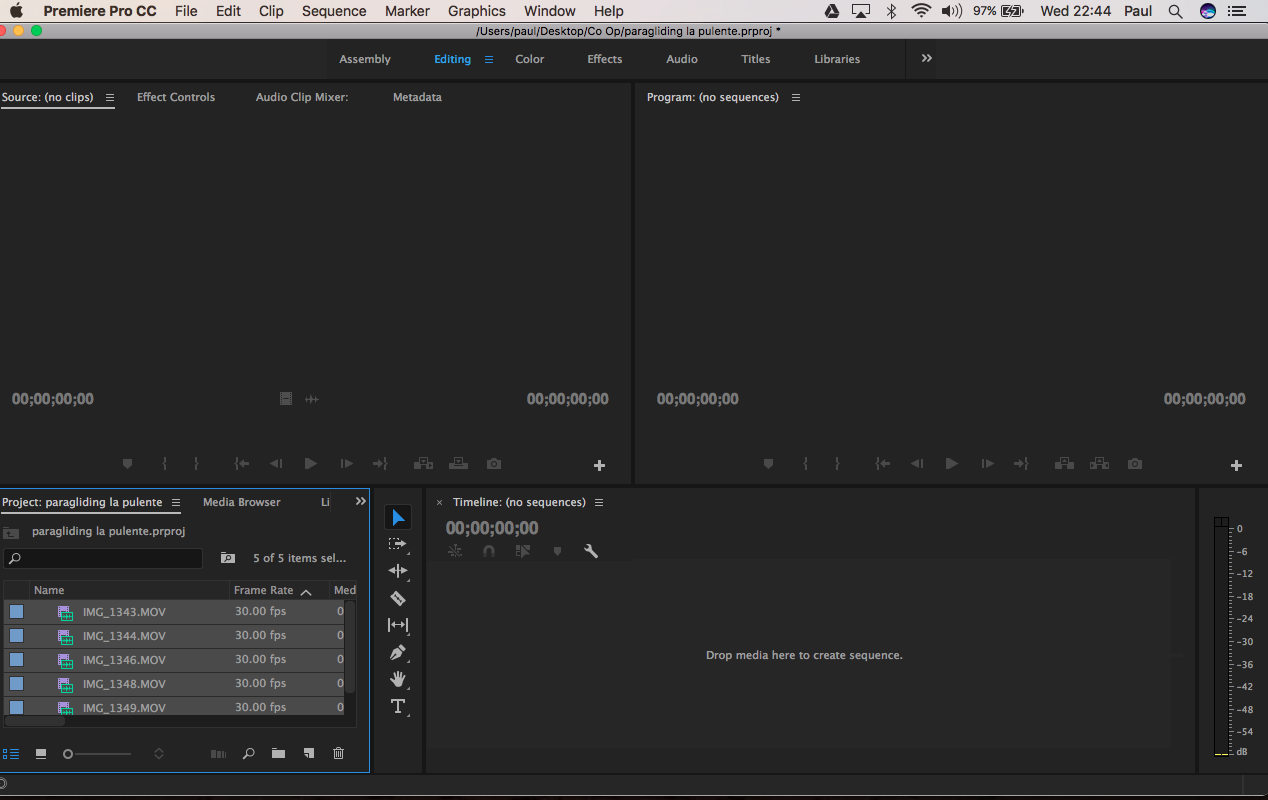
Copy link to clipboard
Copied
paulp: If you look at the time stamp for the new Layouts folder, does it show today's date?
Also, if you look at Window > Workspaces > Import Workspace from Projects, is there a check mark next to that command? Your .prproj file is probably loading the workspace configuration it was last saved with. Toggle that off and then restart Premiere Pro and open the project and see if you get the new workspace bar. (Just trying to cover all the obvious bases here.)
Copy link to clipboard
Copied
I unticked next to Import Workspace from Projects!
Restarted and now I have Graphics ![]()
Thanks Stefan
Copy link to clipboard
Copied
I checked all steps and still now it Does not work
Copy link to clipboard
Copied
Hi. It only works on a new project. And even then the interface looks different than in the tutorials and official Adobe literature about the new features. Having trouble creating a master style. There is a window with "Legacy Controls" but everything is greyed out.
Any advice?
Copy link to clipboard
Copied
Andy: As the product UI designer informed me recently, the default behavior in Premiere Pro to always import workspaces when opening projects was designed to ensure that whenever and wherever you opened up one of your old projects, it would appear in the exact state (layout) that you left it in, even if you opened it on a different machine. When you save a project, the “current” workspace state is also recorded. This is what gets imported along with the project when you open it — that is, only the “current” workspace (the one in use when you last saved the project file) gets imported.
You can change this behavior by choosing Window > Workspaces > Import Workspace from Projects and toggling that command off.
As for creating a master style, see if this tutorial helps you out: Create title graphics
If it doesn't, maybe the documentation will fill in some details: Adobe Premiere Pro Help | Essential Graphics Panel
Please start a new forum post if you have trouble; otherwise this one will start to diverge from its original topic. ![]()
Copy link to clipboard
Copied
same problem. Premiere Pro Italian Language. Solved by using your workaround. Thanks!
Copy link to clipboard
Copied
Copy link to clipboard
Copied
Dear Stefan,
Thank you for your kind advise, now it's working the Graphics bar appeared along with Assembly, Editing, Color, Effects, Audio, Libraries.
The problem has solved.
Best regards,
Copy link to clipboard
Copied
I have tried everything mentioned above and I still cannot get any of the essential panels or workspaces to show up. I am using premiere pro CC 2017 Build 11.0.1 (6)
Copy link to clipboard
Copied
Toey: What do you mean by "cannot get any . . . workspaces to show up"? What happens when you select Window > Workspaces from the main menu and choose one of the workspaces there? Please also post a screen shot of your Premiere Pro user interface.
Copy link to clipboard
Copied
Stefan, I have the same issue is Toey. Unchecked import layouts, I've reset Premiere, and deleted the layouts folder while the program was closed. Once I re open nothing is changed. I've even tried to close out and open a new project and still the same layout. 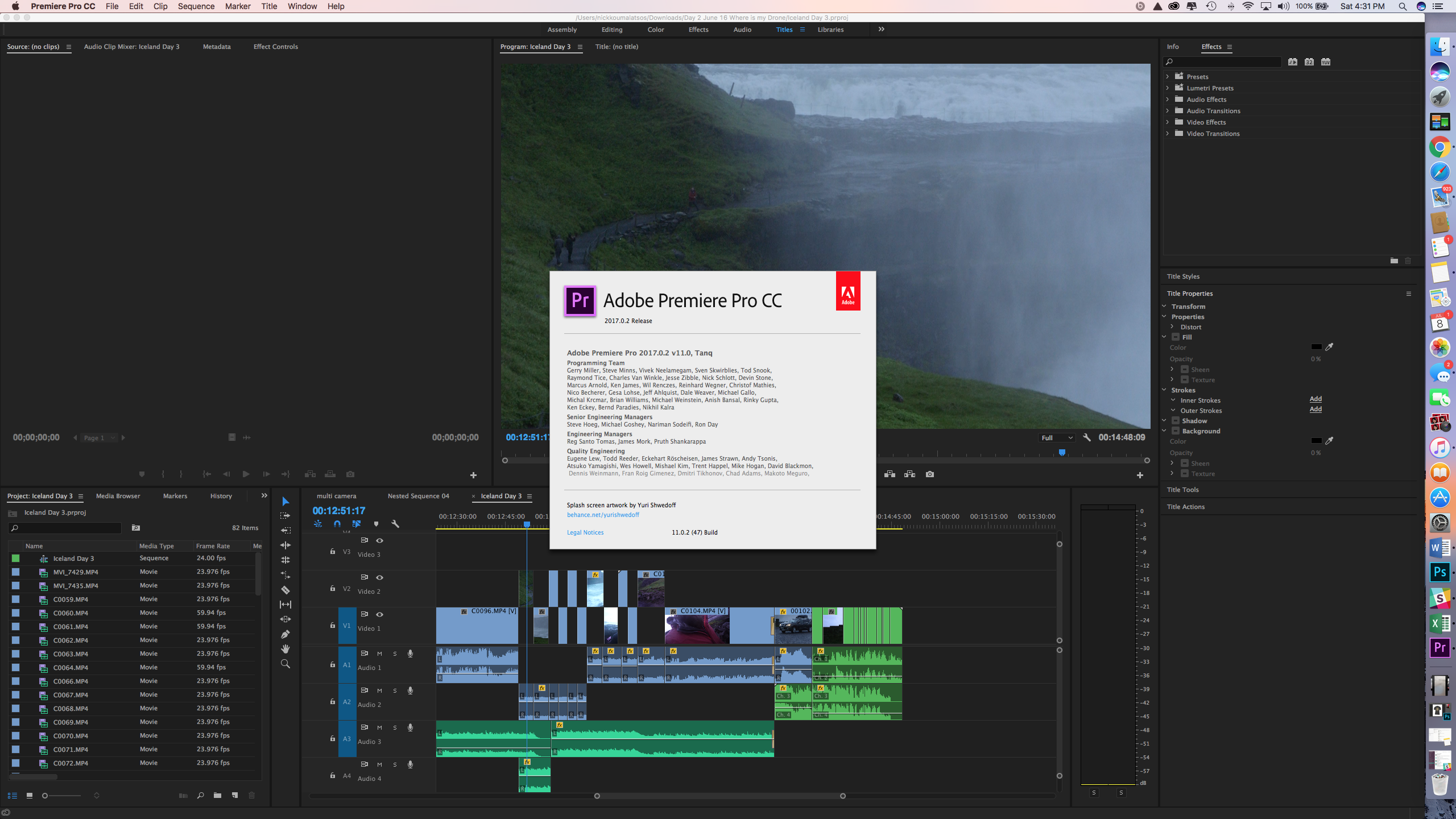
Copy link to clipboard
Copied
Nick: No wonder you aren't finding the new layouts — you are running Premiere Pro 2017.0.2 (11.0.2), which predates the new workspaces. ![]()
You need to upgrade to 2017.1 (11.1) to see the new workspaces. There was an important bug fix released in the meantime, so the very latest is actually 11.1.1.
Copy link to clipboard
Copied
Boom! That was it. I completely removed premier pro from my computer and installed the new version. Fixed! Thank you.
Copy link to clipboard
Copied
.png)
.png)
Hi everyone,
I'm also facing same issue. There is no Essential Graphics panel in windows drop down and also Text tool is not showing as you can see in the above screen shots while having 11.0.1.... is there any solution?
Thanks
Copy link to clipboard
Copied
having 11.0.1.... is there any solution?
Yes update to 11.1.2.
Copy link to clipboard
Copied
2019.
Updated to latest Premiere Pro.
None of the solutions here work. My Master Graphic window is empty. I'm just trying to align text to the center of the screen. So annoying. Any fix for the current version?
Copy link to clipboard
Copied
Master Graphics window as in Legacy titler or EGP?
2020 is the latest version.
