- Home
- Premiere Pro
- Discussions
- Re: No option to choose CUDA in exporting
- Re: No option to choose CUDA in exporting
No option to choose CUDA in exporting
Copy link to clipboard
Copied
In previous versions of premiere (such as 2017) there was an option to choose "CUDA" in exporting.
Now it shows "Only Software" and i can't switch over to cuda beacuse there are no other options.
Copy link to clipboard
Copied
Hi Nathan,
Mention the OS version and the make and model of the Graphics card with the driver version.
On Windows:
Check for any pending Windows updates first. Restart the machine and then download the latest drivers from below.
//Vinay
Copy link to clipboard
Copied
Nathan,
I echo Vinay's suggestions.
In addition, if you have a GeForce 200 or earlier series, or a Quadro FX or earlier series, be advised that CC 2015.3 or later requires driver version 365.xx or later in order to even enable CUDA GPU acceleration at all. Regrettably, the latest driver for these legacy GPUs stopped at 342.01, which is too old for GPU acceleration despite its release date.
If you have a Fermi-based Quadro such as a Quadro 6000, driver version 375.xx is the last driver version for those GPUs. This means that the current CC 2018.1.0 version might not support GPU acceleration for these older GPUs, and future releases of the Adobe Premiere Pro CC software will almost certainly not support these GPUs. (GeForce driver versions in the 390s still support Fermi GPUs like the GTX 580, but no new features or performance enhancements, which have been effectively frozen since driver version 370-ish for such legacy GPUs, will be added for those GPUs.)
Copy link to clipboard
Copied
I have a Geforce GTX 1050 ti, and i just checked and all the drivers are up-to date.
I have a windows 7 machine.
Copy link to clipboard
Copied
Have you run GPUSniffer in a cmd window?
Here is my laptop output

Show us your data
Copy link to clipboard
Copied
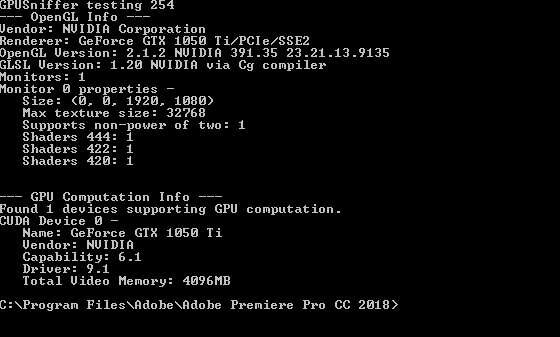
Copy link to clipboard
Copied
Next, I need to know what is the exact CPU and the exact amount of RAM that's installed in your system. You see, if there isn't enough free, unused system RAM available, Premiere Pro's renderer will default to the MPE software-only mode with absolutely no way at all to change that.
And newer versions of Premiere Pro CC have now been requiring increasing minimum amounts of system RAM just to even run properly.