- Home
- Premiere Pro
- Discussions
- no sound after importing Gopro footage?
- no sound after importing Gopro footage?
Copy link to clipboard
Copied
I imported my Gopro Footage and there is no sound. But, when I play the same file in Quicktime there is sound and in VLC Player it has sound. Why isn't there sound in Adobe Premiere?
 1 Correct answer
1 Correct answer
Falsken,
Sorry for this issue. See this FAQ: FAQ: MP4, MOV, AVCHD files import without audio in Premiere Pro CC (2015.3) and CC 2017
Thanks,
Kevin
Copy link to clipboard
Copied
What is your OS? And how did you import your media into PrPro, and ... are the video AND audio track selectors showing blue ... so you know they're "targeted"?
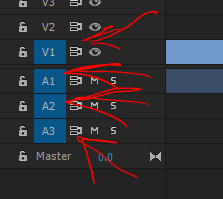
Neil
Copy link to clipboard
Copied
Window 10 64-bit is the OS. I did in fact import my Go Pro Footage. I tried
importing from a folder on the computer and from directly from the
connected camera. Both when played in either Quicktime or VLC Player have
sound and there is no separate audio file to import into either of the
video players. It is all contained within the mp4 file generated by the Go
Pro Camera. On the Adobe forums someone said you must export the video as
a mp3 and re-import it in order to have audio track to work with. Which I
tried, but there is no sound.
Copy link to clipboard
Copied
When the Gopro video is opened in Adobe AU there is a waveform and the
sound does play. So why wouldn't Adobe Premiere? What good is Premiere if
it will not play sound? Plus there is no way to export a Audition file into
a opened Premiere project. You guys sure are making a lot of extra work for
users that is stupid!
Copy link to clipboard
Copied
No sound from Go pro Mp4 video files is just stupid!
Copy link to clipboard
Copied
Does the file import without sound or do you have sound in the source monitor and not on the timeline.
Copy link to clipboard
Copied
No sound in source window or the preview window and no sound on export. Go
Pro mp4 file does have sound and Premiere just cannot see it or use it.
Pretty lame! One has to open the same Go Pro mp4 file in Audition and
create a sound mp4 file from the video file. Plus there isn't a way to send
the Audition file back to Premiere. You have to import the Audition mp4
sound file and place it in the timeline yourself and hope it lines up
correctly for lipsync. A total pain! With older versions of Premiere this
wasn't an issue.
Copy link to clipboard
Copied
Using Premiere's own import tool to bring source Go Pro file into Premiere.
I also tried the perform a drag and drop of the same source files into
Premiere. Both end up with no Sound files only video shows up in the
project window. Yet the same Go Pro mp4 video file imported into Audition
has both video and sound tracks.
Copy link to clipboard
Copied
As there are a TON of GoPro users who are not having your issue, there's something about your setup that is causing this problem. Now, one thing that pops out to me is simply Win10 ... that OS started out as a complete disaster for video gear & software. It might not be your issue. So some troubleshooting is likely needed to nail this down. Answering and testing specific things the user-base here asks would be your best bet to get fastest resolution of the problem.
To restate what it sounds like is the case ... you've done the appropriate process for importing into PrPro, which is ... 1) load the footage to a hard-drive on the computer; 2) navigate to the footage in the Media Browser panel tab in the lower left quadrant; 3) select your footage, right-click & choose "Import"; 4) switch to the Project panel tab lower left quadrant, select a clip and either move it up to the Source panel and from there drop it onto a blank timeline (so PrPro creates a sequence for that media) or drag it from the Project panel onto a blank timeline area ... that correct?
And the result is a clip on a sequence with video but no audio ... it would be very handy if you could get a screen-grab of your sequence's left-end & controls & post it on a reply. I think in Win10 they have a version of the "Snipping Tool" ... a Windows mini-app that can make a quick png of any section of your screen you select. That works very well. Just use the icon of a picture in the formatting header atop your post to upload it ... or once I've saved a "snippet" I found I can often then just click in the reply area of the forum here, and then Ctrl-V to paste that image into my reply.
As to Win10 ... Microsoft has been rather open that they started from scratch with this OS, trying to ditch as many "old" style bits of code & processing to get as new and streamlined as possible. In the process, when it came out, very few video softwares & gear worked with it. Not just Adobe ... a ton of the BlackMagic hardware bits, AJA, Kona, all those ... many plug-ins, all kinds of stuff from all kinds of vendors didn't work well or at ALL with the initial Win10. Ms has been doing their ittle-bitty patches & updates process and over time that OS has got to where some people who started with a clean install on a wiped disc and slowly added programs & gear onto the machine all with driver updates ... run fine. Others can mostly sort of run.
And some just can't do squat on it.
Jumping to an OS before knowing it is rock-solid with the programs gear one uses ... is problematic, leaving oneself open to such problems. Jumping to a new NLE before testing it yourself on your machine is also ... risky. A long-held "best practice" is to keep "full" previous versions of editing software "live" on one's machine, keep working in them and testing the "New & Improved!" release UNTIL one is certain that one's ability to work in it is assured. Even then, if you've got say a project done in CC2014.2, it might be wisest to keep that release "on" you machine so if you need to work it again, you can do so in that version. That project may or may not work right if brought forward into CC2015. And this isn't just for "Adobe" products ... as Kevin Monahan notes here, though he's an Adobe staffer now, for many years he was a pro editor and a teacher of Final Cut through several versions. He taught that back in the early 2000's to all his classes ... as he still suggests for anyone with ANY software.
I'm still running Win7Pro ... it works fine, there was never any reason to upgrade our shop to Win8. When ... and IF ... Wind10 becomes notably stable for editing/grading apps, I may likely move forward as the parts of that OS that work are "fast & light". But too much of that OS sucks in video right now, especially with the programs I need.
Neil
Copy link to clipboard
Copied
Premiere Version 9.2.0(6)Build
Using Import within Premiere you get this on import a video file with no
sound.
Add the same video to the Sequence and you get no sound and only video file.
ON export that is all you get is video no sound, because Premiere failed to
create two files on import. One Sound and one Video as it would have done
in previous versions.
Audition 2015.0 Build 8.0.0.192
Where Adobe Audition does in fact create two separate files from the Go Pro
mp4 file on import. That leads to this being a Premiere issue not the OS.
If it was an OS issue Audition would have the same problem of importing a
Video file as Premiere. Same Go Pro mp4 video plays with sound in Quicktime
and VLC Player. The issue is Premiere.
An even worst issue is the fact that one can no longer share files within
the Adobe Creative Suite. In this case you cannot share the Audition file
with Premiere. No export to Premiere inside of Audition.
You have to first save the Audition file as a multi-track and import it
separately back into Premiere. Then drag it into the Sequence and hope you
can get it to lip-sync again. All the sound edits have to be done
independently from the video, because they are not links as they would have
been in earlier versions of Premiere.
Copy link to clipboard
Copied
Um ... I right-click on a clip in that build ... "Edit clip in Adobe Audition" ... do something, then save-as (to get a separate file rather than over-write the clip) from Audition, and um ... the work is now there in all its glory in PrPro ... with the green interior to show it's been "Auditioned". So yes, one CAN still go forth to Audition ... or SpeedGrade ... or AfterEffects ... and back ... in 2015.
So again, it seems that it isn't an over-arching everyone is having this problem, because ... they aren't. There's too many people with GoPro's working away in PrPro daily.
So ... rather than arguing about broken over-all Adobe software, let's get to solving your computer's problem?
We'll see if I can rustle up some help ... Vinay Dwivedi or RameezKhan, either of you able to jump in here?
Neil
Copy link to clipboard
Copied
Hello, there isn't a sound track to right click and say edit in Audition.
The point that, I was trying to make is on import no sound track is created
in Premiere. I only opened the same Go Pro mp4 file in Audition to show
that the Go Pro mp4 file does in fact have a sound track. Just that
Premiere fails to split the mp4 into video and sound tracks. So even if I
was able to share the mp4 within Premiere to Audition. There isn't a
sound track from Premiere for Audition to use. The only way to get the
sound was to import the source file directly into Audition and save it as a
multi track and import the saved file, back into Premiere. The image of
Premiere shows the go pro mp4 file as it was imported within the project
window. Clearly no sound track in the project window or the sequence. Now
import that same file into Audition and bingo there is video and sound
tracks, that the Audition import created. Which Premiere failed to do.
There is no reason for Premiere not to work the same as Audition does. If
the source mp4 works in one it should work in the other.
There is no export to Premiere within the file or edit menu in Audition and
the same thing in Premiere nothing in the menus for edit in Audition like
there was in cs6.
Copy link to clipboard
Copied
I tried other mp4 files in Premiere and they all come in without a sound
track. I then tried a Blackmagic raw file and it came in just fine, with
sound. So it seems it has an issue with mp4
Copy link to clipboard
Copied
Just to rule out the computer and put that idea to rest. I tried the same
thing on a second computer and lo and be hold the same problem. No sound on
importing a mp4 file in Premiere. Clearly One cannot import a mp4 in
Premiere and have sound. Premiere fails to build both sound and video
tracks from a mp4 video file. Import same mp4 file into Audition and it
does build both tracks. So, why can't Premiere?
Copy link to clipboard
Copied
Can you show me a screendump of the project window with those gopro clips and regular clips (that do have audio) with thumbnails turned off in List view.
Copy link to clipboard
Copied
"Clearly One cannot import a mp4 in
Premiere and have sound. Premiere fails to build both sound and video
tracks from a mp4 video file. Import same mp4 file into Audition and it
does build both tracks. So, why can't Premiere?"
As I noted above, your situation is NOT usual ... PrPro imports mp4 files from thousands of users and all sorts of cameras daily ... including GoPro. I've seen a bunch of info-tutorials on using GoPro cameras that were based in PrPro even. Which is why we're trying to help figure out what the problem is with your files and setup. It isn't a general "Prpro" issue.
Let's see that screendump (or screengrab) that Ann asked for ...
Neil
Copy link to clipboard
Copied
"Clearly One cannot import a mp4 in
Premiere and have sound. Premiere fails to build both sound and video
tracks from a mp4 video file. Import same mp4 file into Audition and it
does build both tracks. So, why can't Premiere?"
As I noted above, your situation is NOT usual "
Actually its quite USUAL. I am in the same boat with 12 other editors. After this last update we no longer get audio with gopro footage or any mp4 so I would same this IS a common problem.
Copy link to clipboard
Copied
I have the same problem with my MP4 footage from my Playstation 4.
Sound plays for some clips, doesn't for others. Sound plays for some time in a clip then silent.
I am too using Windows 10 64bit.
This seems to be a wide problem since some time.
Copy link to clipboard
Copied
I had to do a round about solution...
Extract the sound file from the MP4 video file and then match it the video only file on my timeline. 😞
Copy link to clipboard
Copied
Or upload a small clip.
Copy link to clipboard
Copied
Today in setting this screen capture using the same Go Pro mp4 file It came
in with sound and when dragged into the sequence it created both a video
and sound track. Where before it only created a single video track. The
only difference was, I first imported the Blackmagic files instead of the
mp4 file.
Copy link to clipboard
Copied
Hi James,
Sorry for the trouble.
Can you upload / share a small sample for us to test?
Thanks,
Rameez
Copy link to clipboard
Copied
When copying the SD card content to hard drive, are you copying ALL files, including the folder structure? Very important step. If you only copy just the .mp4 video files, that could be the issue. Copy it all over, then use Media Browser in Premiere to Import into project. That is best practice for any card-based media. Sound often fails when the original folder structure is not intact with AVCHD and other tapeless formats.
Thanks
Jeff Pulera
Safe Harbor Computers
Copy link to clipboard
Copied
Just had the same problem after upgrading to CC2017.
Was eventually able to work around it by clearing cache and renaming folder, then relinking every individual file manually, as the automatic relinking of other files didnt work.
This thread is open since 2015. One (useless) post from an actual Adobe staff member.
I dont know what you are doing at "work", but do you realize people need to rely on software to actually get sh!t done on real jobs with deadlines??
This is just one of many unacceptable bugs I and probably many others have lost a lot of time and money from.
Could someone from adobe please explain why I'm charged 700€ a year for this piece of sh!t?!
Copy link to clipboard
Copied
This is a user-to-user forum, the staffers that do participate here are product support, not on the product teams. So your comments are purely rhetorical in nature.
The bug reports are distrubuted to all the management people of both the team itself & my understanding, those above who decide budgets. They don't respond, but ... these do get to everyone involved.
Feature Request/Bug Report Form
Neil

