- Home
- Premiere Pro
- Discussions
- No sound importing AVCHD files CC 2018
- No sound importing AVCHD files CC 2018
Copy link to clipboard
Copied
After updating to new CC 2018, all AVCHD files imported in mi projects have no sound.
I've deleted the cache and create new projects and importing AVCHD files like new but no sound at all.
- Mac
- Sony AVCHD
Any idea?
Thanks!
Mensaje editado por: Diego Barcenilla
Mensaje editado por: Diego Barcenilla
 1 Correct answer
1 Correct answer
Definitely only a problem in High Sierra as Apple changed Quicktime in this version.
In Sierra AVCHD used to open without problem. In High Sierra you get a message "The document "BDMV" could not be opened. With PP CC 2018 now using OS codecs for audio it is not able to open the audio because the OS can't.
It would have been better if both Apple and Adobe were more transparent about the changes they were both making within a week or two of each other so people could assess the impact and not be st
...Copy link to clipboard
Copied
High Sierra, yes
Copy link to clipboard
Copied
This Dolby Audio issue is so disappointing. Moreover, after contacting Adobe support I got no help at all other than requesting me to update the OS. I regret the time I consumed talking to them. Adobe Customer support staff denied what is written on Minnetonka's web site mentioning that the Adobe representative will supply Adobe users with an 8‐digit coupon code for the Minnetonka Dolby Audio decoder to be for free and not paying the $295 to purchase (which is already over priced)
You can check the link here
Adobe CC Support Page - TLS Corp
The following is a part of my chat with Adobe's rep. asking Adobe to provide me with a solution for the Dolby Audio problem with PrPro CC 2018 where at the end the Customer support rep. (Aditya) is calling our discussion on the internet about this problem "abuse" and just ended the chat before I respond to her claim!!
Aditya: I checked the forum post , so yes, people feel it's Adobe who did this on purpose, but unfortunately people fail to understand it's all due to Dolby changes, anyway, it suggests to contact Adobe for other possible options, but the options if you cannot upgrade OS or your native supported OS doesn't have Dolby Decoders, the third party plugins have to be purchased
Aditya: For those requiring Dolby encoding capabilities, please consider the following third party option: Minnetonka Audio – SurCode or Dolby – Media Producer Suite
Ashraf Aziz: What about Minnetonka Audio statement, is it false? Adobe does not provide 8 digits code?
Aditya: I am afraid, it is incorrect, We cannot provide any such codes as we don't own or have rights with them either.
Aditya: please share the document where you read such a thing, We shall take actions necessary
Aditya: Is there anything else I may assist you with today?
Ashraf Aziz: I am sorry about that confusion. I am sorry too about Adobe's negative position towards the suffering of many Adobe users. If you kindly read the forum posts you might understand that many many people complain about this issue
Ashraf Aziz: Loyality nowadays is a foolish thing.
Aditya: I completely agree, People on the internet discuss & eventually start abusing everyone without knowing the actual thing, anyway, I understand your confusion, thanks, please share such a document with us via the email: dvasup@adobe.com
Aditya: Thank you for contacting Adobe. Wish you a pleasant day ahead. Good Bye.
Copy link to clipboard
Copied
Interestingly, the Adobe rep said, "people feel it's Adobe who did this on purpose, but unfortunately people fail to understand it's all due to Dolby changes."
Haven't heard or seen anything about Minnetonka tools, but take a look at Handbrake, which is completely free.
Copy link to clipboard
Copied
Here is the real solution: NO SOUND In Premiere CC 2018 - Fixed QUICKLY - Thanks GOD - premiere not importing audio - YouTube
Quit Premiere. Rename the adobe/Common directory in your library. Premiere will build a new common directory. Works on Mac too. We just tested this out. We're on Sierra.
Copy link to clipboard
Copied
Not helpful for anyone on High Sierra. It simply doesn't work unfortunately. Unless there is a fix I am not aware of.
Copy link to clipboard
Copied
So It looks like the problem with High Sierra and .MTS audio codecs is coming from intereference with Perian. You'll have to uninstall Perian from /Home/Library/Preference Panes/
Additionally, check your Audio/Plugins folder to delete any Perian Components.
Worked for me, and I hope it works for you!
Copy link to clipboard
Copied
I deleted Perian and now the files play in the finder and in Quick Time, but they still don't have audio in Premier Elements 2018.
Copy link to clipboard
Copied
I made a test user and the files played audio in that user. So, I then deleted the cache files for Premiere Elements and now it works fine.
Copy link to clipboard
Copied
On my side I found an easy and other solution under Mac OS X High Sierra 10.13.4 :
1) Go to /Users/yourname/Library/Application support/QuickTime/
2) Remove the plugins found in the folder
3) Restart.
It worked for me.
AC3MovieImport.component or Perian.component were responsible for the issue. One of the component is probably not made for High Sierra... Enjoy.
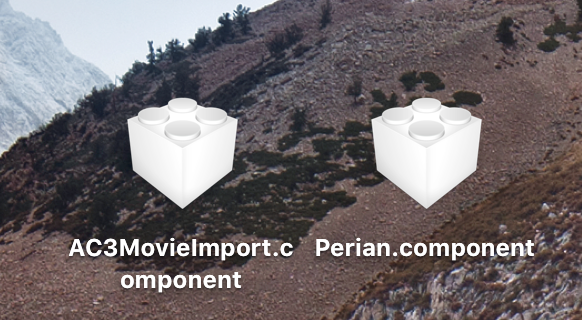
-
- 1
- 2