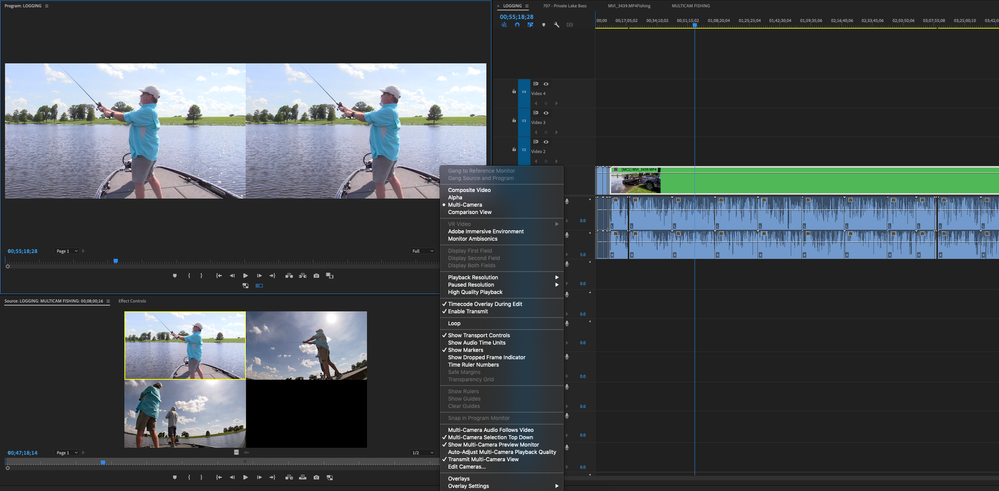- Home
- Premiere Pro
- Discussions
- Re: Not seeing multi cams on Program Monitor, only...
- Re: Not seeing multi cams on Program Monitor, only...
Copy link to clipboard
Copied
I'm not sure why, but the multicam icon on the Program Monitor is not showing the other cameras, but I am able to see them in the source monitor. My V1 track is selected/highlighted blue, and I've toggled the video tracks up and down, but still do not see the other cameras available in the Program Monitor no matter what I do. Can anyone help me with this? Thanks!
 1 Correct answer
1 Correct answer
Try unchecking Multi-Camera Selection Top Down, then toggle the multicam button on the monitor off then on. Anything?
Copy link to clipboard
Copied
Please let us know which program you are having problems with. Someone will be along to move this post to the appropriate product forum, where you are more likely to get an answer to your question.
The Using the Community forum is for help in using the Adobe Support Community forums, not for help with specific programs. Product questions should be posted in the associated product community.
Copy link to clipboard
Copied
I've moved this from the Using the Community forum (which is the forum for issues using the forums) to the Premiere Pro forum so that proper help can be offered.
Copy link to clipboard
Copied
I'm using Premiere Pro, thanks!
Copy link to clipboard
Copied
Do you have the Program monitor set in its control menu to show multicam? If not, you won't see the multicam view there.
Go to either the Wrench icon and select MultiCam, or right-click in the Program monitor and select display mode/multicam.
Neil
Copy link to clipboard
Copied
It looks like it is set for multicam unless I'm missing something. You can see my multicam icon is toggled on and is highlighted blue as well.
Copy link to clipboard
Copied
Try unchecking Multi-Camera Selection Top Down, then toggle the multicam button on the monitor off then on. Anything?
Copy link to clipboard
Copied
Yes that was it! Thank you!
Copy link to clipboard
Copied
I am having this exact same issue on the exact same settings as OP, but when I follow your tip, nothing changes. Any other advice?
Copy link to clipboard
Copied
Same problem here... "correct answer" wont do it for me. Frustrating... Im on a deadline here.
Copy link to clipboard
Copied
THIS!!!!!!
Copy link to clipboard
Copied
This worked for me! Thank you!
Copy link to clipboard
Copied
Copy link to clipboard
Copied
Sorry... the GREEN videoclip is the multicam clip.
Copy link to clipboard
Copied
This worked! Thank you very much!
Copy link to clipboard
Copied
I have followed the steps on every guide and tutorial I can find, and still this does not work. I've been trying to make multicam editing happen for weeks and I have had zero luck. The program window never shows the full stack of sources when I switch over to multicam view like it does in the source window, toggling record on and off doesn't allow me to switch between sources live during playback, and adjusting the track targeting does nothing for me. If anyone comes across this, I would absolutely appreciate some guidance, because as is this makes no sense.
Copy link to clipboard
Copied
I was able to fix my own multi-cam issue by going into Keyboard Layout and setting a custom command key for Application>Clip>Multi-Camera>Enable
Then I went back into the timeline-- highlighted all clips and was able to Enable them on and off & multi-cam was back up and running.
Copy link to clipboard
Copied
This solution ended up working for me too. Thank you so much mate, you're a legend!
Copy link to clipboard
Copied
This worked for me! thank you
Copy link to clipboard
Copied
Only having the right video tracked highlighted blue worked
Copy link to clipboard
Copied
This was the fix. Patching only the video track where my multicam clips are placed.
Copy link to clipboard
Copied
THAT WAS IT! Thank you!
Copy link to clipboard
Copied
This worked for me. Took me forever to figure it out. Thank you for this. Disabling the blue "active" video channels and only having the ONE video channel (V1) will allow this feature.
Copy link to clipboard
Copied
V1 track for the WIN! thank youuu!
Copy link to clipboard
Copied
Thanks for this! Fixed my issue!
-
- 1
- 2
Find more inspiration, events, and resources on the new Adobe Community
Explore Now