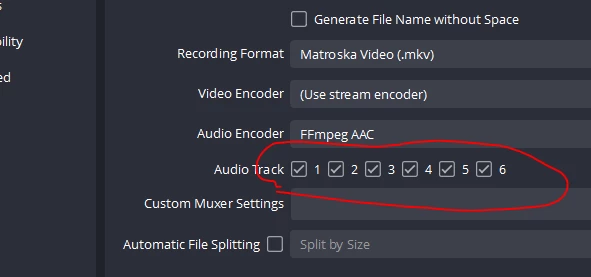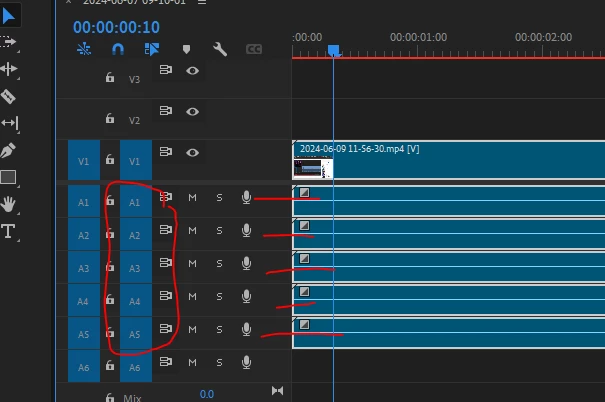Question
OBS recorded mp4 with 6 audio tracks imports into Premiere Pro 2024 - one track missing
I have a video file I created from OBS. I have OBS set to record .mkv. The mkv file is remux to mp4. This file was recorded with all 6 tracks selects. However, when I import the mp4 file into Premiere, only 5 tracks are imported. What happen of my 6th track? It's completely missing. I can't tell if I'm missing the 6th track or the 1st track. Anyone know what's going on? Thanks for your help.