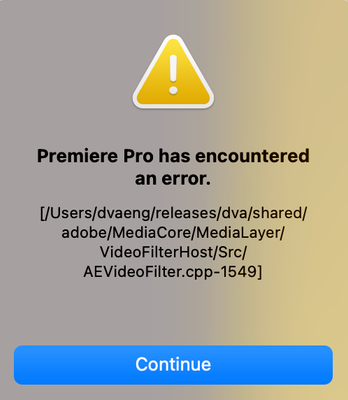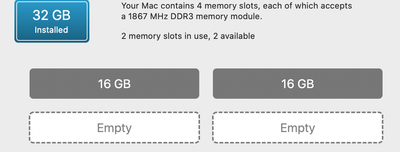- Home
- Premiere Pro
- Discussions
- Odd error message for Premeire Pro after updating ...
- Odd error message for Premeire Pro after updating ...
Odd error message for Premeire Pro after updating late 2015 iMac to Big Sur 11.5.2 and PP to 15.4.1
Copy link to clipboard
Copied
I recently updated my Premeire Pro software to the latest v 15.4.1, and the most recent MAC OS. While working on a project I had created in an earlier version of PP, I would get an odd message. I am attaching files beneath this message, as well as the specs on my computer.
This error happened wit a new project as well. My username is not dveng, as shown in the pathway in the error message, and I hope some here has an idea of which direftion to point me to.
Thank You.
Copy link to clipboard
Copied
Hi mmbodysurf,
Welcome to the community and sorry for your issue.
Your system looks good enough to run Premiere Pro. Did you install any third-party plug-in for Premiere Pro? Please try resetting the preferences. Here's how: https://community.adobe.com/t5/premiere-pro-discussions/faq-how-to-reset-trash-preferences-in-premie...
Let us know if it helps.
Thanks,
Nishu
Get ready! An upgraded Adobe Community experience is coming in January.
Learn more