- Home
- Premiere Pro
- Discussions
- Re: Once I add audio, nothing works...
- Re: Once I add audio, nothing works...
Once I add audio, nothing works...
Copy link to clipboard
Copied
Hi all! I am relatively new to the Adobe community and this is my first time using PrPro.
I was creating a video and everything was working properly, however once I added audio (a song) to the video, suddenly the video stopped playing. It shows up on the timeline and in the screen it will show frames of the video but its choppy and lagging a lot. I tried taking the audio out to see if the video would play again and it still is choppy and lagging.
I've thought of exporting to see if the video plays properly but I don't have time to wait 7 hours for it to export.
Any help please! Need it for an assignment due tonight.
Copy link to clipboard
Copied
Audio tracks rarely slow down a project unless you're applying slow effects to it. Is your timeline showing up yellow or red? Could be a corrupted project, though rare. If so, you could try creating a new project and import your old project to it. Also, you can make a copy of the sequence, and then delete effects / clips one by one till it plays back the way it was and that way you can identify what is slowing it down.
Also, if you ever want to test an export that would take hours, just export a short snippet of it to make sure everything is working correctly.
Copy link to clipboard
Copied
This is what the work space looks like. How can I import my project into a new one?
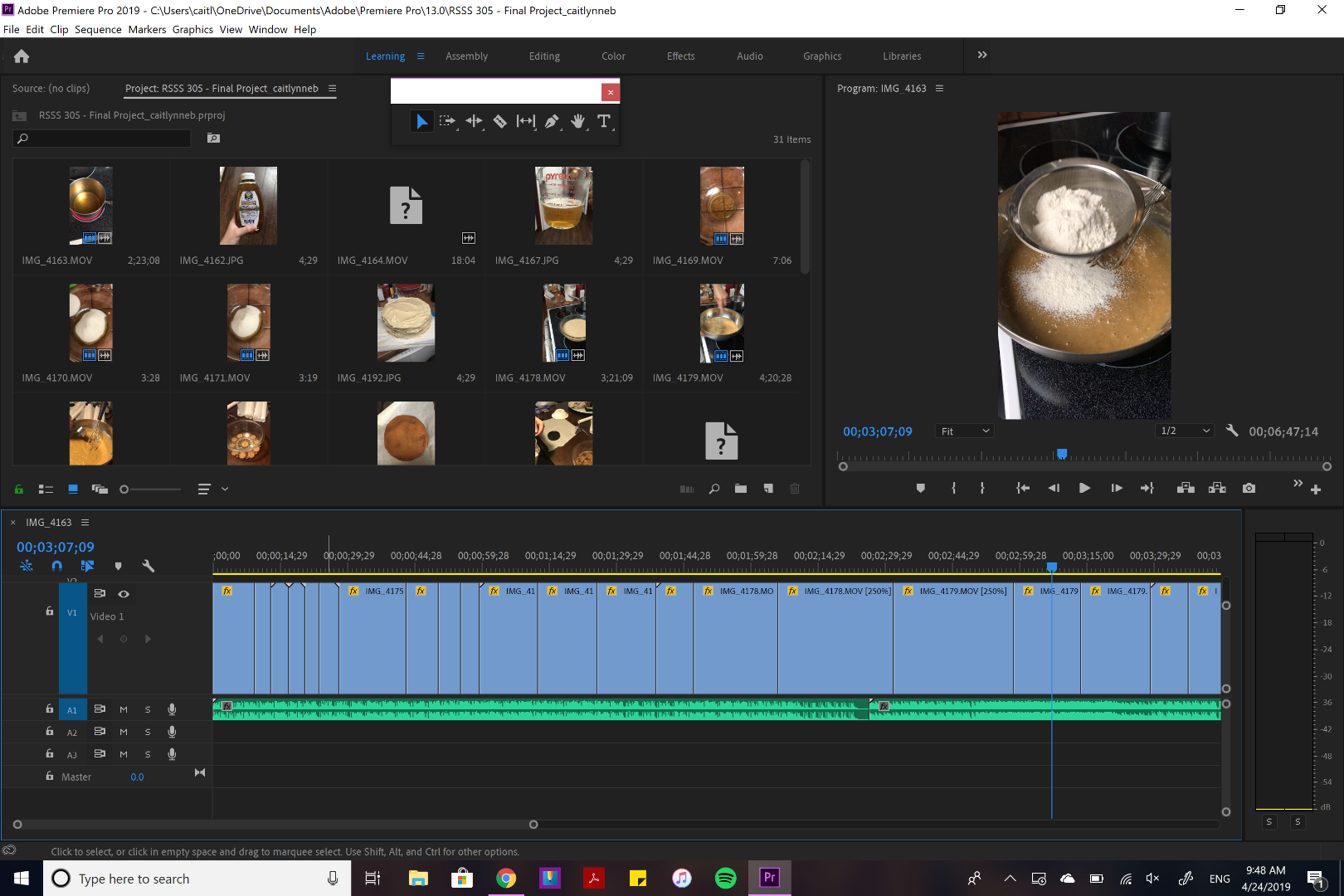
Copy link to clipboard
Copied
Well if it's yellow that's good, that means you shouldn't need to render anything to playback in real-time.
To import an old project into a new one, create a new project, and then go to File > Import and select the old project file, and select the sequence you're editing to import into the new project.
Also, what effects are you using and what is your sequence resolution?
Copy link to clipboard
Copied
I tried importing and when it opens my files so I can pick one to import, there's nothing there.
Resolution is at 1080.
I just tried to create a new project and the same thing was happening with the videos. I'm beginning to think that my computer is the problem and not the application. But everything was working fine until I added the song.
Copy link to clipboard
Copied
Try all the typical update / cleaning steps:
- Update video drivers
- Update to latest Premiere version
- Clear Media Cache
- Restart Computer
Copy link to clipboard
Copied
If the song is an mp3, try converting it to wav before importing into Premiere Pro.

