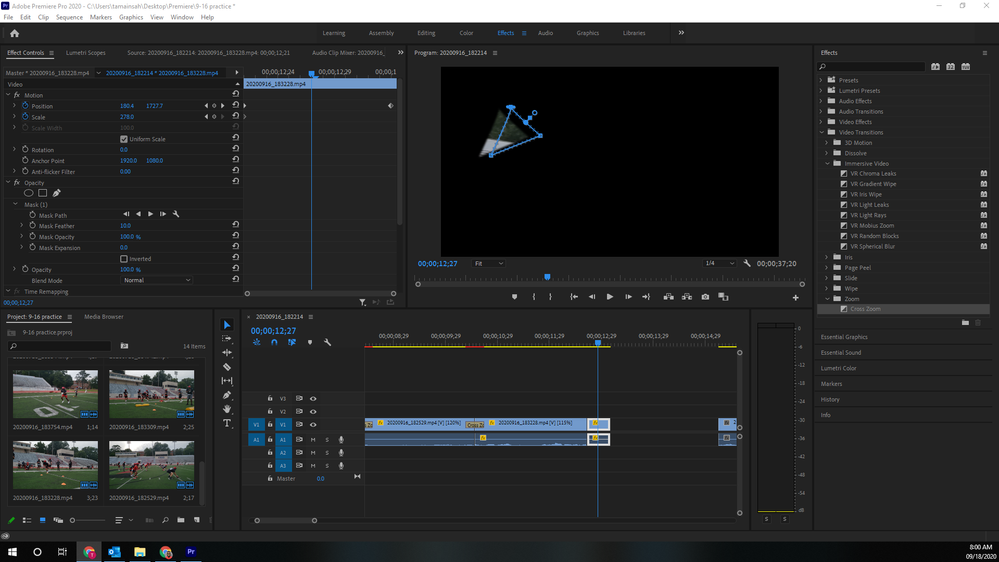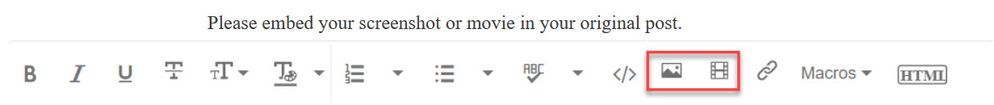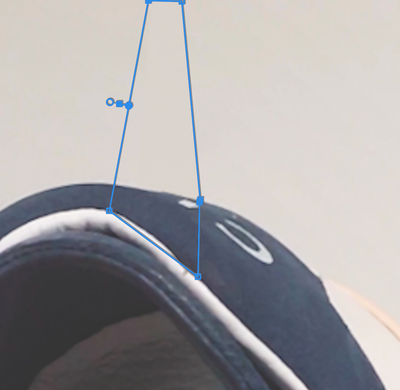Copy link to clipboard
Copied
I've been having this issue where my opacity mask doesn't align and it becomes a nightmare when I jump ahead on the timeline because the mask just keeps moving further and further away from the blue outline. Sometimes the lines align perfectly, but then other times it's just awful.
 1 Correct answer
1 Correct answer
Just to let anyone know who has come across this issue, now that I have been in further dialogue with Adobe support they have identified this as a bug and have passed this onto their engineers to hopefully push out a fix in the next PP update.
Prior to this they had asked me to try this out on a Mac install of PP 15.4, which I did and I confirmed that whenver GPU (Metal) acceleration was used for timeline playback then the mask distortion would occur on anamorphic sequences just like it does on
...Copy link to clipboard
Copied
...so we dont have to download unknown files: we help you, you help us. Thanks!
Copy link to clipboard
Copied
Whoops, added the picture correctly!
Copy link to clipboard
Copied
hello, same for me.
Copy link to clipboard
Copied
Any lead ?
Copy link to clipboard
Copied
Make sure your windows OS scaling is set to 100% or 150. 125 tends to give issues.
Copy link to clipboard
Copied
Checked the scaling, its 100%, all masks are not align. its impossible to keyframe those. Using PP 14.4.0 (Build 38).
Another essential feature is a complete mess ...
Copy link to clipboard
Copied
Yep, my scaling is on 100% and that didn't fix the issue
Copy link to clipboard
Copied
For everybody: Make sure that the video you are masking isn't on V1, it has to be above. Had the same issue until I moved it upwards
Copy link to clipboard
Copied
Hey I was having the same problem. Try going into sequence settings and changing the pixel aspect ratio to square pixels
Copy link to clipboard
Copied
Sometimes in Effcts Control Panel if the Highlight is left on the Opacity parameter, and another clip subsequently selected ~ the previous clip's parameters can inadvertently get adjusted when opacity isn't deselected...
Copy link to clipboard
Copied
This is caused by pixel aspect ratio varying between the video media and sequence settings. If the timeline is anamorphic 1.333, and media is square pixels, it will cause this issue by interpreting the pixels differently between media/sequence. Fix by matching the sequence settings to the codec or, if editing with multiple codecs, you can nest the problematic clip and then apply your mask to the new nested clip.
Pictures attached in order to illustrate before and after.
Copy link to clipboard
Copied
I have noticed the same issue, but strangely it's not consistent across the board for instances of the same version of Premiere Pro. For example I have opened the exact same project on two different PCs that are running Premiere Pro 15.4 and one is able to apply the mask fine on an Anamorphic AR sequence (right part of image) but on my laptop (left side) it gets distorted and also offsets if the mask is moved in any direction from it's starting place and the only way to fix it (as EveePeasy says above) is to change the sequence settings to use a preset that uses square pixels....
Adobe support have requested that I get the two PC OS versions to match (they are both Windows 10 but the laptop is v21H1 and the desktop 20H2) so now trying to push through updates on the desktop even though all is well with the desktop as you can see!
Very strange how the two behave different with the eaxct same project. I will report back if I get anywhere with things.
Copy link to clipboard
Copied
Dont think it windows but rather the non square pixels.
Copy link to clipboard
Copied
I don't think it's Windows per se either but it's odd how there is a difference between two identical versions of Premiere Pro with the same project on different PCs as you see in the image....that is the exact same anamorphic sequence withthe same effect applied and mask but there's clearly two different behaviors!
Copy link to clipboard
Copied
Yes Premiere might be the same, the pc's are not.
Copy link to clipboard
Copied
Yeah I understand that, just a shame as it makes collabs between work colleagues less smooth with these type of annoying nuances
Copy link to clipboard
Copied
Another observation is that this issue only occurs when you're using any type of GPU accelerated timeline playback (CUDA or Open GL).
If you turn that off and use software rendering playback the mask displays correctly in an anamorphic sequence, so the issue actaully appears to be realted to the GPU acceleration side of things.
This is also backed up by the fact that this happens on both identical spec PC or a completely different one, but still supports GPU acceleration.
Copy link to clipboard
Copied
Just to let anyone know who has come across this issue, now that I have been in further dialogue with Adobe support they have identified this as a bug and have passed this onto their engineers to hopefully push out a fix in the next PP update.
Prior to this they had asked me to try this out on a Mac install of PP 15.4, which I did and I confirmed that whenver GPU (Metal) acceleration was used for timeline playback then the mask distortion would occur on anamorphic sequences just like it does on PCs using CUDA or Open GL and work correctly when using the software playback for the same sequence.
Apparently Adobe support did a similar test in conjunction with me and confrmed the same at their end so at least they have the ability to recreate the problem and subsequently verify any fix will work prior to pushing an update (hopefully!) 🙂
Copy link to clipboard
Copied
As I am reading this 4 years later, it is sad to see that this update never happened 😞