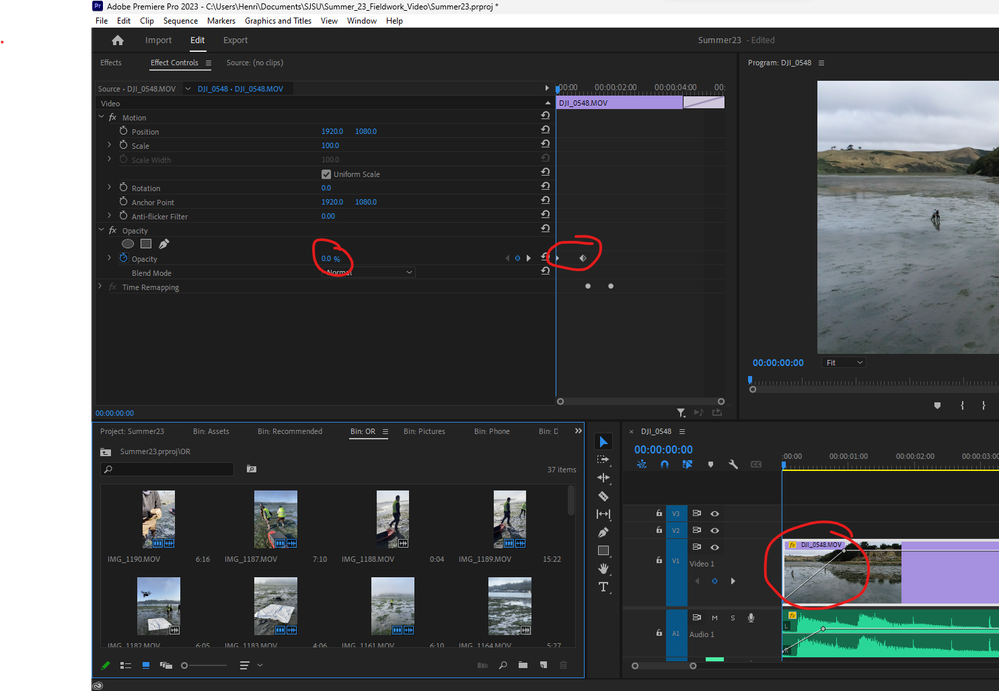Copy link to clipboard
Copied
Any ideas why this opacity automation on a clip in my timeline is not working? Attached screenshot shows the automation should be correctly applied, yet the image is still 100% visible as shown...
I have applied the same technique on another clip in this timeline with no problem.
There are no other video layers.
 1 Correct answer
1 Correct answer
Its not a workaround. Its how other properties act on Timeremapping.
Copy link to clipboard
Copied
Try clicking on the Opacity stopwatch to REMOVE all keyframes.... and then try again without any keframes and see if lowering the opacity works on the entire clip.... then try using your keyframes again.
Sometimes it can just be a little buggy and clicking off and doing it again should work.
Hope this helps!
Mark
Copy link to clipboard
Copied
Thanks - this works, but re-adding keyframes still doesn't work as it should...
Copy link to clipboard
Copied
so opacity works, but when you add a keyframe the opacity turns back to 100%?
Copy link to clipboard
Copied
That seems to be what is happening, yes.
I should add that nesting the clip and editing opacity on the nested clip worked. That is my workaround for now.
Copy link to clipboard
Copied
Wild guess:
If this is not the issue.
I see timeremapping > nest clip then apply opacity keyframes.
When posting a screenshot please include the entire UI.
Copy link to clipboard
Copied
Tried toggling this button with no success.
Copy link to clipboard
Copied
Did you try the second option?
Copy link to clipboard
Copied
Yes and it worked - maybe not technically solved but a simple enough workaround. Thanks!
Copy link to clipboard
Copied
Its not a workaround. Its how other properties act on Timeremapping.
Copy link to clipboard
Copied
If the Opacity fx above is turned off then you cannot adjust the opacity. If the fx button has a slash thourgh it, click it and the it turns that effect back on...and now it all works.