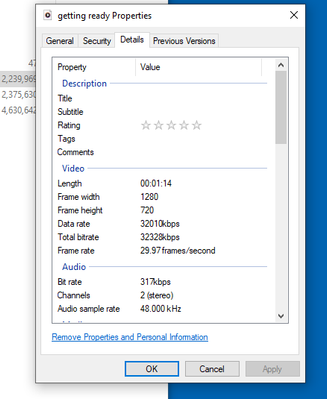- Home
- Premiere Pro
- Discussions
- Original footage looks great on Premiere 2022 but ...
- Original footage looks great on Premiere 2022 but ...
Original footage looks great on Premiere 2022 but looks awful on 2023
Copy link to clipboard
Copied
I worked on a project today on premiere pro 2023 and found out that my footage looks super bad quality and exports look, just as bad.
Exactly same original footage, same sequence settings, export settings, etcetera and exports and original footage look great on Premiere pro 2022
I did a couple of hours of work on the 2023 version (before realizing it looked so bad). Is there ay way I can get that project to open on 2022 version?
Has this happened to anyone else???
Thanks in advance!
Copy link to clipboard
Copied
Haven't heard of this before. But anyway use this tool to downgrade your project.
Copy link to clipboard
Copied
That's very non-specific so hard to answer other than guessing. Color management processes are changing each version so that might be a part of the problem.
A screen-grab drag/dropped onto the text reply area would be very helpful. Along with the data of the media involved. What created it, the color space of the media, and your timeline color space.
Neil
Copy link to clipboard
Copied
Copy link to clipboard
Copied
So the clip is standard HD, 1280x720. What was the export resolution?
Neil
Copy link to clipboard
Copied
This is the export