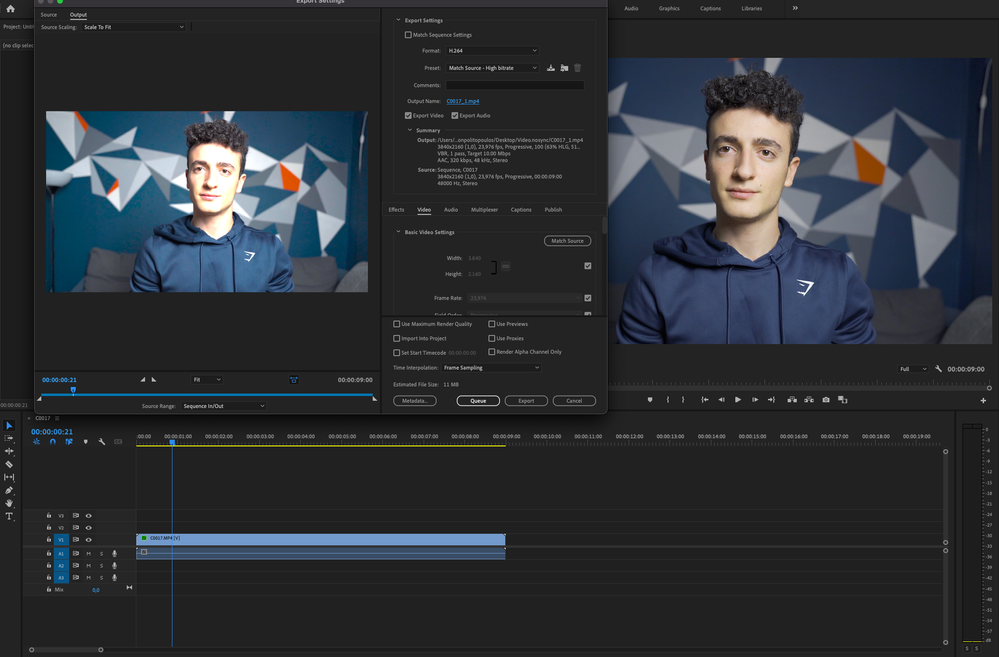- Home
- Premiere Pro
- Discussions
- Oversaturated Colours and Exposure when exporting ...
- Oversaturated Colours and Exposure when exporting ...
Copy link to clipboard
Copied
Hello all,
I've tried everything and read all of the articles out there (including this one) regarding how to use HLG3 on premiere and have tried all of the different settings. As you can see the footage looks great after doing some very minor color correnton and once I hit Export the video looks like this. The only setting that makes the video look normal is if you export it as H.264-HLG by which it isn't redable on the computer and you can't upload it to YouTube.
I have the latest Premiere Pro update and I get the same result in both premiere and video encoder.
Camera: Sony A7C
Picture Profile: HLG3
Color mode BT.2020
Does anyone know how to fix this?
Thank you!
 1 Correct answer
1 Correct answer
So you set the clip to Rec.709 in the Project panel, Modify/Properties ... override to Rec.709, and then set the Sequence to Rec.709, and the export out is wrong still ... that correct?
If so, in the Export panel did you go down Video tab settings and check for the color management applied there?
Neil
Copy link to clipboard
Copied
No clue what's going on unless you actually tell us. Including your OS, media, and color management settings. Including screengrabs drag/dropped directly into this reply box is good.
-
- 1
- 2