 Adobe Community
Adobe Community
- Home
- Premiere Pro
- Discussions
- Re: P3 color gamut of the iMac display (Retina, La...
- Re: P3 color gamut of the iMac display (Retina, La...
P3 color gamut of the iMac display (Retina, Late 2015)
Copy link to clipboard
Copied
Hello,
So, PREMIERE 2017 came out. Wonderful.
The only problem is it is practical useless for me.
Adobe Premiere has no color management like After Effects and Photoshop.
My colors in Premiere are oversaturated.
Because of the P3 color gamut of the Imac display late 2015.
I was hoping Adobe solved this problem but no.
I really do hope there are plans for the near future to solve this.
Perhaps someone knows more about it.
I would appreciate it to know.
thank's in advance
greetings
Richard
Copy link to clipboard
Copied
lemme know if this helps.
P3 to Rec. 709 x64 iridas cube for final render full quality
P3 to Rec. 709 x16 iridas cube draft quality for previews/editing
Copy link to clipboard
Copied
Hello Chris,
Thank's a lot. I just tried. It is much better. A little less contrast than the original.
The original on the left is a bit more black.
So if I understand well after I finish the project I have to switch off these luts and thats it.
Thats a lot of work but so far the only and best solution.
Did you make these luts.
thank's a lot.
greatings
Richard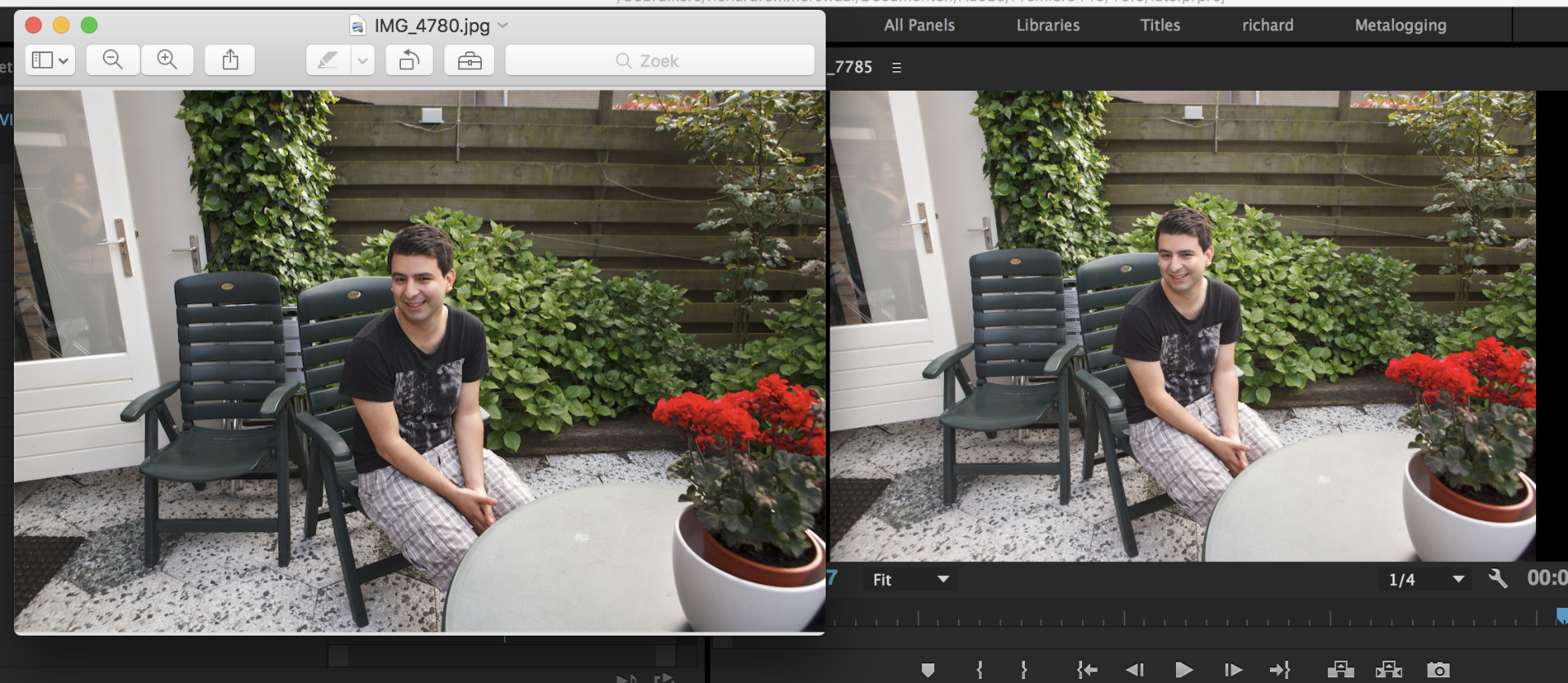
Copy link to clipboard
Copied
this is how it was before.
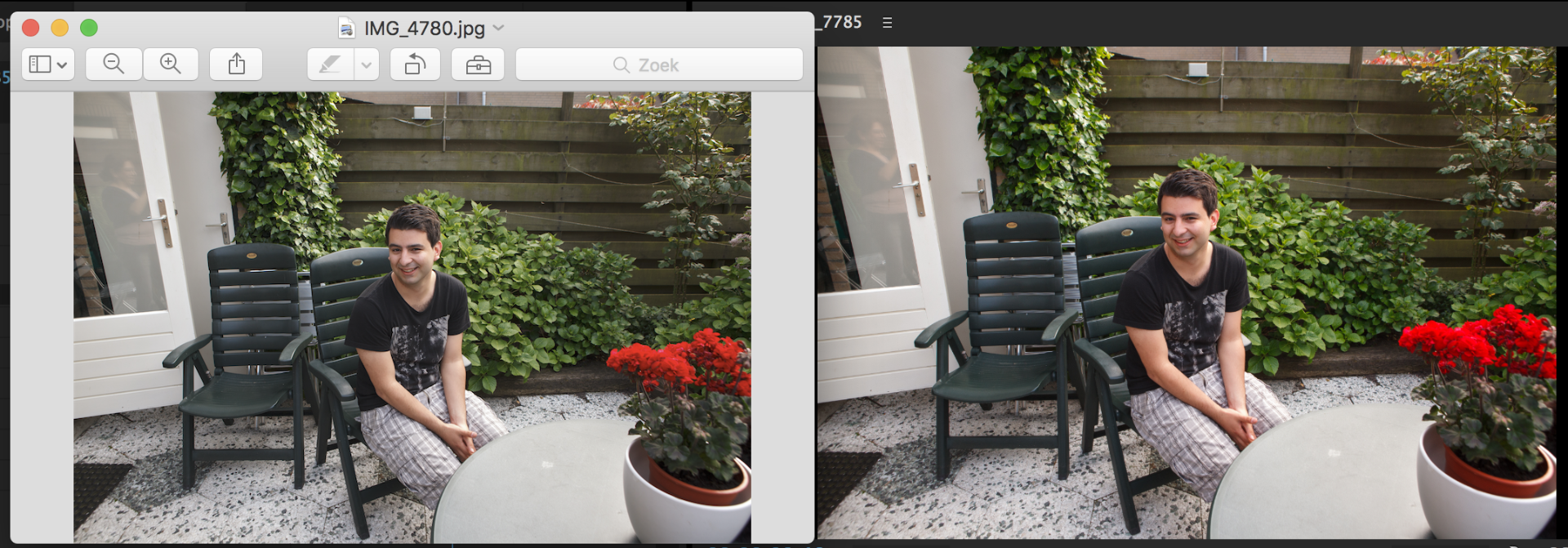
Copy link to clipboard
Copied
Hi,
Whats the difference with the two LUTs supplied for download? (x16 & x64).
How do you correctly install these? (step by step)
Can i assume this is kind of the same as using the luts that "crush" the image on export that you leave on...where as with this, it lightens the image, you grade, then remove on export?
Thanks a million in advanced
Hakan
Copy link to clipboard
Copied
I'm in the exact same boat as you, Richard. It's immensely frustrating that Adobe didn't enable wide gamut display support in their 2017 PPro release. From my research, it appears as though we have a few options until Adobe finally offers the same kind of color management options that, like you said, AE and Photoshop already have so that what we see on our timeline and export preview is what's actually being exported.
Our Options:
1) Use Chris' .LUTs to see on the timeline something that's pretty close to the actual export (using the x16 as an adjustment layer over my entire timeline seems to work for the time being - not perfect and not exact, but much better than nothing and guessing on the export. Thank you, chrisw37022813!). Just remember to remove this .LUT prior to exporting.
2) Color grade on an sRGB monitor, not the iMac's P3 monitor (defeats the purpose of the beautiful iMac, I know).
3) Switch a P3 monitor to sRGB mode (if possible? Not possible on the iMac).
With Final Cut already color managed properly and enabling editing in the Wide Gamut color space, I would expect Adobe to offer wide color gamut support soon but it's already been a few years since wide gamut became available on the iMac so I wouldn't hold our breath. Ugh.
Copy link to clipboard
Copied
Hello Brian,
Funny but Just right now I found out about your reply. I switched of the email for answers,
Thank's for your answer. Glad to see I am not the only one here.
Actually I am surprised there are almost no complains about this issue.
I just to Final Cut. That was the only thing to do, after working with premiere for 20 years. just insane.
I do not understand Adobe. Even the last updates did not supply color management.
I hope Adobe wakes up one day so I return to Premiere.
Mean time Final Cut and Da Vinci.
Cheers
Richard