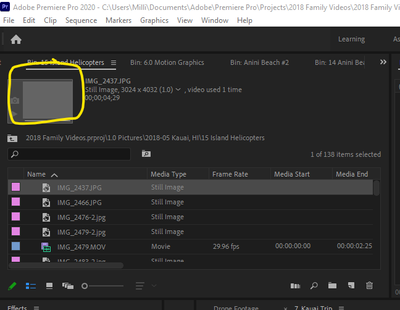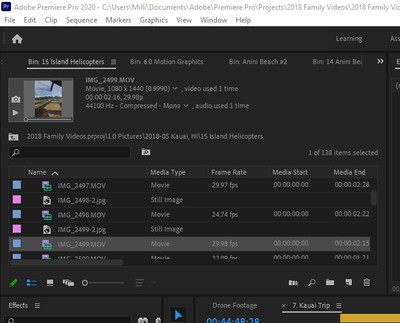- Home
- Premiere Pro
- Discussions
- Photos and videos not showing in source or preview...
- Photos and videos not showing in source or preview...
Copy link to clipboard
Copied
When I import images, they show up in the media browser and I can drag them into the sequence. But the images don't show when I play the preview or in the source section.
.png)
 1 Correct answer
1 Correct answer
Youre working in the wrong mode
This is alfa mode and you have to work in COMPOSITE VIDEO check photos:
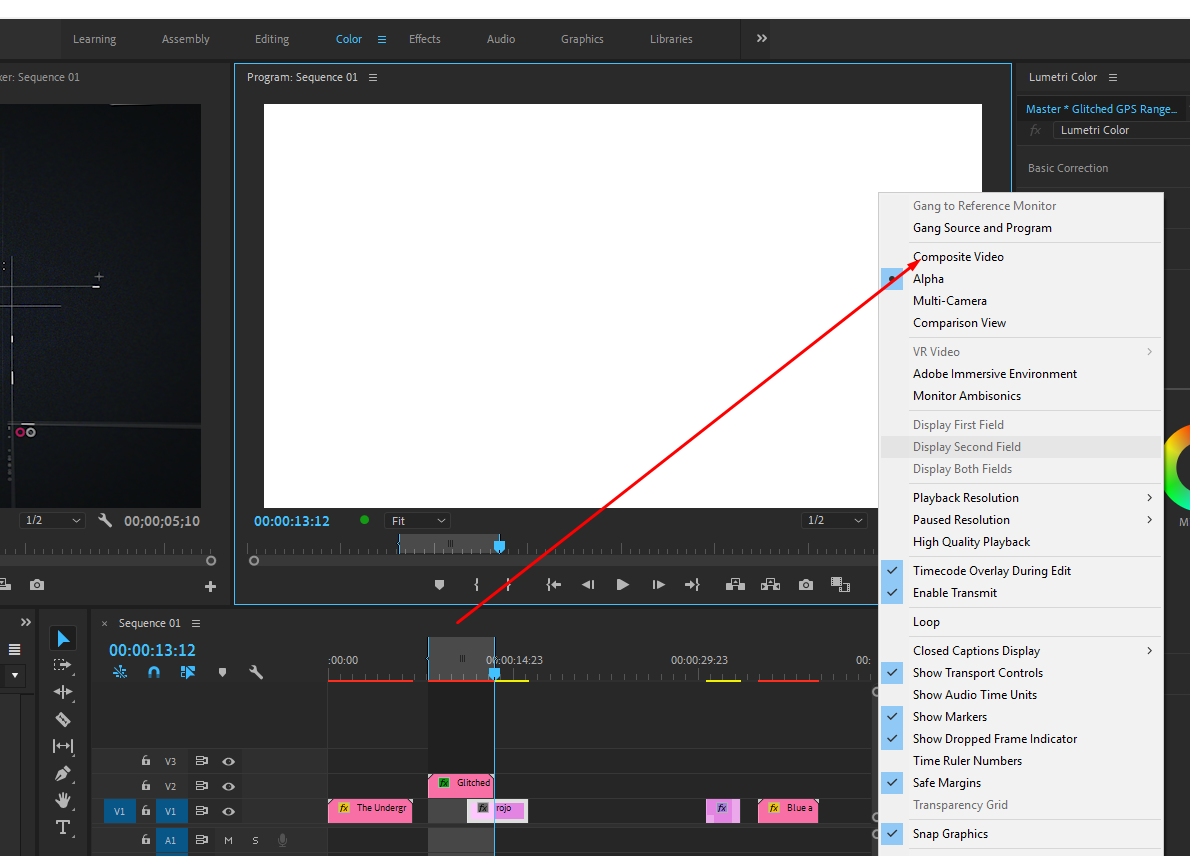
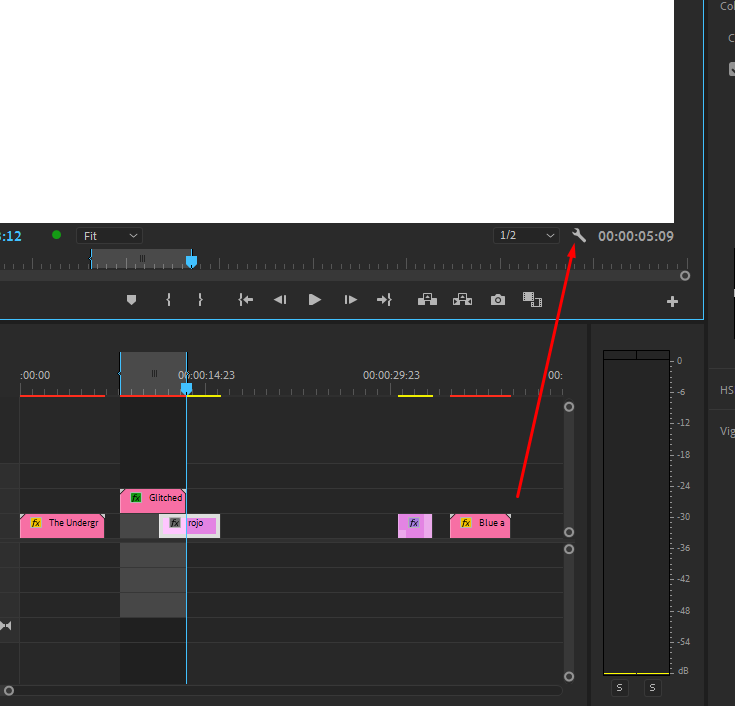
try to change in program monitor :
Copy link to clipboard
Copied
Hi LS,
Sorry about this issue.
Please check if the issue persists if you change the renderer.
FAQ: How to change the Video Renderer in Premiere Pro?
Let us know if it helps.
Thanks,
Shivangi
Copy link to clipboard
Copied
I've tried that as well. and it doesn't change anything
Copy link to clipboard
Copied
Ritght Click on the Clip ---> Scale to Frame Size ---> Done (nasharzfilms.com)
Copy link to clipboard
Copied
Start importing regular footage instead of jpg.
See how that goes.
Copy link to clipboard
Copied
I'm having the same issue with video as well.png)
Copy link to clipboard
Copied
Youre working in the wrong mode
This is alfa mode and you have to work in COMPOSITE VIDEO check photos:
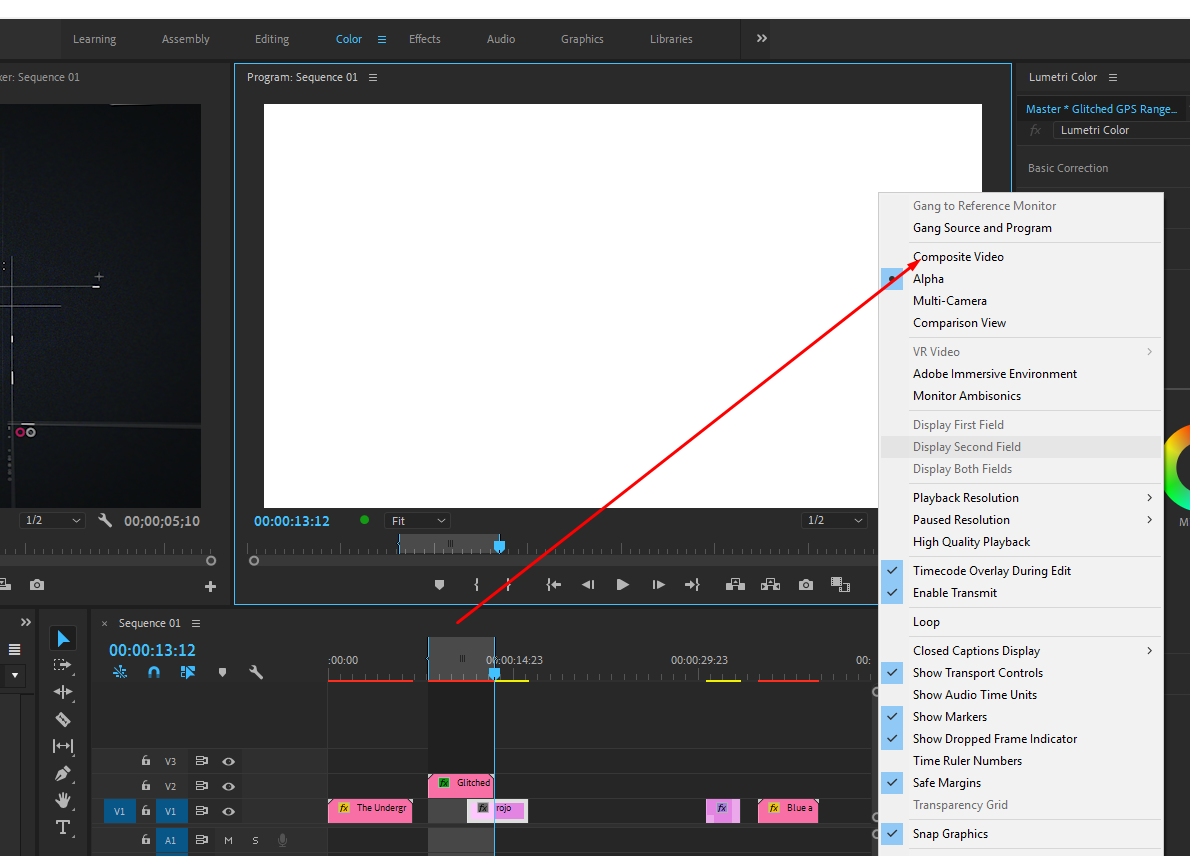
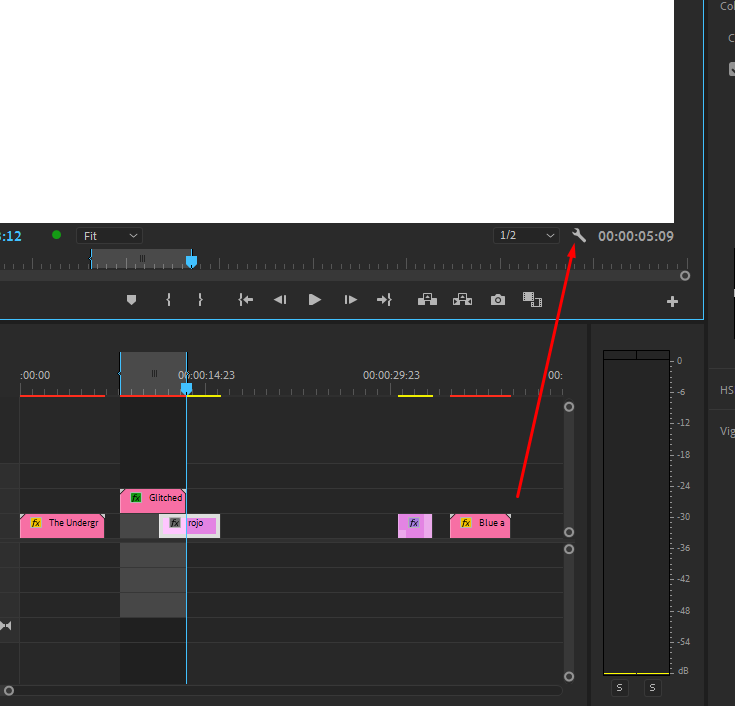
try to change in program monitor :
Copy link to clipboard
Copied
Op's monitor show up gray not white..........
Copy link to clipboard
Copied
tenia el mismo problema y con esto se soluciono GRACIAS; GRACIAS
Copy link to clipboard
Copied
It seems like a GPU driver issue. I would have tried to upgrade to the latest graphic card driver.
Copy link to clipboard
Copied
Ritght Click on the Clip ---> Scale to Frame Size ---> Done (nasharzfilms.com)
Copy link to clipboard
Copied
I'm not having the same issue as you but my is similar in that PP will not preview certain files. My issue is pictures that are in the main bin. I click on an image and the preview does not show up.
But I click on a movie file like this...
And the preview shows up just fine. Then also, I'll be in another bin in the same project, click on a picture, and the preview appears. WTH???
To preview it I have to double-click on it and then it appears in the Source window and it shows up.
WTHX2.
Randy
Copy link to clipboard
Copied
Ritght Click on the Clip ---> Scale to Frame Size (nasharzfilms.com)
Copy link to clipboard
Copied
this worked for me each time I have this issue. Clear media cache and close and restart the program. https://helpx.adobe.com/premiere-pro/kb/clear-cache.html
Copy link to clipboard
Copied
THANK YOU!
Copy link to clipboard
Copied
Copy link to clipboard
Copied
Ritght Click on the Clip ---> Scale to Frame Size ---> Done (nasharzfilms.com)
Find more inspiration, events, and resources on the new Adobe Community
Explore Now