 Adobe Community
Adobe Community
- Home
- Premiere Pro
- Discussions
- Playback Issues on Premiere Pro CC 2015
- Playback Issues on Premiere Pro CC 2015
Copy link to clipboard
Copied
Hello,
I am currently having major playback issues on Premiere Pro, as in it's not playing back at all. This was working perfectly on the previous version.
I have tried re-installing it, and I have done the Mercury Playback Setting change that I found else where in the forums but I am still having issues, can any one shed a light on this please?
Thanks,
Lewis.
 1 Correct answer
1 Correct answer
Hello VGA Grayster,
I am currently having major playback issues on Premiere Pro, as in it's not playing back at all. This was working perfectly on the previous version.
EDIT: Please install the Premiere Pro CC 2015 (9.0.1) update. It fixes most playback issues covered in this thread.
If the update does not solve the playback issue you were having on a current project, try a new project and see if playback returns to normal. For any other issues with the update, please create a new pos
...Copy link to clipboard
Copied
Thank you. I just don't know how to downgrade to 2015
Copy link to clipboard
Copied
Sorry for mistiping: I do not know how to downgrade to 2014. As to compatibility: in 1 month I realised nothing. I was busy all the time trying to get the playback right.
Copy link to clipboard
Copied
Install a previous version of any Creative Cloud application
This should help you get '14 installed on your system.
Copy link to clipboard
Copied
I'm writing this from a show site; just set up my gear. I have a video to edit where I anticipate lots of footage, and the video must be ready on Thursday, do or die. The show must go on. I had a choice of starting my project in Pr CC 2014 or 2015. There's no way I'm going to risk my reputation on Pr CC 2015.
Copy link to clipboard
Copied
+1
I'm guessing that CC2015 won't be ready for primetime until around April 2016.
It's shocking to me that Adobe seems relatively unfazed by the reputation they've developed. I'd be absolutely mortified, if I were in their shoes; I'd be bending over backwards to make things right with my clients...
Copy link to clipboard
Copied
Playback in the 2014 version didn't work. I tried everything. Even encoding 4k footage in Encoder CC to lower resolutions didn't work : only downgrading to dvd level works. I work with PPPro CS6 again. Hundreds of Euro's spent on PP CC, 4k camera and monitor totally useless. I asked for refund or suspention of my subscription untill the issue is solved
Copy link to clipboard
Copied
Hi Dirk,
Playback in the 2014 version didn't work. I tried everything. Even encoding 4k footage in Encoder CC to lower resolutions didn't work : only downgrading to dvd level works. I work with PPPro CS6 again. Hundreds of Euro's spent on PP CC, 4k camera and monitor totally useless. I asked for refund or suspention of my subscription untill the issue is solved
Please work with support on your issue.
Thanks,
Kevin
Copy link to clipboard
Copied
I believeit has been established by some that Lumetri is causing issues. I use PPro 9.0.1 (36) on a Windows 10 PC with an Nvidia GT704M accelerator. Some playback issues were solved for me with the PPro patch and Windows 10 patches, but when I try to playback a clip with Lumetri, the playback sloooooooowwwwws down. Disabling the Lumetri-effect in Effect Controls, and, problem solved.
On another machine I was helping someone to do an edit. All of a sudden PPro (9.0.0) froze with a memory shortage message. It had eaten 15.9GB of the 16GB in the machine. I noticed we were editing in the Color-workspace when this happened. Changing to Editing, memory usage normal. Chaging back to editing in Color, same thing, all memory eaten up. This system uses an AMD card.
So it looks like there might be some serious issues in the added features of PPro CC2015.
On another note, I just updated my Nvidia-drivers to 355.60, and they crash all the time.
Copy link to clipboard
Copied
Awesome. I was "thissss" close to sending a year long project to replicators. I have gone to the desktop app dashboard and I cannot reinstall 2014 cc. I am very disappointed, considering the investment I have contributed over the years. I was afraid something like this was going to happen.
Copy link to clipboard
Copied
Yep, same problem as everyone. It crashes every 5-10 minutes even with the latest update. Appears Adobe isn't helping either...sigh.
Copy link to clipboard
Copied
One of my clients has forbidden me to use it. Demanded I stay on CC 2014 until further notice.
Copy link to clipboard
Copied
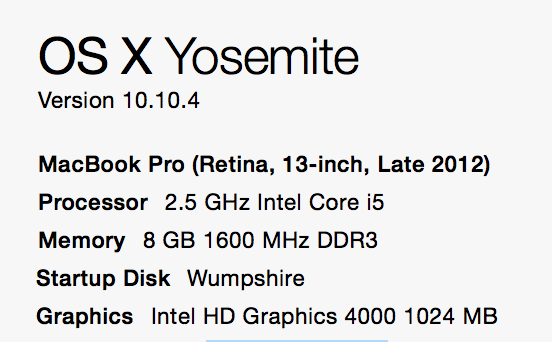
Copy link to clipboard
Copied
Dear Adobe support,
i'm going crazy with Playblack issue (black screen of program during reproduction) using CUDA enabled.
I'm on win 8.1 64 bit and before win 7 64 bit
hp z820 - updated drivers
nvidoa k5000 - all drivers checked
i've talked with adobe agent that send me to nvidia support, saying was an nvidia driver problem.
I've tried everything, the problem is premiere cc 2015.
I'm really mad, i've lost my mind on this problem and now i'm discovering that is an adobe issue, because other people are having too.
The problem is started in june 2015.
i'm having huge problems delivering my works, please fix the problem.
Thank you.
Copy link to clipboard
Copied
Considering everything listed, this will work about 50% of the time if all else fails. The other 50% are still looking for a solution.
-Backup your PPCC2015 files, proj files, preferences, etc.
-Uninstall PPCC2015
- Use something like CC cleaner and/or a Registy Cleaner.
- Restart
- Download and install PPCC2015 9.0.0 release : ProDesignTools: Adobe® Developments in Focus
- You may be prompted to Sign In more than once. DO NOT UPDATE
- Install the latest CUDA (no, really, the VERY latest)
- Suggested CUDA tweaks, under CUDA/NIVIDIA Control Panel > 3D Settings
a. Power management mode - Prefer maximum performance
b. Vertical sync- Off
c. Threaded optimization - off
d. Triple buffering - off
Then add PPCC2015 and any related Premiere Pro files it suggests to 3D Settings > Program List
- Restart
- Load up PPCC2015 9.0.0, and choose CUDA in your rendering engine.
- Make a new or import project.
- Delete Previews
- Render effects In to Out
- Render in to out
- Render how you wish, preferably something short, and see if it works.
- Do NOT update PPCC2015 9.0.0 for the forseeable future.
Copy link to clipboard
Copied
Hoping some Adobe staff are still being sent links to these forums....
Still screwed with CC 2015.
UNUSABLE.
Cannot simply roll back to CC 2014 as there are always multiple overlapping projects to work on, including CC 2015 projects i am sent by assistants.
My business is getting severely damaged and i am having to work ***insane*** hours to complete basic edits on time & avoid making very poor sounding excuses to clients.
imac retina 27 inch
maxed ram, gfx cards etc
osx 10.10.5
PP CC2015 - 9.0.2 (6) Build
Nothing i have read on any of these forum posts is working. I do not have the time to uninstall everything on a mild hope, or learn about registry cleaners etc.
Copy link to clipboard
Copied
Hi MChart,
Hoping some Adobe staff are still being sent links to these forums....
This is a user to user forum. Adobe "staff" is me. No one sends me anything. If you need Adobe to respond, you must contact support here. I offer help when I can, which is not as often as I used to. Sorry.
Still screwed with CC 2015. UNUSABLE.
This doesn't describe your problem at all. Are you having the same issue as the OP? That is, you can't play back?
OP: "I am currently having major playback issues on Premiere Pro, as in it's not playing back at all."
If that is not your precise issue, please create a new post with details (so others can help) or work with support (Adobe) as I mentioned earlier.
My business is getting severely damaged and i am having to work ***insane*** hours to complete basic edits on time & avoid making very poor sounding excuses to clients.
Really sorry about that. File any bugs or give us feedback on the problems you are having in a bug report here.
My Mac runs very smooth with CC 2015, but I've done the following.
- Make sure to check your Adobe folder permissions. See this doc.
- Make sure your OS has no legacy QT installed
- No FCP 7 or any other device that requires legacy QT
Thanks,
Kevin
Copy link to clipboard
Copied
Just found a solution by persisting and looking for an answer. I found a thread in: Premiere Pro CC and OS X El Capitan | Premiere Pro work area
The answer is given by Sergio who has become a hero for me. He explains: "Go to Project Settings, and switch Mercury playback engine to CUDA, or software only, in case it’s happening with OpenCL" - I did this and solved the problem with the (preview panel) playback issues. All good now and able to continue working
Copy link to clipboard
Copied
That's always have been on the table, it just makes your rendering time 5x to 10x as long, which is only slightly better than not working at all.
Copy link to clipboard
Copied
I tried that and still crashing.
Copy link to clipboard
Copied
Hi Boey Man,
I tried that and still crashing.
This thread is about poor playback issues. Not crashing on playback. If that's your issue, please create a separate thread for troubleshooting or work with support here.
Thanks,
Kevin
Copy link to clipboard
Copied
Well technically, it is poor playback because it stops showing the video and only plays the audio either on a frozen frame or to a black frame. Sometimes it crashes and sometimes I just need to restart because there is no visuals. If that is still the wrong thread I'll look at others on here. Thanks
Copy link to clipboard
Copied
Edit 10 min. 5 min restart program. Please come up up with a fix for this guys.
Copy link to clipboard
Copied
How can any company worth its weight release such a bad product. I have wasted 4 hours of my edit time with this audio issue. Get your stuff to work before you send it out.

Copy link to clipboard
Copied
The problem I had with no playback was related to nested sequences. Whenever I tried to edit/cut/slice the nested sequence, no playback. I couldn't get audio when I scrubbed over the nested sequence either. Additionally, when I tried to close Premiere Pro 2015, it wouldn't close all the way, it left a blank window. Most of the time I had to close through Task Manager.
When I removed the edits I made, saved the project, and reloaded, playback returned.
The solution to my problem was to render the audio of the nested sequence. This was necessary to also create the waveforms of the nested sequence in the timeline. If you don't have any waveforms for your nested sequence and have no playback, it's worth trying.
Go to the parent sequence that has your nested sequence(s) and click on Sequence > Render Audio in the drop-down.
Wait up to a few minutes for the audio to render, save and reload Premiere Pro. (you might need to reload more than once)
This should be happening automatically, but it doesn't, for whatever reason.
Copy link to clipboard
Copied
This is true. I do want to very much thank you for highlighting that is is 'a' possible solution, not the end-all. When I first started having these problems, Nested Sequences were partly to blame. Since, I have eliminated them completely for my issues as of late. But, as you said, if one DOES have Nested Sequences, that is the VERY first suggestion I have for troubleshooting. Thank you ![]()
