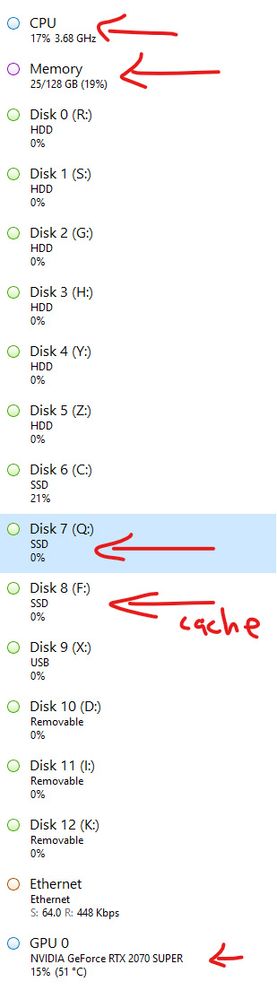- Home
- Premiere Pro
- Discussions
- Re: playback suddenly choppy / skipping after year...
- Re: playback suddenly choppy / skipping after year...
playback suddenly choppy / skipping after years of no issue on good pc
Copy link to clipboard
Copied
ive been trying to figure this out for days now i have went through so many things with no success, ive went through viturtually every setting in preferenes, turned gpu acceleration on and off, changed audio inputs and outputs, cleared chaches, created proxies, reinstalled and wiped all preferences to reset them, updated graphic drivers, updated adobe premiere , redownloaded the older version of premiere (14.9).
it has this issue of un usable playback video and audio lag / choppyness that it didnt have a week ago even when i create a new project and only have a single video, it happens on all of my projects new and old. not sure what else to do.
Watching the preformance bar of all of my components even my storage drives nothing is at all near bandwith capacity / limit while it is lagging
Pc specs
ryzen 5900x
1070ti oc'd
32gb 3600 ram
m.2 nvme ssd adobe is running on
Copy link to clipboard
Copied
Hi there,
What kind of drive is the media on, and is the same media file that has worked for you in the past?
It looks like you're getting dropped frames, so make sure the drive the media is on is okay; maybe try putting the media on a different drive and see if it performs any better?
Also, did you do any Windows or CUDA updates recently?
JVK
Copy link to clipboard
Copied
i have tried with cuda accelleration on and off i have updated drivers, i have switched gpus, i have tried multiple drives, simply starting any new project and putting any file in will cause this outcome all of these files worked fine before
Copy link to clipboard
Copied
What kind of footage are you working with. Is this constant framerate or variable framerate? If the latter, please run it through Handbrake first: www.handbrake.fr
Copy link to clipboard
Copied
I am experiencing a somewhat similar issue in v14.9 and v15 with similar hardware. I noticed having Lumetri scopes in a separate monitor causes the Program monitor to stutter like the above example. I also cannot get either version to playback H.264, H.265 footage, or 1080 PNG and JPG stills without dropping most of the frames. Sometimes it will playback somewhat smoothly, other times it lags so much that hitting the space bar to stop doesn't stop for another 2-3 seconds.
When it does playback reasonably smoothly, it starts to lag behind the audio. I have projects where the cuts are to the beat and it starts falling behind right away.
Ryzen 9 3950X
128GB RAM
RTX 2070 Super (latest Studio Driver)
OS drive: 2TB Samsung 860
Cache drive: Samsung 970 EVO NVMe
Footage drives: 2TB Samsung 860 and Seagate BarraCuda Pro 10TB
Look at the performance of my machine when I am playing back a 1920x802 project with H.264 footage and PNG and JPG stills. It lags and drops frames excessively. Yellow playback indicator. None of the stills are higher than 1920x802. The footage is all 1080. The only FX is Crop.
I'd think moving a project that stutters or drops frames over to an internal SSD or NVMe drive might help but it doesn't. None of the footage is demanding, especially considering this machine specs
Copy link to clipboard
Copied
did you ever find a fix to this
Copy link to clipboard
Copied
Wild guess: delete all nested audio from timeline.