- Home
- Premiere Pro
- Discussions
- Please help: "unable to create image buffer" error
- Please help: "unable to create image buffer" error
Copy link to clipboard
Copied
While editing, I keep getting an error saying "unable to create image buffer," shortly followed by the program freezing or crashing (or my display driver crashing).
I'm editing .mov files imported via the media browser shot on a Canon t5. I faced the same problem when editing MXF files from a Canon XF100 a few weeks ago.
I've been trying to solve this problem for weeks to no avail. The only workaround I have is to edit quickly in sessions and frequently save before the program freezes again. Sometimes I think it's a pc problem and that I should install more RAM, but this wasn't an issue several months ago.
Windows: Version 12.1.1 (Build 10)
Mercury Playback Engine GPU Acceleration (CUDA) enabled
Error Messages
PC Info

Clip Properties
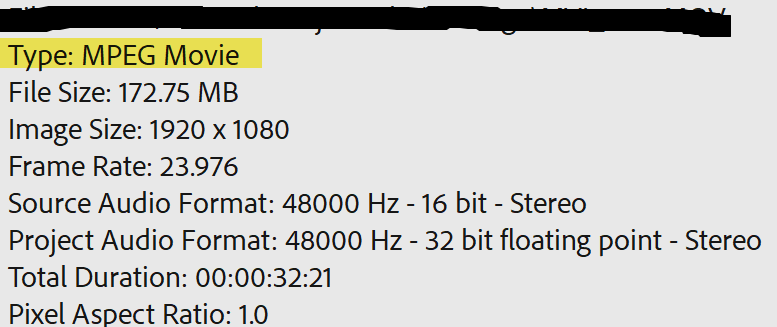
Premiere is Idle
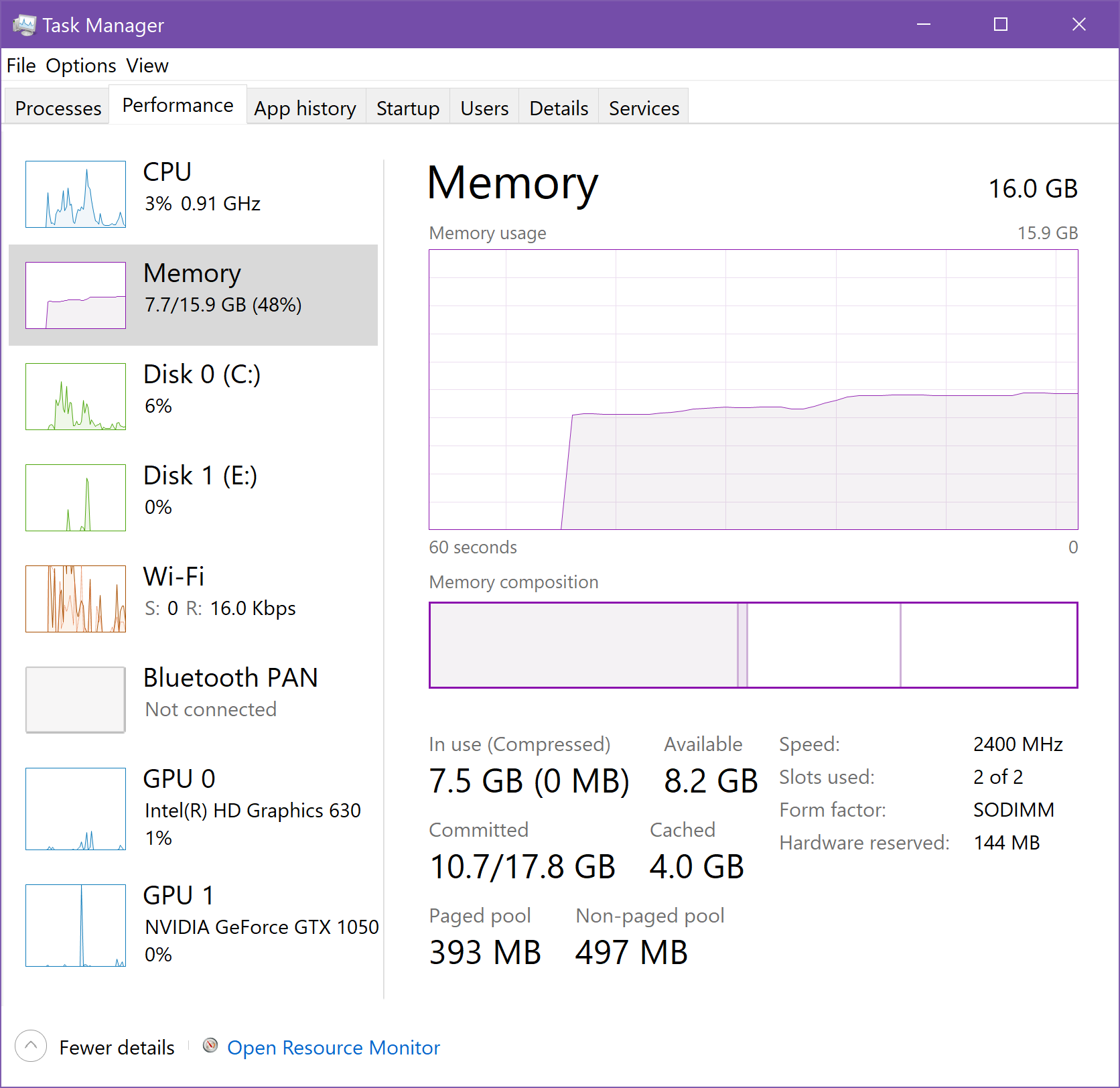
Working and Error Occurs
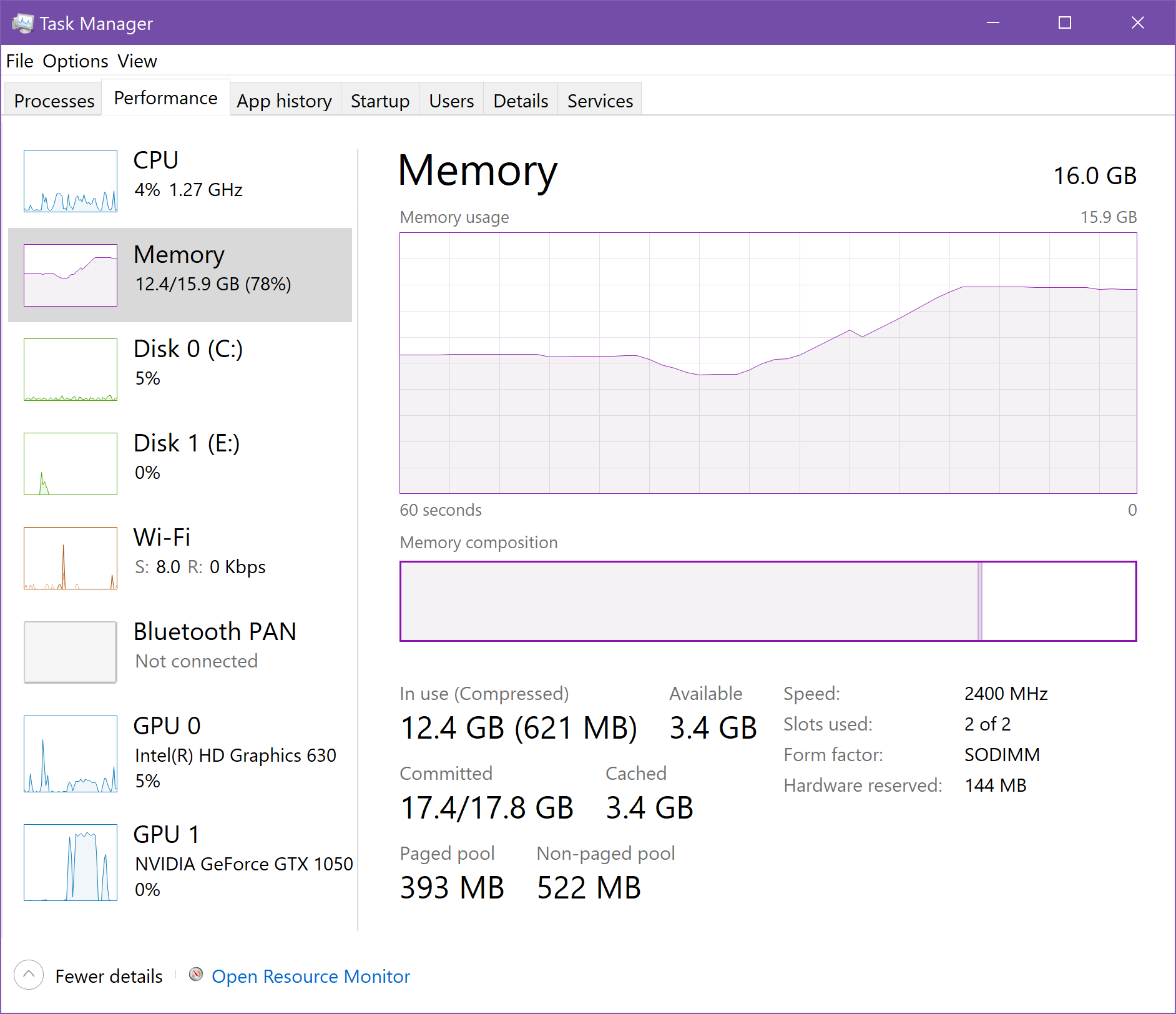
 1 Correct answer
1 Correct answer
I tried to remove all the plug-ins and MORGT files on my premiere then restarted it. This works fine with me. I just re-installed the few ones that I need.
 1 Pinned Reply
1 Pinned Reply
It sure would be nice if someone from Adobe looked at these threads though.
Sorry, Chasing Nothing. These are user-to-user forums with little interaction from the product team. I am in support.
This issue sounds frustrating. In the future, please provide specs on your media so we can recommend a fix or workaround. If anyone on the thread has trouble, we need more info. "Me too!" is not helpful enough to assist in troubleshooting.
Generally, if your computer has trouble displaying frame
...Copy link to clipboard
Copied
I'm on Win 10 64, on a Ryzen 7 1800x with 16GB DDR 4 3200 with a Radeon Pro WX 5100 (8GB), OS on M.2 970 EVO + footage on 830 EVO (not used for other tasks). It's been weeks and can't figure this out. I get this same error. Upset is the least I can say.
Copy link to clipboard
Copied
Same here! After working on a project for a while, I keep getting this error. This could be a RAM-related issue. If I don't close PP immediatley after getting this error message, my computer crashes and when booting up again, it says "Overclocking has failed". I have no issues with my computer whatsoever, only in PP.
Copy link to clipboard
Copied
Still having this issue, would be nice if Adobe could actually do something about it. I can barely get any work done. I'm so close to cancelling CC.
We shouldn't have to roll back graphics drivers that other programs rely on, constantly re-install, re-install windows, or run a special cleaner every time Adobe messes up. This is getting ridiculous. Adobe seems to know these problems but doesn't integrate fixes into the actual installation or CC app.
Copy link to clipboard
Copied
Same problem here, after working on a project for a while i get this error on bottom right side of the screen too. Anyone know how fix this?
Copy link to clipboard
Copied
Same problem here, after working on a project for a while i get this error on bottom right side of the screen too. Anyone know how fix this?
Copy link to clipboard
Copied
I am having this problem. I replaced an SSD, M2 card, and internal hard drive this past weekend, all just storage drives, just got larger drives. Now, when editing in Premiere, my project is having this same problem. All of the RAM is getting eaten up, and I'm getting this error message. Then the program crashes. I may have upgraded Premiere recently, too. I guess I could try rolling it back and see if that helps...
Copy link to clipboard
Copied
I think I figured out what was screwing up my system. When I replaced the old M2 card with a new one, it reset Windows to have no paging file (using drive space to backup RAM usage, i.e. virtual RAM). So, I had to go into Windows to reset the paging file. No issues since then. If you started having an issue with RAM after replacing a drive, this could be the problem. Hope this helps others that may be having trouble.
Copy link to clipboard
Copied
Having the same problem too 😞 I recently upgraded my RAM (Added another 8GB) and now my premiere keeps on crashing after 'unable to create image buffer'. Can this be a RAM problem?
Copy link to clipboard
Copied
I'm almost certain that wasn't the issue for be but that is interesting thinking (my RAM is matched and hasn't been changed in a while).
If your RAM isn't matched (same speed, same brand, same product line) you should make sure that you have xmp profiles disabled in bios settings, usually under memory or RAM settings.
Copy link to clipboard
Copied
Mine keeps crashing as well... Are you happening to be using Proxies as a workaround? I tried that but it didn't seem to make a difference.
Copy link to clipboard
Copied
I just replaced a drive and was badly experiencing this. This solution seems to have worked for me. Thank you!!
Reset the virtual memory pagefile via the Group Policy Editor using these instructions.
Copy link to clipboard
Copied
I'm having 'premiere unable to create image buffer' messages and crashes. Any latest tips on how to solve this?
Copy link to clipboard
Copied
I tried to remove all the plug-ins and MORGT files on my premiere then restarted it. This works fine with me. I just re-installed the few ones that I need.
Copy link to clipboard
Copied
Thaks, I was running NEAT on 360 files, like you, by trimming the fat - it helped!
Copy link to clipboard
Copied
How did you remove the plugins?
Copy link to clipboard
Copied
Absolutely same issue here. It drives me crazy!
Simple iPhone h.264 mp4 files and I'm not able to import it.
It crahes my whole PC.
Copy link to clipboard
Copied
Same problem here, on Dell XPS 15 (i7 10th gen with 64GB ram). Cannot understand what is it.

Copy link to clipboard
Copied
Same here Alessandro, and I'm also on an identical XPS 15.
Looking through previous threads I can't find an answer anywhere and OP here was from 2 years ago with no answer from an Adobe rep, but all other threads just feature Adobe people referring back to this one ... what gives?
Copy link to clipboard
Copied
Hey there everyone,
So I went down the rabbit trail of un-installing, re-installing, optimizing graphics settings, etc. Turns out none of that works and, for me, it was a matter of not having enough RAM for the edits I was wanting to do.
The only solution that worked well for me, was to build a new computer with more efficient and larger sets of RAM. I know that's not much of an answer but that's where I am at with this whole process. Pretty upset that I had to front the cash for the build, but it's been working well.
If I were in your shoes I would try, upgrading your RAM, work with proxied footage, wait to implement transitions and graphics until later on in your editing workflow (in order to help alleviate your machines difficulty with high RAM usage.) Or sell your XPS-15 for another laptop/a desktop if that works well with your needs.
Sorry guys, if anyone else finds a better solution (much more cost effiecenet) I hope they'll post it on this thread. Best of luck.

Copy link to clipboard
Copied
64Gb of RAM is insufficient?
Thanks for the reply though, it's good to know what others have tried.
Personally I haven't seen it since I posted, as I cleared all my caches, previews, etc; started from scratch and I'm using proxies now on anything bigger than 1080p.
TBH I didn't have the crashing that OP did, just a bunch of error messages ... so I can just ignore it, because I'm sure as hell not buying a new computer.
It sure would be nice if someone from Adobe looked at these threads though.
Copy link to clipboard
Copied
It sure would be nice if someone from Adobe looked at these threads though.
Sorry, Chasing Nothing. These are user-to-user forums with little interaction from the product team. I am in support.
This issue sounds frustrating. In the future, please provide specs on your media so we can recommend a fix or workaround. If anyone on the thread has trouble, we need more info. "Me too!" is not helpful enough to assist in troubleshooting.
Generally, if your computer has trouble displaying frames, it is typically performance related. That means you need more powerful computer components, faster hard drives, or more performant media (or a combination of the three) to permanently solve such issues. For underpowered systems and a first step in solving such cases, I cannot recommend transcoding your media to an editing codec highly enough. I like ProRes LT. H.264 and HEVC variants are much harder on a computer than most expect. Let me know if you need help setting this up.
Thanks,
Kevin
Copy link to clipboard
Copied
I just got myself a Dell XPS 15 and it is doing the same thing for me as well.
I hate how I spent so much money on the computer and it is doing this.
It has crashed on me +10 & more.
The ram is 16gb, 512 GB SSD
Should I just upgrade the ram or should I just not even bother and get a different computer.
Was thinking Macbook Pro 16' if it doesn't work out.
Thank god for warranty
Copy link to clipboard
Copied
C,
Sounds frustrating, indeed. Oddly, the Dell XPS 15 does get mentioned several times in the thread. That may hold some clues. In the meantime, if you are editing 4K or have H.264 HD files, you can take action with your media by creating transcodes to something like ProRes LT or using ProRes Proxy proxies to work with. This will provide better performance for your laptop computer.
Thanks,
Kevin
Copy link to clipboard
Copied
So, the only fix for this I found is to install MemReduct, run it and press on "Clean memory" everytime RAM usage percentage is high, but below around 90%, otherwise it will probably freeze.
Get ready! An upgraded Adobe Community experience is coming in January.
Learn more

