Copy link to clipboard
Copied
Hello, I want to resize and edit this video but cannot get it to the right proportions because it is in portrait. Could anyone explain why this is occurring and how to switch the video to landscape, thank you!
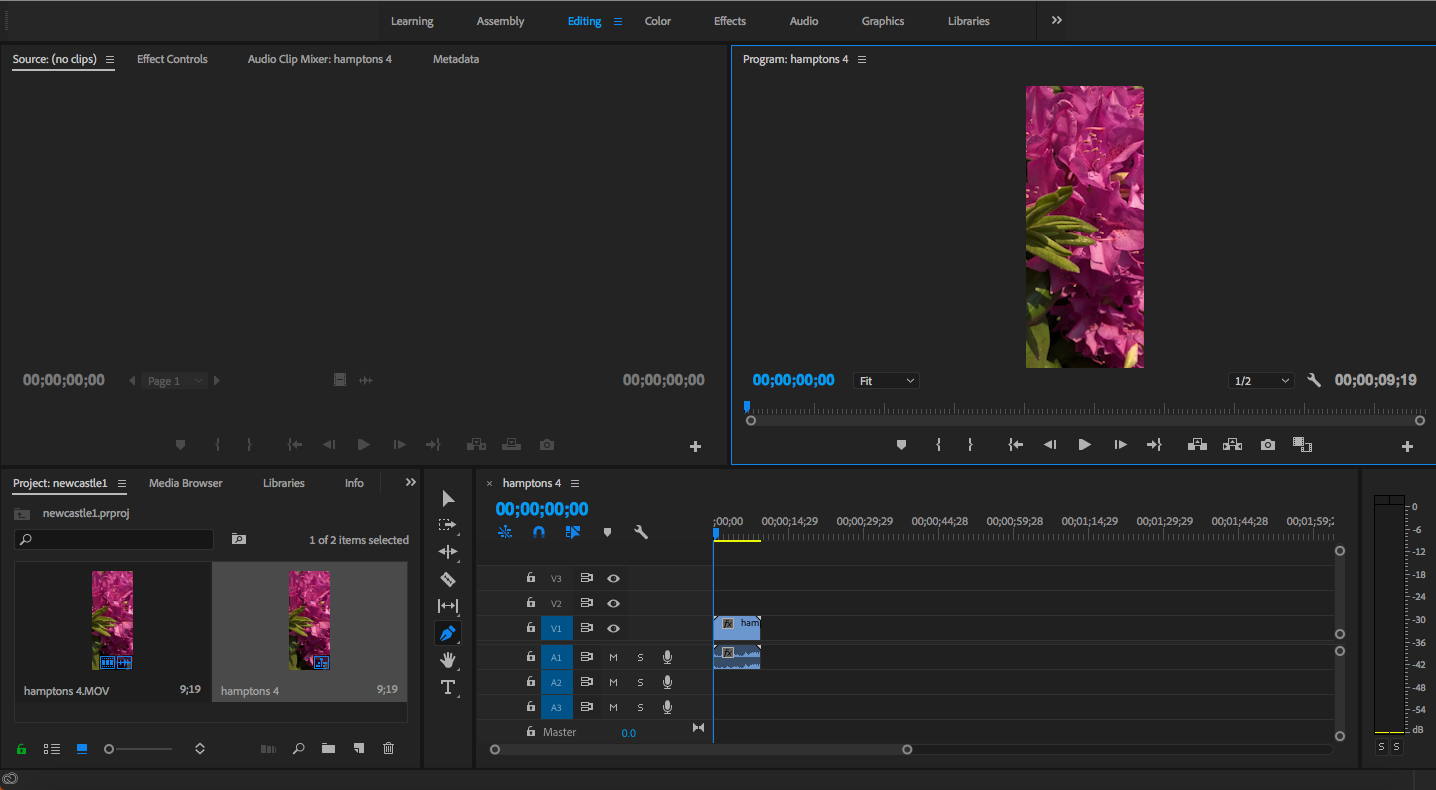
 1 Correct answer
1 Correct answer
Go into your sequence settings and change horizontal to 1920 and vertical to 1080.
Copy link to clipboard
Copied
[moved from Adobe Creative Cloud to Adobe Media Encoder (AME)]
Copy link to clipboard
Copied
You can rotate the video 90° in the effects panel.
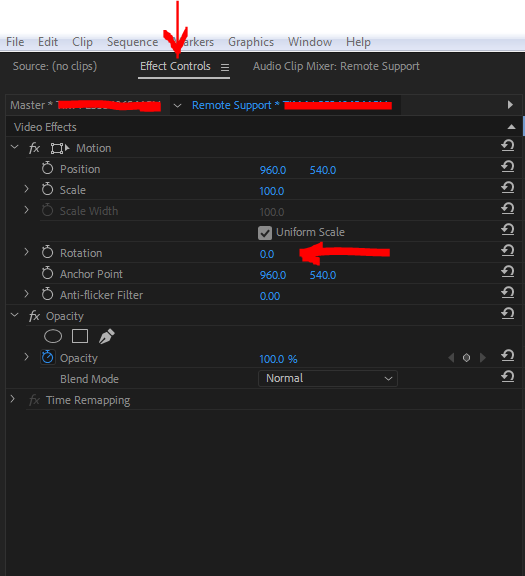
As you need to do that for each chunk, you best do that before editing other elements.
Copy link to clipboard
Copied
Yes, I have tried this before. I am wondering how I can get the entire piece of footage to turn and also become larger. The black bars around the footage seem to be restricting it. I hope this makes sense. 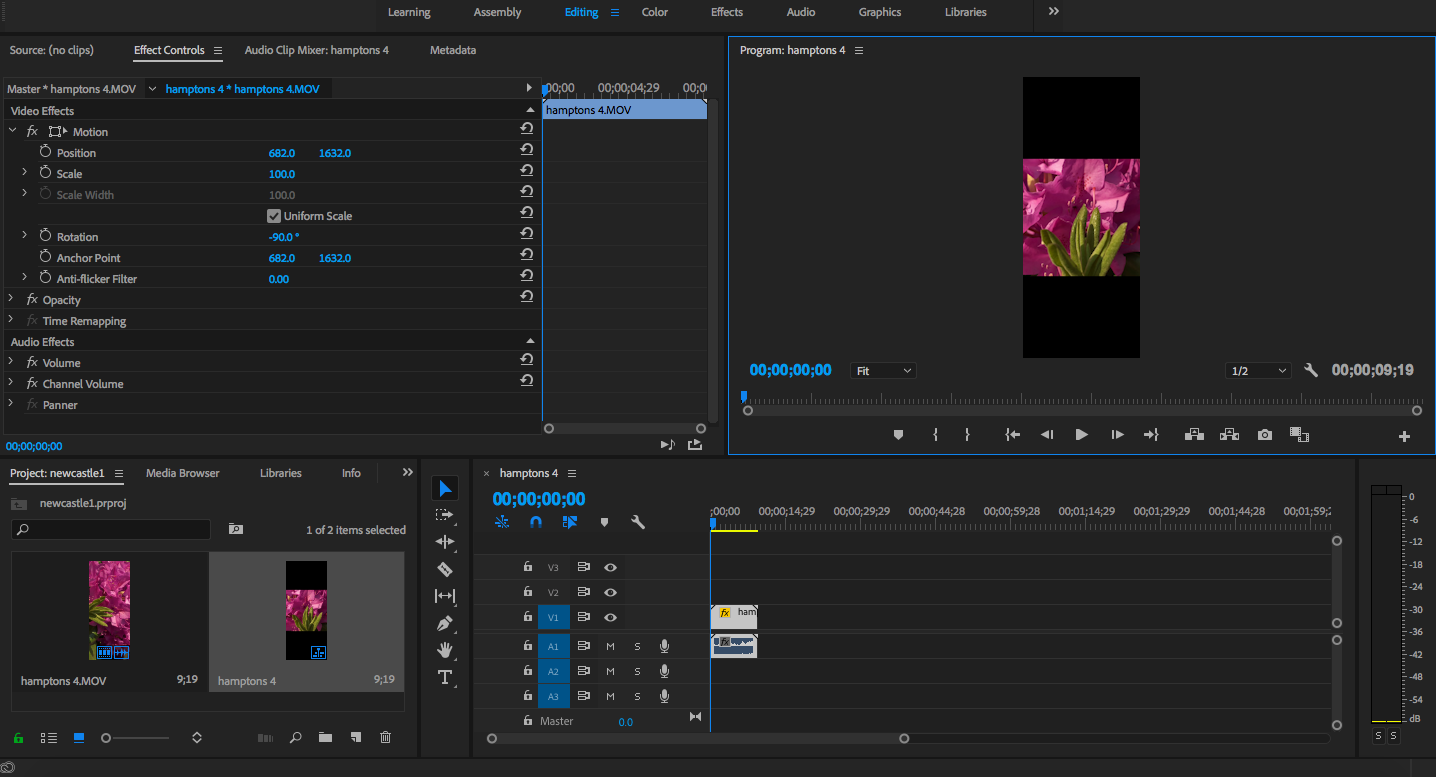
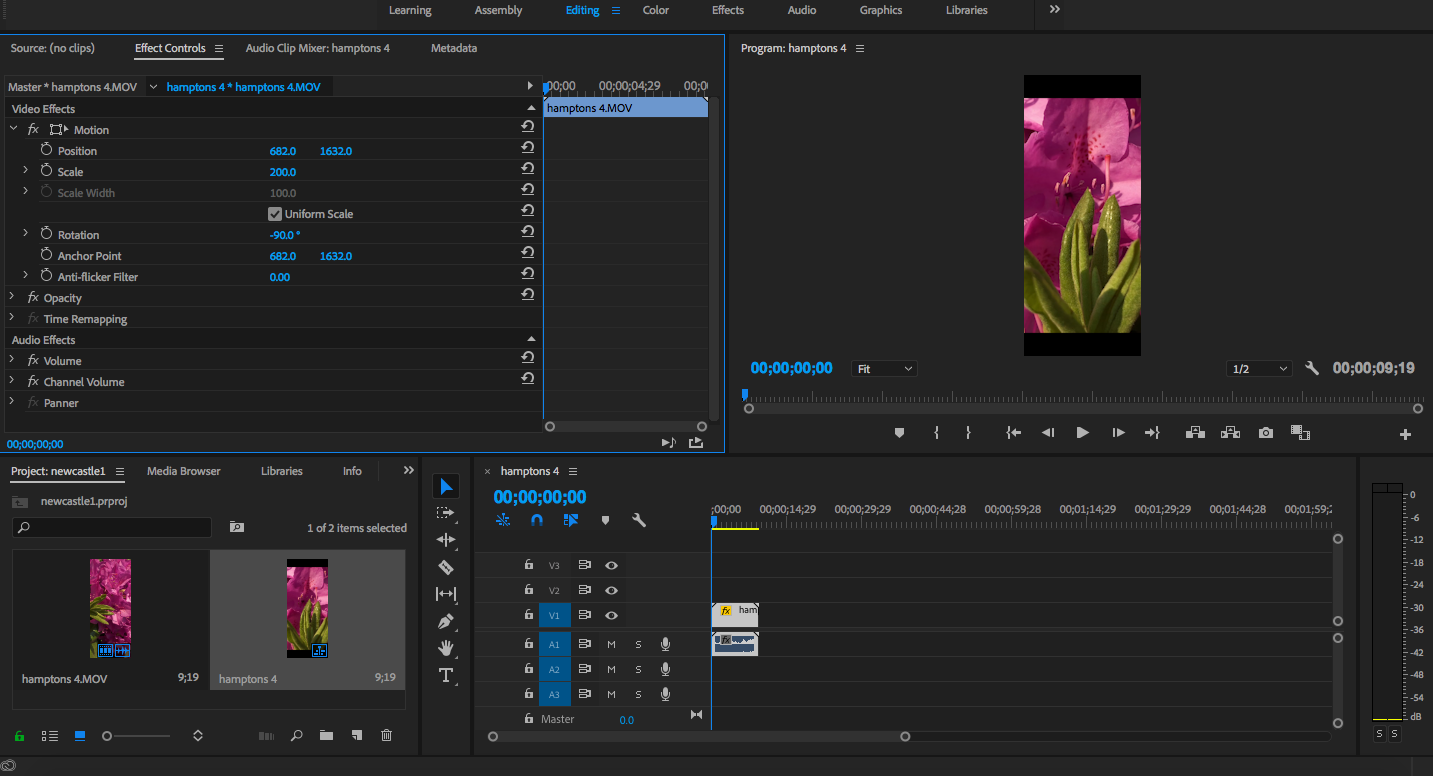
For instance, here I have made the scale larger but I want the whole piece of footage to get larger, it is only getting bigger though inside the black bars. I want it to take up the whole space of the editing area.
Copy link to clipboard
Copied
Go into your sequence settings and change horizontal to 1920 and vertical to 1080.
Copy link to clipboard
Copied
I believe this worked, thank you so much!
Copy link to clipboard
Copied
All the predefined resolutions are for landscape as that is the standard video format. Nobody ever got the idea to film in Portrait mode before the arrival of cell phones. So you just to need exchanging width and height for square aspect.
(Well, I did it once but on purpose for scientific data collection and not for fancy filming...)
Copy link to clipboard
Copied
Discussion successfully moved from Adobe Media Encoder (AME) to Premiere Pro CC

