- Home
- Premiere Pro
- Discussions
- Re: PP crashing all the time.... :(
- Re: PP crashing all the time.... :(
PP crashing all the time.... :(
Copy link to clipboard
Copied
PP has started crashing daily now, sometimes several times a day, i updated it but it hasnt helped.
i updated my graphics card drivers aswell
this is a new thing, it never used to crash before
any ideas? its driving me crazy because even though i save regularly, i lose sometimes 15/30 minutes work, and forget what i was doing
proteus IV, windows 10 home, nvidia 1060 GTX
intel I7 7820 HK, CPU 2.9ghz, 4 cores
32GB ram
Copy link to clipboard
Copied
Monitor your temperatures, CPU and GPU. Your computer might just need cleaning of the cooling system.
Copy link to clipboard
Copied
@Bill
what temperature should they be at?
its telling me they are about 56c ,
Edit: that is the average norm, apparently.
my computer does not get hot at all, it has very big fans . not like my old computer, that you could fry an egg on.
@peru bob
my c drive is a solid state 512gb with 235gb free
i have a 2TB hybrid D drive for data storage with 222gb free (it was 65gb free, at the time of the last crash, i moved some stuff)
and most of my film data is on an external 2tb usb drive with 682gb free
didnt try rolling anything back yet, but if crashing persists i might have to look into that
Copy link to clipboard
Copied
If that 56°C is idling at room temperature it is pretty hot. If that is under a full CPU it would be amazing. I would suggest downloading Real Temp, here is my laptop at idle.
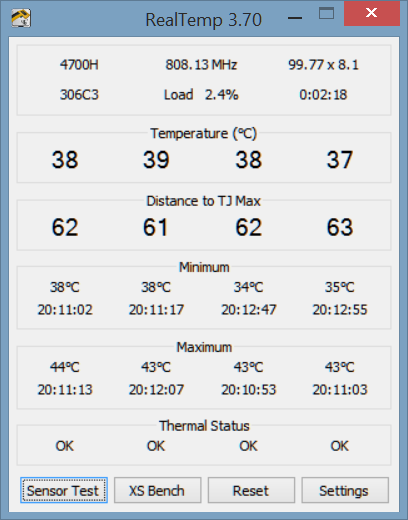
Also, I never use a hard disk drive especially one the is 90% full for any video editing function. Get a SSD for the immediate project files and after editing use Hard disk drives for backup.archiving. Here is a typical hard disk drive. Notice what happens why you get to 90% full.
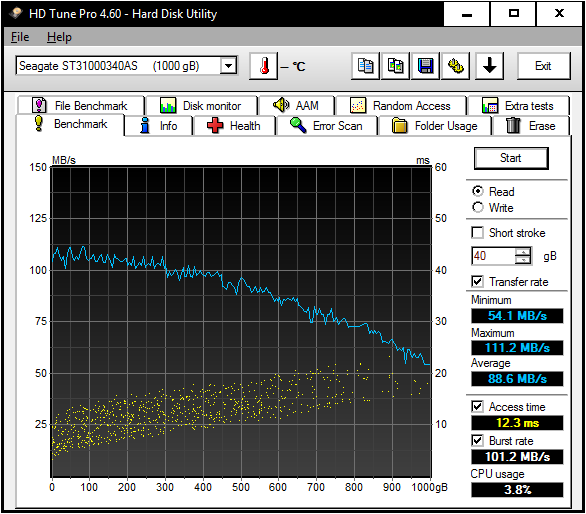
Copy link to clipboard
Copied
thats after running for hours editing a heavy film project (near completion)
i should add for context, that it was not only this project that crashed, but also one other very small 1 minute edit.
interestingly, today the system has not crashed
Copy link to clipboard
Copied
What is your hard drive setup (how many, what kind, what is on each, and how full)?
Did you try rolling back the video driver to an older version?
Copy link to clipboard
Copied
What does Windows Event Viewer say about the crashes. Specifically looking for the Faulting Application, Faulting Module and Exception Code.
Copy link to clipboard
Copied
right, i just had another 'circle of death' there with adobe premiere
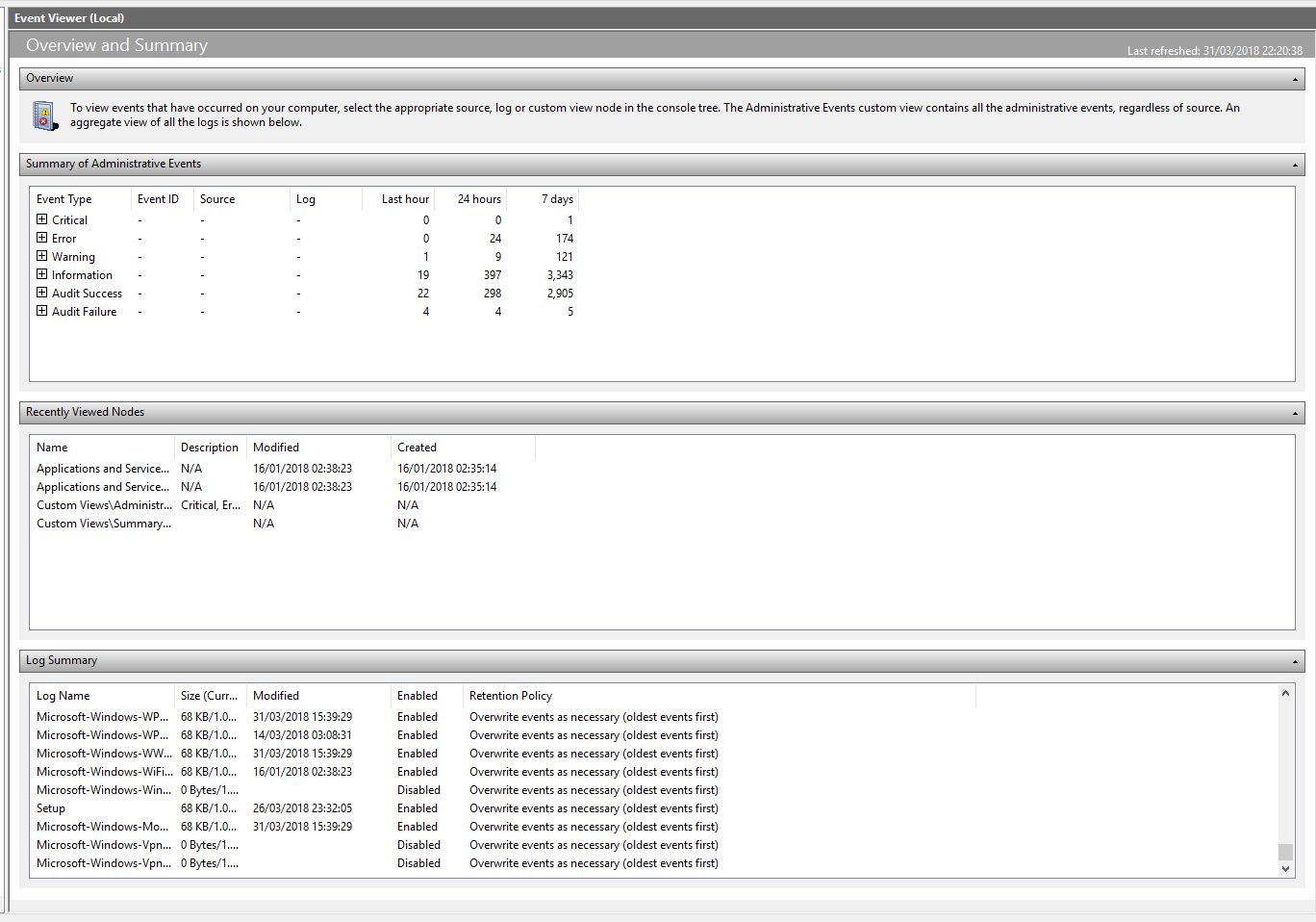
but i dont know what im supposed to be looking for in the event viewer
Copy link to clipboard
Copied
In the left panel, click on Windows Logs>Application.
In the right panel, click on Filter Current Log>Error.
In the middle pane, click on an Error message and below you'll find the data.
Copy link to clipboard
Copied
lost another hours work just now
i checked the event viewer and there is no report of anything
just to clarify, what happens here is that the egg timer 'circle' thing comes up and then doesnt go away until i use task manager to terminate the program.
Copy link to clipboard
Copied
Copy link to clipboard
Copied
3D
i have no security software other than windows built in services, i turned that off briefly and premiere crashed already within 5 minutes.
4D
i am pretty good with this, i also use my laptop for DJ work, and it has always been my policy to keep the laptop clean no games or any other trivial software. just the stuff i need for my work.
premiere has crashed now, twice since i opened it 15 minutes ago.
it has become insufferable now at this point.
Copy link to clipboard
Copied
Hybrid drives are lousy for video editing.
If you want to check your system out with a real Premiere Pro BenchMark (PPBM) download my benchmark and while you are running it you can monitor your CPU temperatures during the 100% CPU usage test. Also it will test your GPU and export disk for performance. and we can compape it to other similar systems. Submit the data and Speccy file for analysis.
Copy link to clipboard
Copied
i downloades this
and here is what it told me
http://www.userbenchmark.com/UserRun/8208129
premiere Pro crashes routinely now (on the current project anyways) basically every time i do anything, no matter ho big or small, i save the project. its hard to fathom how i can go forward like this.
the hybrid drive is not being used for my current project, all of the data is on my external usb drive 2TB "passsport"
could it be due to some corrupt media files in the project or smoething like that ?
Copy link to clipboard
Copied
Sorry I forgot to provide the link to PPBM, it is BillG Video Editing Blog
