- Home
- Premiere Pro
- Discussions
- Re: PP not exporting the whole video
- Re: PP not exporting the whole video
Copy link to clipboard
Copied
Hi, I have a holiday video, with video, music, and pictures. When I export the whole video it takes about 30 hours to do so but once it finishes it only outputs a file of around 600mb when the export settings say it will be 5GB. I can play the first bit of the video no problem but then I get a black screen and QuickTime player does recognize the full time of the file which is about an hour.
I did have proxies attached on an external HD and when I export the file with the proxies attached it always stops exporting and I have to cancel, so I thought I would move the proxies to another location and export the file as I always would but then I get the issue where it stops playing.
I hope someone can help.
Thanks
 1 Correct answer
1 Correct answer
For Source Range, select Entire Sequence.
Copy link to clipboard
Copied
Hi bena,
Sorry about this. I understand the exported file that you are getting is incorrect.
Please share the following information:
- Which Operating System are you using?
- Please share your system specifications (RAM, GPU, and processor).
- What is the original format of the clip?
- Please share a screenshot of your Export Settings.
- Please check if the GPU acceleration enabled under File > Project Setting > General > Video Rendering and Playback.
Thanks,
Shivangi
Copy link to clipboard
Copied
Thanks, Shivangi, I will get this to you later. Should the GPU acceleration be enabled or not?
Copy link to clipboard
Copied
Yes, it should be enabled.
Copy link to clipboard
Copied
I am using MacOS 10.14.
2.4 GHZ Intel Core i5
8GB DDR3 Ram
Graphics - Intel Iris 1536 MB
Original format is Go pro 1080p 60fps, as well as DJI mavic ari 1080p 60fps (also footage from instagram e.g. boomerang etc)
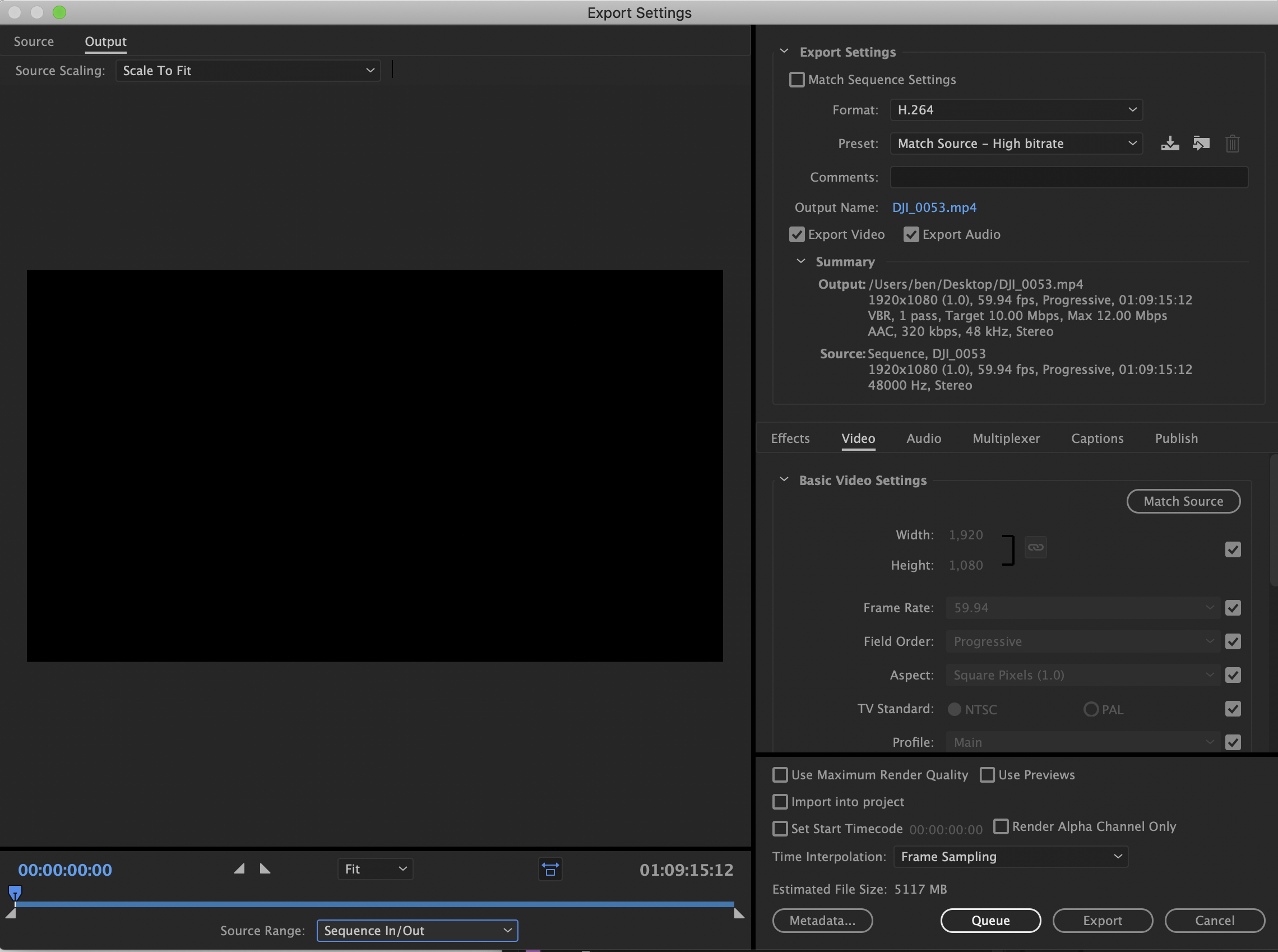
I have 2 GPU Acceleration. OpenCL and Metal, - which one would work best?
Copy link to clipboard
Copied
Couple things I can think to recommend.
First, don't use externals. Keep everything on internal drives.
Next, don't use QuickTime. That and Windows Media Player are about the two worst options out there. Use VLC on a Mac, or PotPlayer on Windows.
Finally, check the Export Settings to make sure you're exporting the entire sequence, not just In to Out points.
Copy link to clipboard
Copied
I need to use my externals as my had on my mac isn't the biggest and with 2 weeks worth of footage and proxies the file size is massive. I have always used a 128GB SD card and it has always worked fine.
Quicktime should be able to play the exported video. Either with QuickTime or VLC I am still getting the same error. They see the video length of an hour but only have a size of around 600mb and stop after some time.
Yes, I am rendering the whole video and not just a sequence,
Thanks for helping though.
Copy link to clipboard
Copied
I am rendering the whole video
You're actually not, according to the screen shot Settings you posted.
Copy link to clipboard
Copied
Where does it tell you I am not rendering the whole video? I thought the grey triangles on the left hand side state the in and out of the export and the blue head show you a preview of the render?
Copy link to clipboard
Copied
For Source Range, select Entire Sequence.