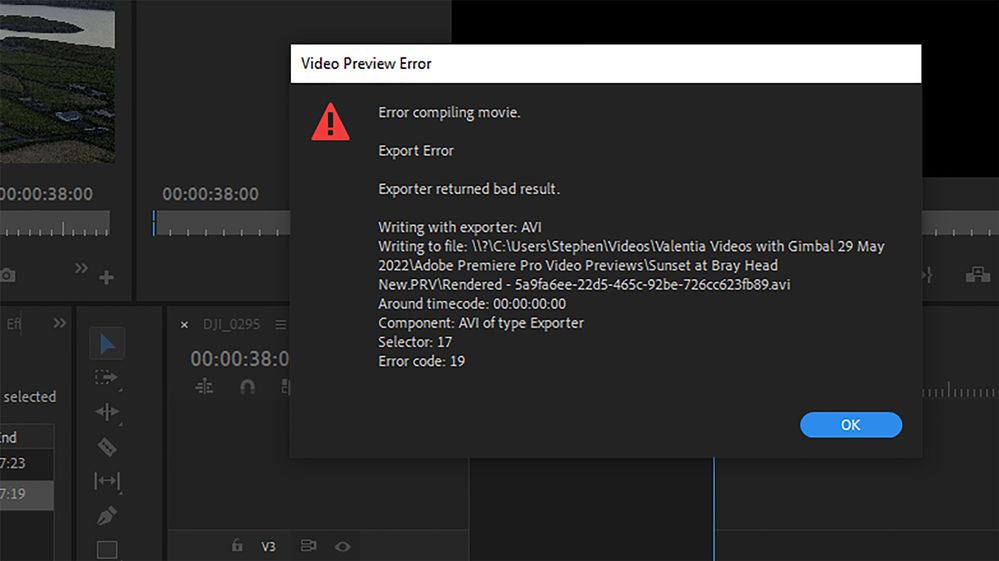- Home
- Premiere Pro
- Discussions
- Re: Pr Error Code 19: When Rendering on Timeline
- Re: Pr Error Code 19: When Rendering on Timeline

Copy link to clipboard
Copied
I am trying to render between in and out, with a specific clip on the timeline in Premiere Pro V. 22.5.0.
When I start the render I get the (see attached) error: Error Compiling Movie. Export Error. Exporter Returned Bad Result.
The (hopefully) relevant info is:
This does not happen with other clips in other projects.
The clip will export.
The clip will queue in Media Encoder.
It just won't render in the timeline in this project.
Any assistance is gratefully recieved.
 2 Correct answers
2 Correct answers
Change preview codec to i frame mpeg only or prores.
Prores can be found under Quicktime.

Copy link to clipboard
Copied
UPDATE: I imported another clip into the same project (having removed the 'bad' one) and it rendered OK. Can you advise on how to fix the faulty clip (I don't have a copy). Thanks for any advice.
Copy link to clipboard
Copied
Change preview codec to i frame mpeg only or prores.

Copy link to clipboard
Copied
That worked thank you. The only issue is: I couldn't find prores in the dropdown menu, so I used iframe mpeg only. Should I be able to see 'prores'?
Copy link to clipboard
Copied
Prores can be found under Quicktime.