 Adobe Community
Adobe Community
- Home
- Premiere Pro
- Discussions
- Re: Premier Crashes on Export of Mavic Pro footage...
- Re: Premier Crashes on Export of Mavic Pro footage...
Premier Crashes on Export of Mavic Pro footage.
Copy link to clipboard
Copied
Hi there,
After years of using FCP, I've finally switched to Premiere.
I've just put edited some footage to show to a client (on a deadline...). But as soon as I click Export, the system crashes before I've had the chance to make any changes to the export settings.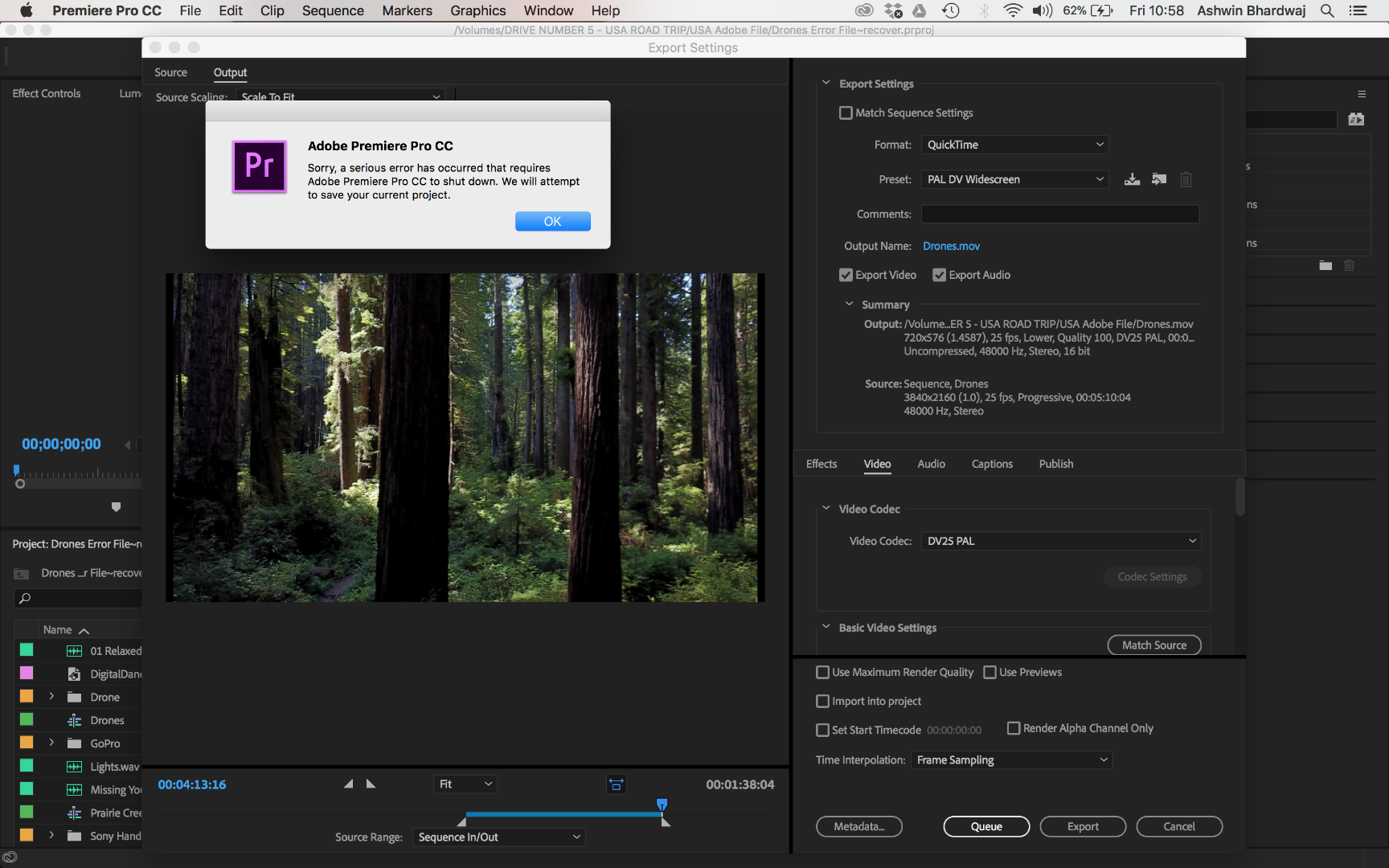
- I have tried restarting the computer, and then exporting again. FAIL
- I have made some colour and grading changes, but nothing else, and no third party effects.
- I've tried removing ALL transitions and music. FAIL
- I have tried deleting all render files and re-rendered. FAIL
- I have started a new project, dragged across a single clip and then exported. I could alter the export settings, but it crashed as soon as the export started. FAIL
- I started a new project, deleted all the old ones, imported new media, created a sequence with a single new clip, rendered, export. Could enter export settings, crashed as soon as export begins.FAIL
- Started a new project, dragged across different footage, created a sequence with a single clip, rendered, enter export settings, exported. SUCCESS
- I Added the footage that I WANT to export to the successful sequence above, rendered, exported. FAIL!
- I added the footage that WANT to export, which has been run through MPEG Streamclip converter and turned into H.264 Quicktime Movie. Rendered, exported. FAIL!
I have now uninstalled PPCC 2018, 12.0.0, and reinstalled PPCC 2017.1.2 (11.1.2)
- I imported the same footage as per step 6. I could enter the export settings and it FAILED
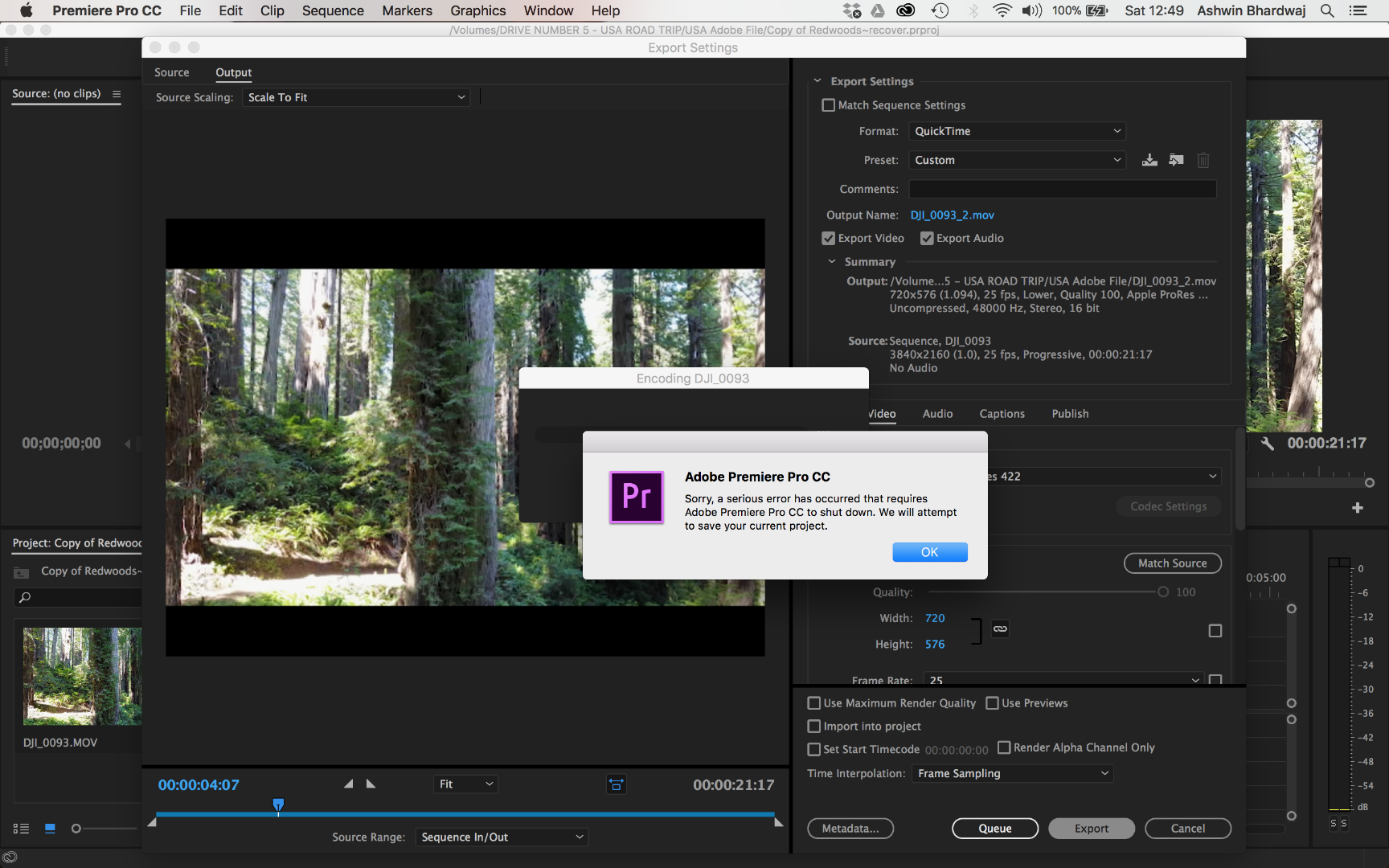
SO, the problem is that PPCC does not work with Mavic footage, nor with Mavic footage fun through MPEG Streamclip.
I have spent one day editing a project that I could not use.
I have spent one day troubleshooting, then uninstalling and trying with 11.1.2
What is going wrong?
EXPORT SETTINGS
Format: Quicktime
Video Code: Apple ProRes 422.
SYSTEM
MacBook Pro Retina 15 inch
Processor: 2.3 GHz Intel Core i7
Memory: 16 GB 1600 MHz DDR3
Startup Disk: Macintosh HD
Graphics: NVIDIA GeForce GT 750M 2 GB
Intel Iris Pro 1536 MB
Copy link to clipboard
Copied
That seems to me more a problem to additional effects in the sequence than to the footage itself. Try render only the footage not changing or adding anything regarding effects and transistions and see what happens. Maybe that is exactly what you already did than wait for more intelligent avdvices ![]()
Copy link to clipboard
Copied
Thanks GermanTV - I tried doing that and no luck
Copy link to clipboard
Copied
You are trying to reduce 4K (widescreen) to sd (4:3 2d screendump)? Why?
Turn off audio as there is non in the sequence.
What is the final destination for the file?
Copy link to clipboard
Copied
Hi Ann Bens,
Final destination is the same External SSD that the footage is stored on, the project is storied on, and the render files are stored on.
Initially, it crashed before I even had a chance to alter the export settings. Following your message, I altered the Export Video Codec to HDV 1080p25, and checked the box within Basic Video Settings to 3840 x 2160. This seems to have done the job!
Thank you for your help!
Can you explain to me what I was doing wrong? Was it just using the wrong export codec? Am I only able to export using certain coding formats and codecs? Should I be using a different format, codec and coding format?
Sometimes I want to export a lower quality version of a video, so that I can quickly share the storyboard with someone without rendering, exporting and uploading a High-Res version - how would I do that in future?
Please forgive my ignorance on these matters - I am a producer and sometimes-cameraman who hasn't edited for some years, so I usually depend on an editor for knowledge on all things export, codec and media type. Last thing I used was FCP7 before 4k existed for prosumer cameras. I'm trying to improve my editing knowledge, hence the schoolboy errors.
Copy link to clipboard
Copied
HDV is also not the way to go. Wrong aspect ratio. Its tape format.
Stick to H.264 format (mp4)
If you want lower quality export your 4K to HD (1920x1080) and not SD (it is the same asgoing from a billboard size to posting an A4 on a billboard ![]() )
)
Dont hesitate to ask.