- Home
- Premiere Pro
- Discussions
- Re: Premier Pro CC Won't Properly Import Elgato MP...
- Re: Premier Pro CC Won't Properly Import Elgato MP...
Copy link to clipboard
Copied
Hello,
I paused my video editing this morning to update to the latest version of Premier Pro, I think think's 12.01. I don't know, I've since had to reinstall the previous version.
It seems that after the update, premier will import my Eglato Game capture's MP4 video but it imports it as I 1 second video. I tried to add other videos, and they imported fine. But, non of my previously captured game footage imports properly.
I went back to the previous version of premier and those videos import just fine. However, after completing my editing, I exported the video to Media Encoder for rendering. All seemed well, I uploaded the video to my YouTube channel. My gamer intro plays and my watermark plays and the audio also plays, but the rest of the screen is just a blank, black background. Basically, the game footage isn't there. I will link to the video below. (if that's allowed.)
So whatever was done in this latest update seems to have effected the media encoder too.
Hopefully, there's a simple fix for this.
Thanks for you time.
Erik
 1 Correct answer
1 Correct answer
I do apologize for the longer than expected delay. We hoped to have a fix out sooner than later but in the interest of releasing a patch that was of the highest quality it took us a little longer than we hoped. The fix for this issue is now available in the dot release as of yesterday, July 16th. You'll want to make sure to update both Premiere and AME to the 12.1.2 version. I would also recommend deleting your media cache before launching any projects with this media or importing new files to p
...Copy link to clipboard
Copied
Memnoch,
Are these QuickTime wrapped H.264 files by any chance? If so, these may be 32-bit QuickTime files which are no longer supported in Premiere Pro. You need to transcode them. Let us know if that works.
Thanks,
Kevin
Copy link to clipboard
Copied
So if we are having this issue to we need to then buy a trans-coding software to convert to the proper file?
Copy link to clipboard
Copied
I will be talking to the people at Elgato Gaming in about an hour and hopefully they have a reasonable solution. But, I have to say, it's sad that Adobe would do this. Adobe's just made Premier Pro obsolete, to a whole lot of gamers, if this is the case.
Copy link to clipboard
Copied
Spoke to Elgato for about an hour. Nothing they can do, it's a standard MP4 format and they are surprised Adobe is doing this. Their suggested workaround was to import the .ts files. This seemed to be an acceptable solution but for some reason it's not working now. Was working fine while talking to the Tech but then I changed two setting in the capture software and the new files will no longer import. Old ts files work but nothing new, this, even after reverting back to the old settings.
So, unless Adobe fixes the codec issue and ASAP, I will be stuck using the old versions of Premier Pro and Media Encoder until I can fully switch back to Vegas Pro. Not happy about having to do this. I love Premier but there just doesn't seem to be an acceptable alternative. And, re-coding an MP4 to whatever Adobe thinks is the proper h.264 "warpper" is not an acceptable solution.
Copy link to clipboard
Copied
With the Adobe encoder what settings do you need to switch to in order for you to be able to open your el gato capture in Premiere? I just got Adobe premiere and this is a huge frustration.
Copy link to clipboard
Copied
i know i just got it yestreday
Copy link to clipboard
Copied
You can just drag and drop the .ts file into media coder just like any other file. You can find the Elgato .ts files, usually in a folder called EGC_Library. You look to your Elgato settings to see where that folder is.
Copy link to clipboard
Copied
Thanks for the advice to downgrade my Premiere - that seems to be working for the moment, though I'm a little nervous to switch back to my other, non-Elgato videos!
Copy link to clipboard
Copied
Hi,
Adobe, for the price we pay each month this is unacceptable..
For the others here is a fix : Premiere Pro Elgato Game Capture Recording Fix, Premiere Pro MP4 Fix Premiere Pro 1 Sec MP4 Files - ...
But you have to re-import the media each time.
Good luck.
Copy link to clipboard
Copied
me to
Copy link to clipboard
Copied
how do i degrade my adobe premiere pro cc
Copy link to clipboard
Copied
Open the creative cloud app and select the down arrow next to the app name and choose "other versions." Then, select the next most recent version and it does the rest.
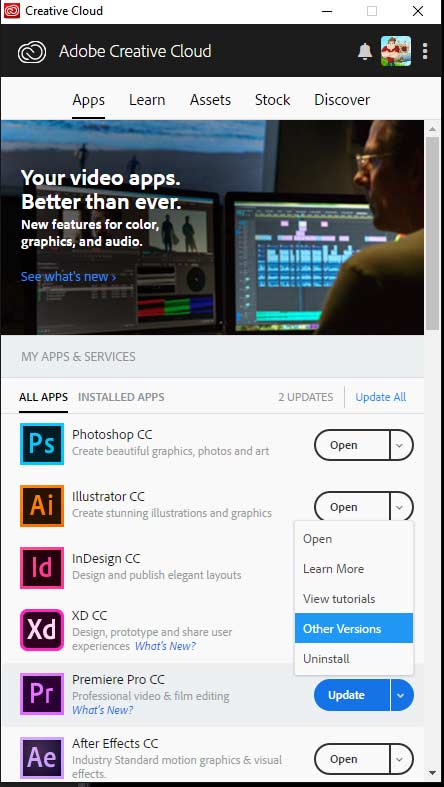
Copy link to clipboard
Copied
it just said open view tutorials and uninstall
Copy link to clipboard
Copied
Sorry, not sure what to do in your case. I ran a search for your issue but didn't see an answer in the threads I viewed. Hopefully, someone from Adobe will respond. Maybe making your own thread will bring more attention to it?
Here's the link to the search results in case you want to check it out, maybe I missed something and good luck.
https://forums.adobe.com/search.jspa?q=install%20previous%20versions
Copy link to clipboard
Copied
thank you so much
Copy link to clipboard
Copied
it was because i was using the trial so
Copy link to clipboard
Copied
I'm having this same issue. Hopefully, Adobe will provide a fix to their new software update in order to provide a workaround to this problem. If not, Adobe will without a doubt lose customers myself included.
Copy link to clipboard
Copied
That's the issue is when I use the encoder and drop the .ts file it doesn't transfer voice. It's very annoying that adobe wouldn't support the el gato file type.
Copy link to clipboard
Copied
Yeah i just updated to the latest version of premiere pro as well and all my Elgato MP4 files import as 1 second videos like they're unsupported or something. adobe needs to make a patch or hotfix because if this issue persists I wont be able to edit and upload my videos to my YouTube channel and I don't feel like trying to switch to a different editing software when I'm already paying good money for this one
Copy link to clipboard
Copied
Thank you for the report. We have reproduced the issue and are investigating a fix.
Copy link to clipboard
Copied
is this fixed yet?
Copy link to clipboard
Copied
I plan to call them on them Monday. They are raising their pricing and we can't even run the current version of the software? And, the best feed back I've received from Adobe so far, is that "this will be addressed in later update." Really!?
Copy link to clipboard
Copied
As of 07/02/2018 IT IS NOT FIXED. I contacted support, they told me to download handbrake and transcode it. He said possibly July update will fix it.
Is there any loss in quality when transcoding?
Copy link to clipboard
Copied
Yes, you will need to transcode it at high settings to minimize loss in
quality from re-encoding. I have tried using ffmpeg to remux the file
without re-encoding, but it had the same issue; the bug seems to be with
the video stream itself rather than the container. Oh well.
On Mon, Jul 2, 2018, 12:23 PM benjamins15935594 <forums_noreply@adobe.com>
-
- 1
- 2

