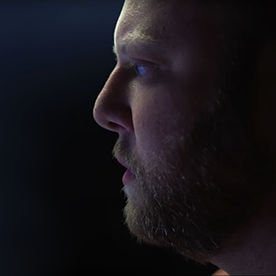Premier Pro Loading Weird
Copy link to clipboard
Copied
I'm having trouble loading Premiere Pro. It will load but sections will be mixed together or it will be greyed out. I have the latest version of my laptop update, gpu update, and app update. I've tried uninstalling and reinstalling with no luck. I've tried restarting my laptop multiple times and creating new projects and it's the same outcome. Is anyone else having this issue or know what else I can do to fix this?
Thank you
 2 Pinned Replies
2 Pinned Replies
Thanks for the report. What happens if you move everything out of OneDrive? You don't want Premiere Pro installed or related documents (like Project files) inside any folders that are affected by file sharing. Try that first and report back.
I hope we can assist you.
Thanks,
Kevin
@Kevin38618373kodr This is definitely strange. In addition to @Kevin-Monahan's advice, you can try resetting your Premiere Pro Preferences to factory defaults. Right after you launch Premiere Pro, hold down any modifier key (Shift/Control/Alt) and you will be presented with a window to clear preferences. You only need to select the top one (reset app preferences) and then continue.
You will have to reconfigure all your Premiere settings, but this may resolve this type of odd issue.
Copy link to clipboard
Copied
Thanks for the report. What happens if you move everything out of OneDrive? You don't want Premiere Pro installed or related documents (like Project files) inside any folders that are affected by file sharing. Try that first and report back.
I hope we can assist you.
Thanks,
Kevin
Copy link to clipboard
Copied
@Kevin38618373kodr This is definitely strange. In addition to @Kevin-Monahan's advice, you can try resetting your Premiere Pro Preferences to factory defaults. Right after you launch Premiere Pro, hold down any modifier key (Shift/Control/Alt) and you will be presented with a window to clear preferences. You only need to select the top one (reset app preferences) and then continue.
You will have to reconfigure all your Premiere settings, but this may resolve this type of odd issue.