Copy link to clipboard
Copied
I must be living in the future, because today I updated Premiere on another computer, and instead of getting 2015.3 I got 2015.4...


But I don't know if this is a bug or if someone at Adobe is fooling around... because the version is still 10.4.0 (which is 2015.3) and it installed itself in a folder called 2015.3.
Out of the 5 billion pages on the internet, there are zero mentions of Premiere 2015.4, so I couldn't find what its new features and bug fixes should be, particularly since it seems to be a nonexistent version.
 1 Correct answer
1 Correct answer
You downloaded the latest release which is: 2015.4.
Its an update, all kind of bugfixes, for 2015.3.
Copy link to clipboard
Copied
Perhaps they use this version for editing Dr Who ![]()
Copy link to clipboard
Copied
Copy link to clipboard
Copied
You downloaded the latest release which is: 2015.4.
Its an update, all kind of bugfixes, for 2015.3.
Copy link to clipboard
Copied
I'm scouring the internet trying to find this version, the only available update on Adobe is 2015.3, which for me is incredibly buggy and slow. Do you have a URL for 2015.4? My creative cloud think's 2015.3 is the most recent update.
Copy link to clipboard
Copied
Sign out.
Restart computer
Sign in and try again.
And make sure you have the latest CC app (3.8.0.310)
Copy link to clipboard
Copied
Signed out.
Restarted computer.
Signed in and tried again.
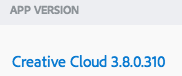
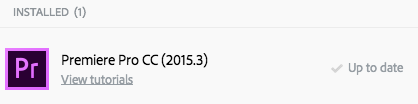
?
Copy link to clipboard
Copied
That's the way it shows in the CC app for all of us.
You need to open the program and check the version number there.
Copy link to clipboard
Copied
You will find the version number under Help/About....
Copy link to clipboard
Copied
A little additional oddity is that I cant get 2015.4 Icons to show on my Desktop as Premiere Icons. They are kind of flat generic folder "looking".
Previous versions have always shown Adobe ICONS.
Might be a Win 10 thing though.
Copy link to clipboard
Copied
I've got the normal icons under Windows 10.
Copy link to clipboard
Copied
Have you tried to change the icon? I don't know if you can do that in W10 like you can in W7.
Copy link to clipboard
Copied
The 2015.3 version was actually build 10.3 ... while the 2015.2 version was 9.x ... which indicates that realistically, 2015.3 should have been 2016, but ah well ... and yes, 2015.4 is a new build.
Neil
Copy link to clipboard
Copied
I always thought it was dumb to come out with a new year in June when we're already half way through that year. Typically the video/audio app updates have been happening in Jan/Jun/Oct/Jan - bug fixes in between. If memory serves this has been the trend the last few years with the CC model.
I theorize that Adobe skipped the "2016" label with the 2015.3 release so when they roll out their Jan updates in Jan 2017 (as they have historically done since the CC model), they will rename that to 2017 so it's 2017 for the entire year, not just a few months before we're into another new year.
Just my guess.
Copy link to clipboard
Copied
Replace with After Effects Composition is ignoring Cross Dissolves when the clips are sent to Ae. Is this normal behavior, or a new "feature?"
Copy link to clipboard
Copied
To the best of my knowledge, PP transitions have never made it over into AE with Dynamic Link.
Copy link to clipboard
Copied
Check for opacity keyframes on the Ae layers. Any other transition will show up in Ae as a solid.
Copy link to clipboard
Copied
Of course. How else would you know that cross dissolves don't transfer over?
Copy link to clipboard
Copied
One fix is; 2015.3 wrote an incorrect registry key not allowing premiere to be included in registered programs. So you could not run it from a shortcut (without re-writing the registry key yourself.)
Copy link to clipboard
Copied
I had no trouble running .3 with a desktop shortcut I created.
Copy link to clipboard
Copied
Ok, the real version numbers are correct (10.3, 10.4 etc.) but the "public" version numbers are mismatched between the software and the documentation; even the link that Peferling found is "Premiere 2015.3 (10.4)". The UI devs thought that 10.4 is called 2015.4, but no one else in the team got the memo...
Copy link to clipboard
Copied
Just like "driver" versions this is an example of how mind f__king software versions are to actual users.
Who is in charge and what is the reason behind this?
I blame feature creep driven by geeks looking for their code "dot fame" and a total mis understanding by their bosses who are all accountants and non users looking for profit and confusion to get there !
Copy link to clipboard
Copied
The version numbers shown under Help are 2015.4 and 10.4.0 (30).
Copy link to clipboard
Copied
2015.4 is HORRIBLE! It crashes on me almost once an hour, if not, every 30 minutes. -.- Stay away from it!
Copy link to clipboard
Copied
It depends on so much that it is frustrating at times. For many of us 2015.4 was better than 2015.3. For some of you it is an awful experience.
I'm hoping they can get oak build more stable with a wider array of users with what comes after 2017.1.
Neil
-
- 1
- 2
Find more inspiration, events, and resources on the new Adobe Community
Explore Now