Answered
Premiere 2020 showing white screen only
Hi guys, Having a problem with this.
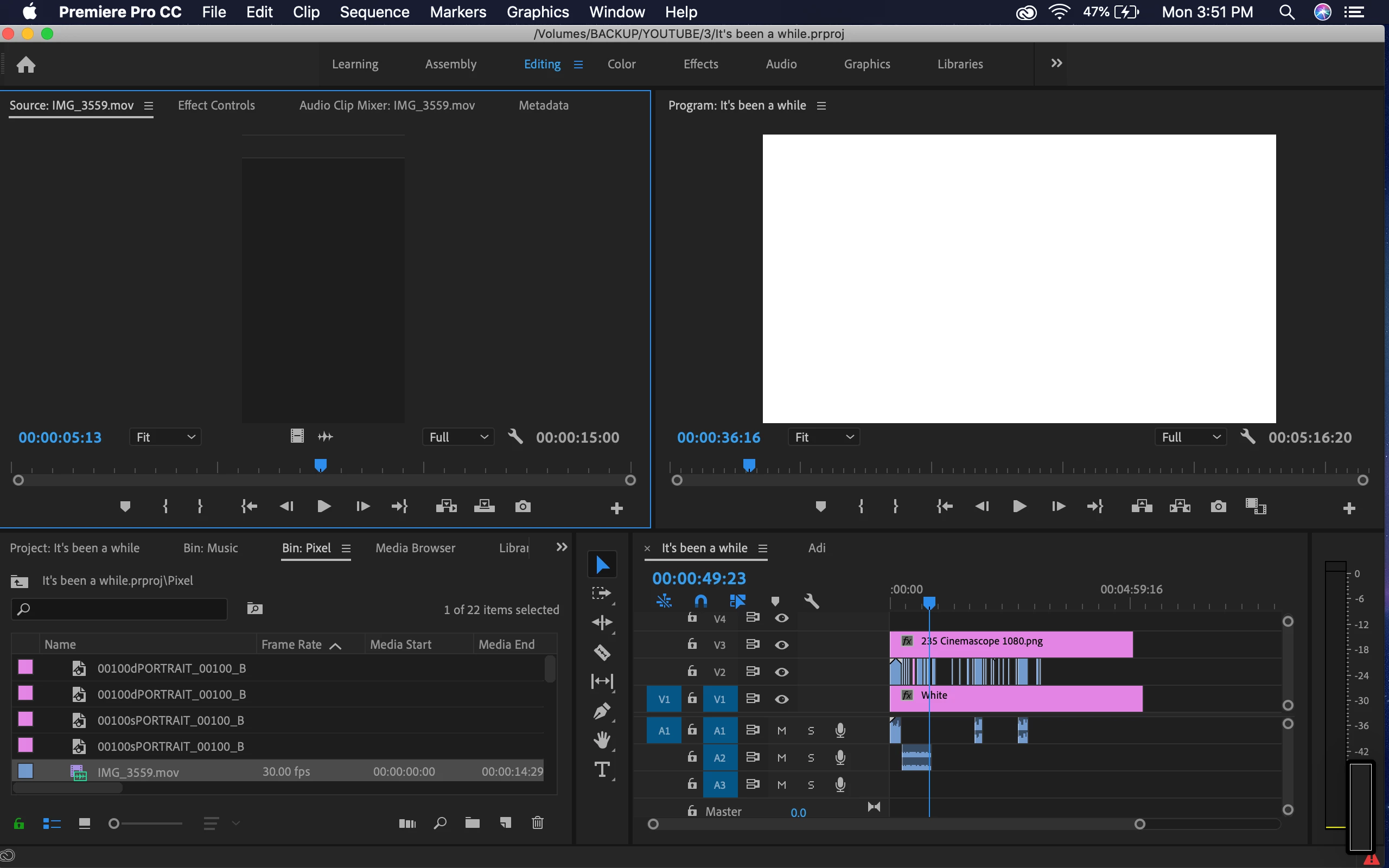
The amazing thing is that it is related to the OpenCL mechanism. Because when I use only Mercury Software the error does not appear, so I can't use GPU when rendering.
GPU drivers a re updated. Setup: RX 560 4gb I5 - 4440 16gb ram ddr3 1600MHZ
